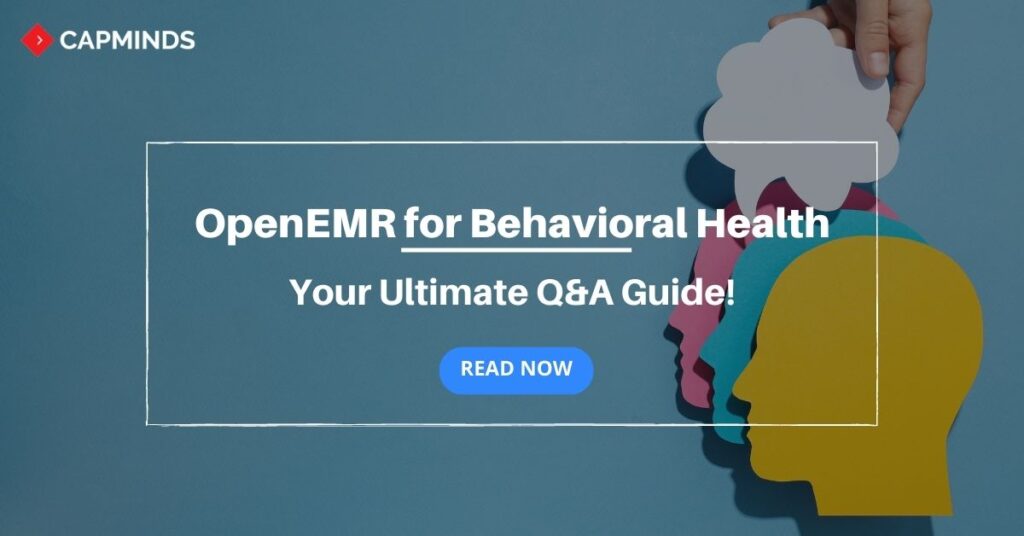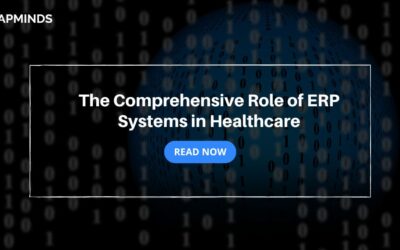OpenEMR for Behavioral Health: Your Ultimate Q&A Guide!
Behavioral health is the most complicated and delicate area of healthcare and needs a little more than comprehensive attention.
RELATED: An Ultimate Guide to Behavioral Health OpenEMR 2023
Today, let us take you through and provide easy answers to some simple yet challenging questions, challenges, and doubts on Behavioral Health OpenEMR.
Top 15 Most Demanded Q&As Of Behavioral Health OpenEMR
RELATED: OpenEMR for Behavioral Health: Breaking the Top 10 Challenges
1. How to set up patient profiles and demographics in OpenEMR for Behavioral Health?
Answer:
- To set up patient profiles and demographics in OpenEMR for Behavioral Health, navigate to the “Patient/Client” section and enter relevant information like name, contact details, date of birth, gender, and any specific behavioral health-related information
- This data is essential for providing personalized care and maintaining accurate records
2. What are the best practices for documenting behavioral health assessments and treatment plans in OpenEMR?
Answer:
- When documenting behavioral health assessments and treatment plans in OpenEMR, use structured templates that capture comprehensive patient information
- Include details about the patient’s mental health history, diagnosis, treatment goals, interventions, and progress notes
- Regularly update these records to monitor the patient’s journey toward recovery effectively
3. How to manage and schedule appointments effectively for behavioral health patients in OpenEMR?
Answer:
- To manage and schedule appointments efficiently for behavioral health patients, use OpenEMR’s scheduling module
- Assign appointments based on the provider’s availability and the patient’s preferences
- Implement automated reminders to reduce no-shows and optimize the use of resources in the behavioral health practice
4. What are the available billing and insurance functionalities in OpenEMR for Behavioral Health practices?
Answer:
- OpenEMR offers comprehensive billing and insurance functionalities for Behavioral Health practices
- It enables users to generate and submit claims electronically, process payments, and track reimbursements
- Additionally, it supports the management of insurance information, including eligibility verification and co-pay calculations
5. How to securely store and access sensitive patient information in OpenEMR for Behavioral Health?
Answer:
- To ensure the secure storage and access of sensitive patient information in OpenEMR, implement strong access controls and user permissions
- Utilize encryption protocols to protect data during transmission and at rest
- Regularly backup data to prevent loss and adhere to HIPAA guidelines to maintain patient confidentiality
6. Can OpenEMR be customized to suit the specific needs of a Behavioral Health practice?
Answer:
- Yes, OpenEMR is highly customizable to suit the specific needs of Behavioral Health practices
- It allows the configuration of templates, workflows, and clinical forms to align with the unique requirements of each practice
- Customization options enable a more efficient and personalized approach to patient care
7. Are there any integrations or modules available in OpenEMR to support e-prescriptions for behavioral health medications?
Answer:
- Yes, OpenEMR supports e-prescriptions through integration with e-prescribing services and pharmacies
- This feature streamlines medication management for Behavioral Health practices, reducing errors and improving patient safety
8. What reporting and data analytics capabilities does OpenEMR offer for tracking behavioral health outcomes and performance metrics?
Answer:
- OpenEMR provides robust reporting and data analytics capabilities to track behavioral health outcomes and performance metrics
- Users can generate reports on patient progress, treatment efficacy, and clinic performance, helping healthcare providers make data-driven decisions to enhance patient care
9. How to maintain compliance with HIPAA and other privacy regulations while using OpenEMR for Behavioral Health?
Answer:
- To maintain compliance with HIPAA and other privacy regulations, ensure that OpenEMR is configured with proper security settings and access controls
- Conduct regular security audits, train staff on privacy protocols, and keep the software up to date with the latest security patches
10. Is there a support community or resources available for OpenEMR users in the Behavioral Health field?
Answer:
- Yes, there is a supportive OpenEMR community with active forums and resources specifically for users in the Behavioral Health field
- Users can access documentation, and tutorials, and seek assistance from experienced practitioners to optimize their use of OpenEMR for Behavioral Health practices
11. How can I install OpenEMR on my server?
Answer:
- To install OpenEMR on your server, you need a LAMP (Linux, Apache, MySQL, PHP) or LEMP (Linux, Nginx, MySQL, PHP) stack
- Download the latest version of OpenEMR from the official website
- Then, upload the files to your server and create a MySQL database
- Follow the installation wizard, provide the necessary details such as database credentials, and complete the setup
12. How do I enable SSL (HTTPS) for secure communication in OpenEMR?
Answer:
- To enable SSL (HTTPS) for secure communication in OpenEMR, you need to obtain an SSL certificate from a trusted certificate authority
- Install the certificate on your web server and configure the virtual host to use SSL
- Additionally, update the OpenEMR configuration to use HTTPS URLs, ensuring that all communication is encrypted and secure
13. Can I customize the patient encounter forms in OpenEMR to match my Behavioral Health practice’s requirements?
Answer:
- Yes, you can customize patient encounter forms in OpenEMR to suit your Behavioral Health practice’s specific requirements
- OpenEMR offers a form editor tool that allows you to create and modify encounter forms, making it possible to collect the exact information needed for your practice’s workflows and documentation
14. How can I integrate a third-party tool or lab system with OpenEMR?
Answer:
- OpenEMR supports integration with third-party tools and lab systems through its flexible API (Application Programming Interface)
- Developers can use the API to establish communication between OpenEMR and external systems, enabling data exchange and interoperability
15. How can I perform data backups in OpenEMR to safeguard patient information?
Answer:
- Performing regular data backups in OpenEMR is crucial to safeguard patient information
- You can set up automated backups using server tools or scripts to create periodic backups of the database and important files
- It’s essential to store the backup files in a secure location, preferably offsite, to prevent data loss due to hardware failures or other unforeseen events
16. How can I customize the dashboard and user interface in OpenEMR for better workflow efficiency?
Answer:
- OpenEMR allows customization of the dashboard and user interface through administration settings
- You can rearrange widgets, add shortcuts, and personalize layouts to suit your Behavioral Health practice’s specific needs.
17. Is it possible to integrate telemedicine functionality into OpenEMR for virtual patient consultations?
Answer:
- Yes, OpenEMR supports telemedicine integrations
- By integrating with compatible telemedicine platforms, you can conduct secure virtual consultations directly from the EHR, providing convenient care options for patients
18. How can I generate custom reports and analytics to track behavioral health outcomes effectively?
Answer:
- OpenEMR’s reporting module enables custom report creation based on your desired behavioral health metrics and patient data
- You can analyze outcomes, identify trends, and make data-driven decisions to enhance treatment approaches
19. Can I implement two-factor authentication (2FA) for added security in OpenEMR?
Answer:
- Yes, OpenEMR allows implementing 2FA for enhanced login security
- You can enable this feature through user settings, adding an extra layer of protection to patient data
20. What is the process to migrate data from another EHR system to OpenEMR for Behavioral Health?
Answer:
- Migrating data to OpenEMR involves data extraction from the existing EHR, transformation to match OpenEMR’s format, and loading the data into the new system
- It is advisable to seek professional assistance to ensure a smooth transition and data integrity
21. How can I manage medication lists and drug interactions in OpenEMR for Behavioral Health patients?
Answer:
- OpenEMR has a built-in medication module to manage patient drug lists and check for potential interactions
- You can easily add, update, and review prescriptions while ensuring patient safety and medication accuracy
22. Can OpenEMR support multi-site or multi-practice setups for Behavioral Health organizations with multiple locations?
Answer:
- Yes, OpenEMR is designed to support multi-site and multi-practice configurations
- Organizations can manage different locations with separate databases, allowing for centralized or decentralized control based on their requirements
23. Is OpenEMR compliant with international standards for interoperability and health data exchange?
Answer:
- Yes, OpenEMR adheres to international standards like HL7 and FHIR, ensuring seamless interoperability with other healthcare systems
- This facilitates efficient health data exchange and collaboration with external providers
24. How can I ensure data backup and disaster recovery in OpenEMR for Behavioral Health practices?
Answer:
- Implement a robust data backup strategy, regularly creating backups of the database and critical files
- Additionally, consider offsite storage or cloud backup solutions to safeguard patient data in case of emergencies or system failures
25. Can I use OpenEMR on mobile devices to access patient records remotely?
Answer:
- OpenEMR offers a responsive web design, allowing access from mobile devices with internet connectivity
- Users can securely access patient records and perform essential tasks while on the go
Important Note:
The questions and answers provided above are for informational purposes. It is always recommended to consult with qualified professionals and conduct thorough research for specific implementation and usage of OpenEMR in a Behavioral Health setting.
OpenEMR Services from CapMinds
CapMinds OpenEMR consigns clinicians with the best features and ways to integrate. It makes their workflows more efficient and filtered. The integrated features will allow them to combine the ability of patient record management with conceptual and concurrent reminders. This enhances the process of decision-making and improves patient care and quality.
- At CapMinds, custom solutions like OpenEMR are developed with much curation and accuracy to match the special practice needs
- It will be low-cost, the perfect budget solution to the typical traditional subscription-based ones for your behavioral health practice’s long future
- CapMinds OpenEMR prioritizes secure data management & ensures compliance with industry regulations, offering healthcare providers peace of mind
- Exclusive: “Clients can own the code and resell it”
Get the best technologies and HIPAA-compliant and efficient OpenEMR that can be tailored to fit your practice from CapMinds Technology. Our OpenEMR services facilitate a Modern User Interface (UI), customization, production support & training. Also facilitates billing, report & specialty enhancements, clearing house integrations, e-prescription, cloud, and more.
“Get the most experienced, proven, and perfect professional support for your OpenEMR”