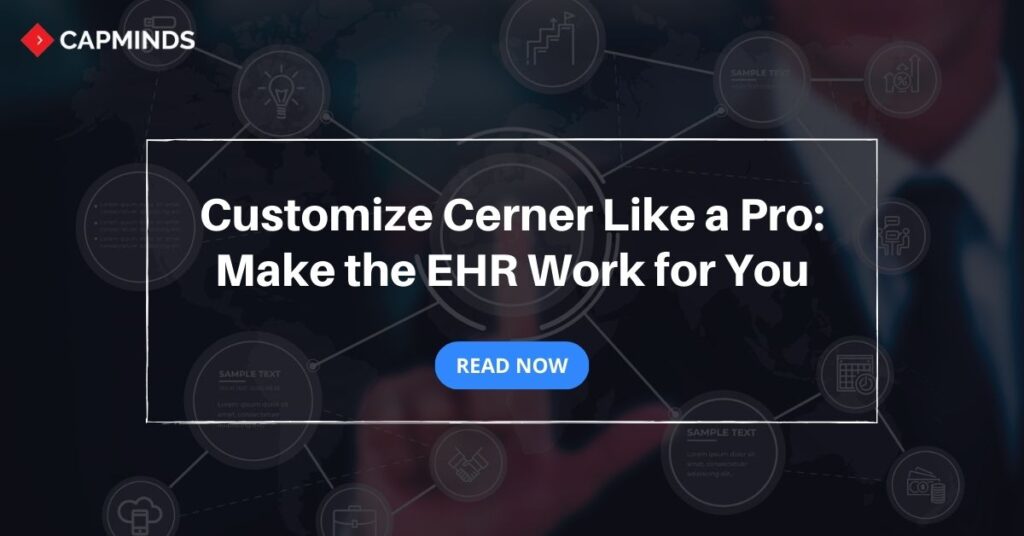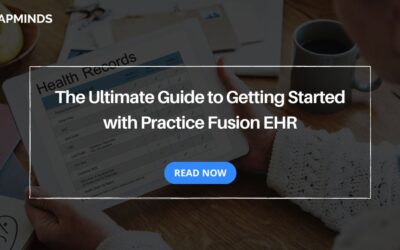Customize Cerner Like a Pro: Make the EHR Work for You
Customized EHR in Healthcare Practices is crucial to streamline the healthcare practice’s administrative processes and provide tailored patient care.
Cerner is one of the EHR software solutions that allows for streamlining the healthcare practice’s operational processes by managing patient data.
By customizing the Cerner EHR, healthcare providers can efficiently make the EHR work for them. This blog post will walk you through:
- How you can customize the Cerner EHR to make it work for you
- Step-by-step process of Customization
- Understanding why customization is necessary
And more. Without further ado, let’s discover the process of Cerner’s customization.
Understanding Why Customizing Cerner EHR is Necessary
During the busy healthcare practice, the workflow needs to be streamlined.
Even though EHR helps manage workflow easily, a Customized EHR system that is specifically personalized for a particular healthcare practice will enhance efficiency.
For instance, think of an EHR system that is specially customized for a particular healthcare practice like obstetrics care.
The customized Cerner EHR system has complete maternity patient information, data, and medical records needed for obstetric care.
By having a customized Cerner EHR system that is specially tailored for obstetric care, healthcare professionals can provide a maternity patient-centric approach, leading to better patient care.
This is why a customized Cerner EHR is necessary for Healthcare practice.
RELATED: Switching To New EHR Doesn’t Have To Be Hard: 4 Pro Tips
How to Customize the Cerner EHR (Step-By-Step Process)
Before walking through the topic, there are some components you should consider as factors in customizing the Cerner EHR software.
Here are the few components you should consider while Customizing the Cerner EHR Software:
- Contextual view
- Filters in each component
- Documents component
- History component
- Lab
- Media Gallery
- Adding/Removing
- Collapse view
By customizing all these components based on your specific needs and requirements, you can efficiently improve the workflow.
Breaking down the step-by-step process of How to customize the Cerner EHR for maximum efficiency.
RELATED: How To Customize Epic Hospital Software: A Beginner’s Guide
Step 1: Setting up the contextual view
Before setting up the contextual view, keep your screen resolution to 1600 Pixels Wide or above for easy customization.
After setting your screen resolution;
- Begin the customization process by arranging the documentation components.
- These components include subjective review, systems objective, physical exam assessment, planning in-office procedures, and more.
- Arrange the components in the right column based on your preference.
In this way, you are customizing the EHR and making it work for you.
Step 2: Changing filters
After customizing the contextual view of each component, start customizing the filters in each component. Change filters like the problem list, history component, document component, lab, and media gallery.
These changing filter adjustments allow healthcare professionals to access and manage the relevant information to improve their workflow.
Step 3: Customizing specific components
Customize specific components in Cerner EHR for your workflow.
For instance, specific components like documents. Each healthcare practice has its own needs and requirements when it comes to the documentation component.
Like dermatology, healthcare requires specific documentation needs for better treatment of their patients.
Considering your healthcare requirements, you have to customize each component.
Customize each component like documentation, labs, and media gallery.
Step 4: Collapse view
Another important component to consider while customizing the Cerner EHR is the collapse view. As you can see in the dashboard, the view menu can only be viewed if you hover.
If you want to make it view all the time, you can pin the view menu by hovering over it. You can see the small pin icon on the top of the View menu.
By pinning it, you can easily view the entire menu all the time.
Step 5: Adding and Removing
Next is the adding and removing of the components.
As we are all aware of the drag-and-drop tool, you can easily move any components to make it for your workflow reference.
You can also add and remove the necessary and unnecessary components by clicking the top right-corner three-line menu option.
Three-line Menu option >> Components. You can able to see the list of components marked.
Based on your requirements, you can mark and unmark the components to add them to your workflow page.
By customizing all these necessary components, healthcare professionals and providers can efficiently improve workflow and reduce errors.
Downsides that Healthcare Professionals Face without Customizing the EHR System
- Decrease in Workflow Efficiency: Without the right customized EHR, healthcare professionals struggle to streamline the workflow.
- Finding Difficulty in Data Collection: Without the customized EHR system, healthcare professionals find it difficult to find the necessary data that is required for specific needs for patient care.
- Lack of Technical Knowledge: Customizing EHR requires technical knowledge to efficiently customize the EHR system. Healthcare staff find technical difficulty in customizing the Cerner EHR system.
- Overly Customization: Overly customizing the Cerner EHR system leads to complex interfaces, which might lead to workflow disruption and errors.
Customizing the Cerner EHR workflow page is crucial to improve workflow efficiency.
With the help of customization tools in Cerner EHR, healthcare professionals find it easier to tailor based on specific patient care.
Without customization, healthcare providers face a lack of productivity issues, workflow disruption, etc…
So, the right customization process of the Cerner EHR system is crucial for healthcare practice.
What are all the Disadvantages of Cerner EHR Customization
While Cerner EHR provides benefits, it also has its pitfalls. Here are the disadvantages of the Cerner EHR system:
- Limited Customization: While Cerner EHR offers different types of products for specific requirements, the customization option is limited. Many small healthcare practices and specialty healthcare professionals find it hard to customize Cerner EHR based on their specific Requirements.
- High Implementation Cost: Cerner EHR solution is highly expensive which not all healthcare practices can afford. For instance, small healthcare practices like clinical and other related discouraged from investing in Cerner EHR solutions.
- Not Enough Training Sessions: Some healthcare practices have reported that Cerner EHR’s training sessions are not enough. So, they are opting for outsourcing for training requirements.
- Support: Some users reported that Cerner’s Support can sometimes be slow impacting technical difficulties.
CapMinds for Customized Cerner’s EHR Solution
If you wish to customize Cerner’s EHR system based on your healthcare practice needs, CapMinds is here with a tailored solution for Cerner EHR customization.
From understanding the unique needs and requirements of healthcare practices to customizing Cerner’s EHR system for improved workflow efficiency, CapMinds ensures exceptional service.
Here’s how CapMinds stands out:
- Proven record: We have a high success rate in customizing the Cerner EHR based on the specialties of healthcare practices.
- Tailored solution for client requirements: CapMinds carefully understands your unique needs and requirements to deliver exceptional service.
- Cost-effective solution: CapMinds caters to all healthcare practices, from small clinics to large organizations, ensuring a solution that fits your budget. Our cost-effective approach is our biggest strength, benefiting healthcare practices at all levels.
- Expertise with years of experience: Our professional experts ensure quality service that meets the requirements of healthcare organizations. We have a deep understanding of Cerner’s EHR and can guide you through the customization process.
Whether you want to experience the full capabilities of Cerner’s EHR system or a customized solution tailored to your specialty healthcare practice needs, CapMinds is the best cost-effective choice.
Contact us and unlock the full potential of Cerner’s EHR system with the help of CapMinds’ customized solution.