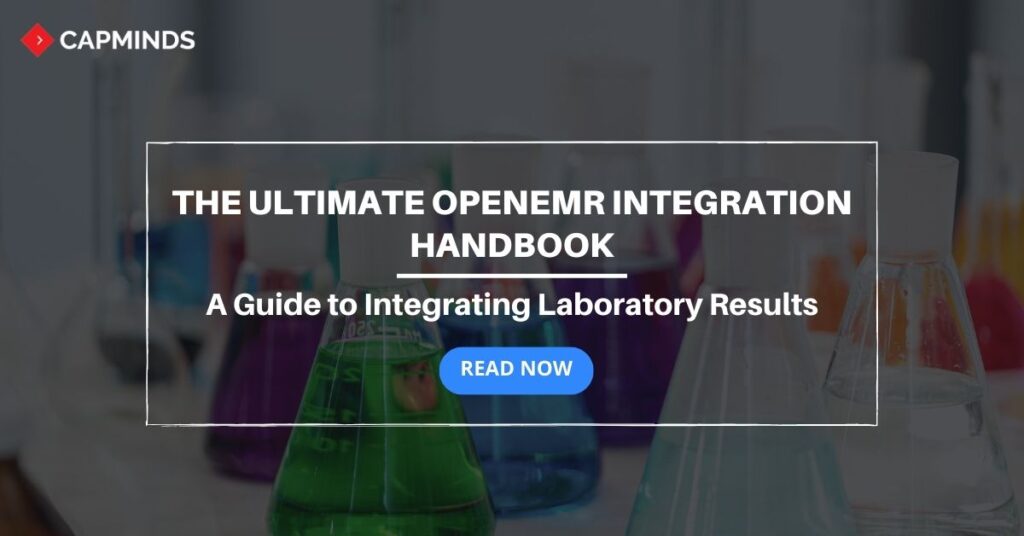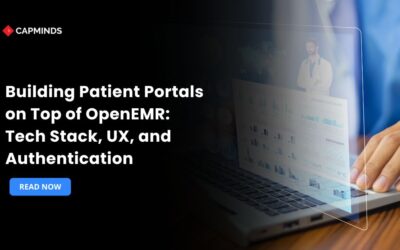The Ultimate OpenEMR Integration Handbook: A Comprehensive Guide to Integrating Laboratory Results
In the healthcare industry, seamless integration of medical data is essential for improving patient care and streamlining clinical workflows. Laboratory results, a crucial component of patient records, often pose a challenge in terms of efficient integration with electronic health record (EHR) systems.
OpenEMR offers a robust platform for managing patient information, including laboratory results. This article delves into the intricacies of integrating laboratory results with OpenEMR, empowering healthcare providers with the knowledge necessary to optimize their data management practices.
Integration Methods
Several methods can be employed to integrate laboratory results with OpenEMR, each offering unique advantages and considerations.
- Direct HL7 Interface
A direct HL7 interface establishes a real-time connection between the laboratory information system (LIS) and OpenEMR, enabling the seamless transfer of laboratory results without the need for manual data entry. This method is particularly advantageous for high-volume practices.
Example Code
Python
import hl7
import openemr
# Create an HL7 message object
message = hl7.Message()
# Add patient demographic information
message.add_segment("PID", [
("Patient ID", "123456789"),
("Patient Name", "John Doe"),
("Date of Birth", "1980-01-01"),
("Sex", "M"),
])
# Add laboratory order information
message.add_segment("ORC", [
("Order Number", "12345"),
("Order Control", "R"),
("Placer Order Number", "PLACER_ORDER_NUMBER"),
("Filler Order Number", "FILLER_ORDER_NUMBER"),
("Patient ID", "123456789"),
("Ordering Provider", "ORDERING_PROVIDER"),
("Order Date/Time", "2023-11-08"),
("Performing Laboratory", "PERFORMING_LABORATORY"),
))
# Add laboratory result information
message.add_segment("OBX", [
("Set ID", "1"),
("Value ID", "LAB_RESULT_ID"),
("Observation Identifier", "LAB_RESULT_NAME"),
("Observation Value", "LAB_RESULT_VALUE"),
("Units", "UNITS"),
("Reference Range", "REFERENCE_RANGE"),
))
# Send the HL7 message to OpenEMR
openemr.send_hl7_message(message)- Laboratory Exchange Network (LEN)
LEN, a secure network dedicated to exchanging laboratory results electronically, facilitates the automatic retrieval of results from participating laboratories. OpenEMR can be configured to connect to LEN, streamlining the integration process.
Example Code
Python
import len
# Retrieve laboratory results from LEN
results = len.get_laboratory_results()
# Import laboratory results into OpenEMR
for result in results:
openemr.import_laboratory_result(result)- SFTP Interface
The SFTP interface involves uploading laboratory results to an SFTP server accessible to OpenEMR. OpenEMR can periodically check the server for new results and import them into the patient’s record. This method is suitable for practices with limited resources or technical expertise.
Example Code
Python
import sftp
# Upload laboratory results to SFTP server
sftp.upload_laboratory_results(results)
# Configure OpenEMR to check SFTP server for new results
openemr.configure_sftp_check()- File Import
Manual file import involves manually importing laboratory results into OpenEMR from text files or other formats. While less efficient, it remains an option for practices that lack direct LIS or LEN access.
Example Code
Python
import openemr
# Read laboratory results from file
results = openemr.read_laboratory_results_from_file("results.txt")
# Import laboratory results into OpenEMR
for result in results:
openemr.import_laboratory_result(result)Choosing the Right Method
The optimal integration method depends on specific practice needs, resources, and technical capabilities. Factors to consider include:
- Laboratory result volume: High-volume practices may benefit from direct HL7 interfaces or LEN connections.
- Budget: Direct HL7 interfaces and LEN connections require upfront investment, necessitating careful budget allocation.
- Technical expertise: Practices lacking in-house IT expertise may consider third-party vendor support for integration.
Benefits of Integration
Integrating laboratory results with OpenEMR offers a multitude of benefits:
- Enhanced patient care: Rapid access to laboratory results facilitates informed treatment decisions.
- Error reduction: Electronic integration eliminates manual data entry errors, improving accuracy.
- Streamlined workflows: Providers can focus on patient care rather than result tracking.
- Increased efficiency: Time and cost savings can be reinvested in other areas.
Integrating laboratory results with OpenEMR empowers healthcare providers with seamless access to critical patient data, fostering improved patient care, streamlined workflows, and enhanced efficiency.
By carefully evaluating integration methods, configuration requirements, and potential benefits, practices can optimize their data management practices and elevate the quality of healthcare delivery.
OpenEMR Services from CapMinds
CapMinds OpenEMR consigns clinicians with the best features and ways to integrate. It makes their workflows more efficient and filtered. The integrated features will allow them to combine the ability of patient record management with conceptual and concurrent reminders. This enhances the process of decision-making and improves patient care and quality.
- At CapMinds, custom solutions like OpenEMR are developed with much curation and accuracy to match the special practice needs
- It will be low-cost, the perfect budget solution to the typical traditional subscription-based ones for your behavioral health practice’s long-term future
- CapMinds OpenEMR prioritizes secure data management & ensures compliance with industry regulations, offering healthcare providers peace of mind
- Exclusive: “Clients can own the code and resell it”
Get the best technologies and HIPAA-compliant and efficient OpenEMR that can be tailored to fit your practice from CapMinds. Our OpenEMR services facilitate a Modern User Interface (UI), customization, production support & training. Also facilitates billing, report & specialty enhancements, clearing house integrations, e-prescription, cloud, and more.
“Get the most experienced, proven, and perfect professional support for your OpenEMR”