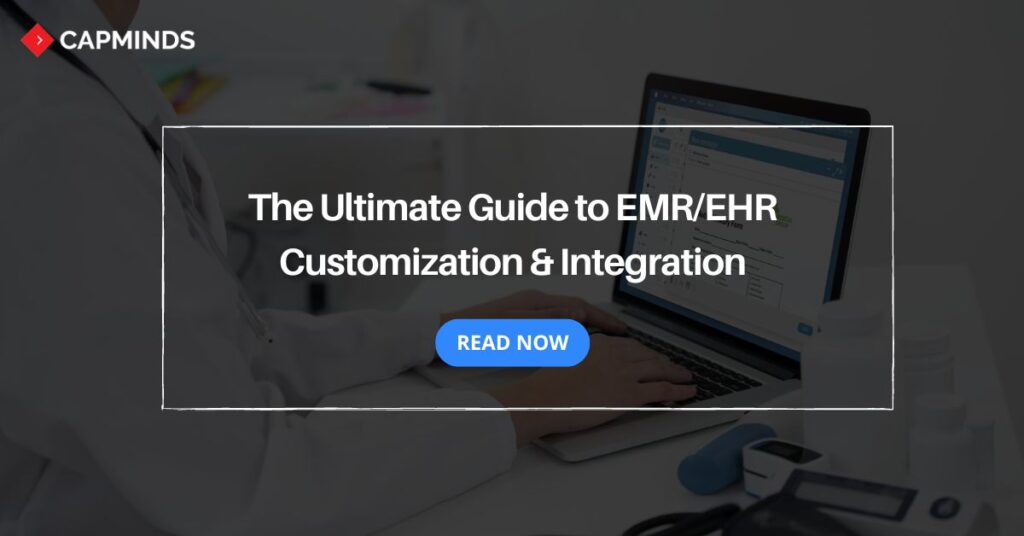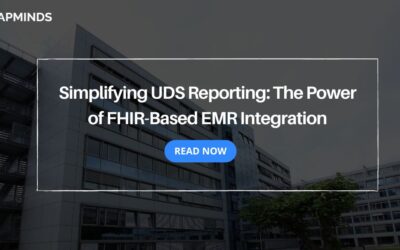The Ultimate Guide to EMR/EHR Customization & Integration
Modern healthcare requires more efficiency and improved quality of care. EHR and EMR systems make it happen and empower you to deliver patients the best possible care. If you are a healthcare provider, you may know the importance of the EMR/EHR system.
But to reach the maximum benefit, EHR/EMR needs to be customized to meet practice needs. And integrate with external or other tools to expand its capability.
If you want to know more in-depth about the benefits and best practices of EHR/EMR customization & Integration, This blog post will guide you.
Is EHR and EMR the Same?
Though it sound the same and has the same functionalities (like managing and storing patient records), EHR and EMR are not the same. The difference lies in their scope and functionalities.
EMR (Electronic Medical Records):
- The EMR system is a digital version of paper-based health records that is used by a single provider.
- It contains patient medical records and treatment history documentation.
- It is designed for the use of single healthcare providers to track and document patient care within their practice.
- The information in the EMR system is not sharable outside the practice where it was created.
EHR (Electronic Health Records) goes far beyond:
- EHR is a computerized paper chart that gives comprehensive patient information.
- It includes patient information including medical history, diagnosis, allergies, medication, demographics, laboratory results, immunization, radiology results, and more.
- The aim is to provide a comprehensive record of patient health information to various providers and settings.
- The Information can be easily shared among various healthcare providers, specialists, and organizations, enabling care coordination.
- EHR system has a broader range of features and functionalities than EMR.
In short, EMR is a digital version of paper records within a single healthcare organization. The EHR is comprehensive and shareable among various healthcare providers, organizations, and settings.
The Advantages of EHR and EMR for Healthcare Practice
Even though EHR and EMR offer numerous benefits for their users, customizing the system and integrating it with other tools will expand their capability.
1. Enhance User-Friendly
The Existing system can be complex and limit the users to efficiently use it. By customizing its interface, you can enhance the EHR/EMR user-friendliness.
You can make the interface easier to navigate which makes the providers with levels of technical expertise a lot easier to access. With features like customization and smooth running workflow, EMR/EHR enhances the overall user experience.
2. Improved Capability
You may have existing tools for scheduling, billing, telehealth, or e-prescribing tools that you like to work with. EHR allows you to integrate third-party tools which improves its capability. You can seamlessly integrate EHR with your existing third-party tools and improve workflow without any disruption.
3. Easy Retrieval of Patient Information
Existing EHR/EMR systems without interface customization will be complex. Many of the popular EHR users have reviewed that it is complex to navigate the software.
But Customizing the EHR/EMR will make the system easy to use and navigate. You can easily retrieve patient information instantly, eliminating the complexity and speeding up the clinical process.
4. Increased Clinical Workflow Efficiency
The ultimate aim of the EHR and EMR integration is to reduce the workload of providers. The system will automate repetitive tasks like data entry, scheduling appointments, collecting and verifying patient information, and others.
Using an EHR/EMR system for your practice, you can reduce the paperwork and save more time. This way, providers can focus on what matters the most.
Best Practices in EHR/EMR Customization
1. User-centered design approach
- Each users have unique needs to enhance the workflow.
- So, if you are considering customizing the EHR, you should gather all the user’s input, test designs with them, and make sure the final output fits their needs.
- Make sure every user in your healthcare practice is satisfied with the customization.
2. Streamlining workflows and reducing redundancies
- The main goal of EHR/EMR customization is to streamline the clinical workflow.
- To do that, you need to identify the existing clinical and administration workflow.
- Identify any inefficient, repetitive, or unnecessary steps.
- Cut down on unnecessary tasks, automate what tasks can be automated, and ensure a seamless flow of data between systems.
- This ensures reducing duplicate work, and errors and saves more time for providers.
3. Customizing templates and forms for different specialties
- One of the most daunting tasks in healthcare is the medical documentation.
- Moreover, each healthcare specialties have specific types of information that need to be documented.
- You can customize the templates and forms that meet the practice documentation process.
- Customizing the forms and templates ensures capturing the relevant patient information that is needed for diagnosis.
4. Optimizing data entry and documentation processes
- Customizing the EHR/EMR system should simplify the data entry and other documentation process.
- You need to customize the EHR/EMR system to make it easier to get information into EHR with features like auto-insert of common fields, intuitive prompts, and voice transcription.
- Making the data entry and documentation easier will reduce the workload burden for providers.
Related: The Beginner’s Guide To Using Office Ally’s Practice Mate EHR
Best practices for integrating EHR/EMR
1. Practice management systems
- Integrating your existing practice management system into EHR is important.
- A practice management system will help you in medical billing and optimizing other administrative tasks.
- It can be effectively used for patient scheduling, tracking medical records, and processing insurance claims.
- By integrating these healthcare systems, you can effectively automate repetitive tasks, improve provider communication, and data-driven insights, and enhance the capability of healthcare systems.
2. Laboratory information systems (LIS)
- Laboratory Management, a healthcare operation where everything needs to be accurate and efficient to ensure patient safety.
- The LIS (Laboratory Information System) helps to store and manage patient data related to laboratory and testing.
- By integrating the system into EHR, you can store and manage patient’s laboratory information in one centralized database and easily access it for future reference.
3. Telehealth Integration
- Telehealth is one of the best and most innovative technologies that transform the healthcare industry.
- The main use of this technology is to conduct virtual health consultations for patients who prefer convenient care.
- It uses real-time live video or audio consultations between providers, care teams, and patients.
- Most of the EHR systems and patient portals might have built-in telehealth features.
- Or you might have an existing telehealth system that needs to integrate with the EHR system.
- This integration makes the telehealth clinical note-taking process much easier and reduces providers’ time to manually enter patient encounter information.
4. Pharmacy systems
- The pharmacy workflow process involves managing patient medication prescriptions.
- The traditional process involves handling the illegible handwriting of providers which may risk patient safety.
- Using a pharmacy system integrated with an EHR system can help you automate the pharmacy workflow such as reviewing, order management, managing inventory, and making drug orders.
- This integration will help to improve medication safety, enhance pharmacy-provider communication, reduce medication errors, and optimize workflow efficiency.
5. Health information exchanges (HIEs)
- Modern healthcare requires care coordination to ensure the best possible health outcomes for patients.
- Health Information Exchange (HIE) makes it easier by enabling a seamless data flow between different healthcare systems.
- By integrating EHR and HIE, all the healthcare providers will ensure getting up-to-date with the patient information.
- This will improve care coordination, reduce duplicate testing, and lead to better clinical decision-making.
Related: EHR/EMR Integrations With HL7 & FHIR Interfaces: Breaking Barriers
CapMinds EHR/EMR Customization & Integration Service
CapMinds offers a comprehensive solution that can help streamline workflow for healthcare practices that use EHR/EMR systems.
We are a group of professional experts with years of experience in the field. CapMinds’ customizable solution can help to solve the common challenges associated with your EHR/EMR system.
- CapMinds can customize the Interface and workflows in your EHR/EMR to simplify navigation and resonate with your healthcare practice.
- Our solution includes building customized accounting and financial reports tailored to your healthcare practice needs.
- We also excel in RCM, Medical Billing, and collection for practice-based physician groups. Our service includes medical coding, claim tracking, denial management, online payments, and financial reporting.
- Our specialists provide EHR/EMR credentialing service that helps you to submit claims quickly, boost revenue, and avoid productivity losses.
- We can guide you through the entire onboarding process and provide a customized EHR/EMR solution to streamline your healthcare practice workflow.
- Our EHR/EMR integration solution includes integrating third-party tools and apps with your EHR/EMR.
Whether you want to experience the full capabilities of EHR/EMR or a customized solution tailored to your specialty healthcare practice needs, CapMinds is the best cost-effective choice.
Contact us and unlock the full potential of your EHR/EMR system with the help of CapMinds’ customization and integration solution.