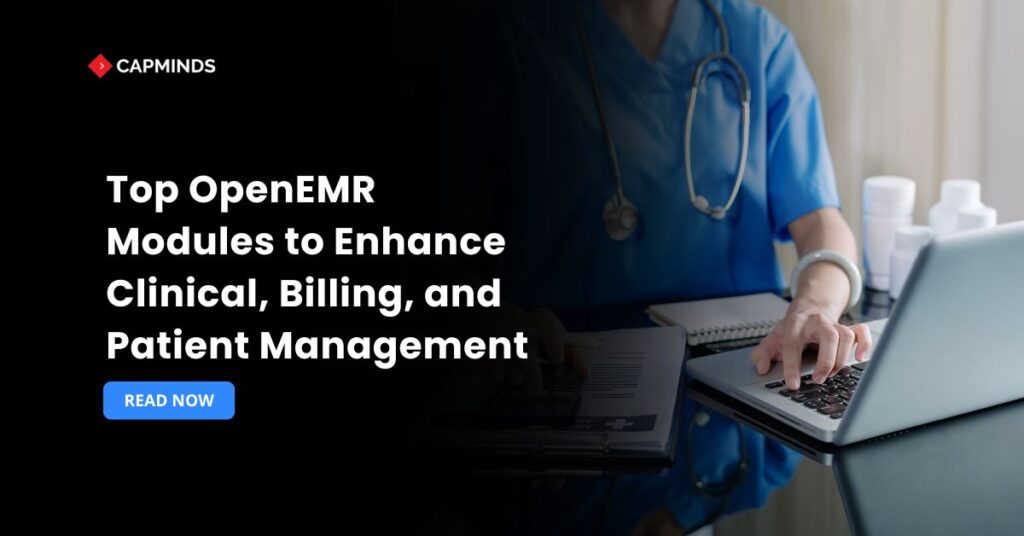Top OpenEMR Modules to Enhance Clinical, Billing, and Patient Management
OpenEMR, the top open-source EHR, has a variety of modules that aid in the streamlining of operations, the improvement of patient care, and the optimization of revenue cycles. The modular architecture of OpenEMR enables you to choose the components that suit your operational needs, whether you’re a big multispecialty practice seeking to integrate data or a small clinic wishing to automate routine tasks.
In this blog, you’ll learn the top OpenEMR modules for improving clinical care, billing efficiency, and patient management.
Clinical Care Module
1. Patient Demographics and Intake Forms
Accurate patient information is crucial to all healthcare encounters. This is a place where patient data is stored.
- Demographics Module – All administrative data, including patient information such as contact details, insurance coverage, and emergency contacts, is centrally stored in this module.
- Custom Intake Forms – Using OpenEMR’s form editor, users can create or alter intake questionnaires to collect SDOH, allergy histories, and other patient-specific information.
- Auto-Population – Reduce mistakes and repeated data entry by using current demographic data to automatically fill up new forms.
2. Clinical Note Documentation
Clinical Notes are vital to document therapeutic encounters efficiently and comprehensively. OpenEMR offers several documentation tools.
- SOAP Note Generator – A guided interface for Subjective, Objective, Assessment, and Plan entries that ensures chart uniformity.
- Templates and Macros – To assist clinicians in writing notes more quickly, provide reusable templates and macros for common diagnoses, treatments, and instructions.
- Computerized Physician Order Entry – To prevent transcribing delays, enter imaging findings, lab test results, and pharmaceutical orders directly into the system.
3. Laboratory and Diagnostic Interfaces
Integrating diagnostic data into the EHR decreases transcription errors and speeds up clinical decision-making.
- HL7 Messaging – Import real-time lab results from compatible labs.
- PDF and image attachments – Add radiology reports and diagnostic images to the patient’s chart.
- Custom Result Mappings – Map incoming LOINC codes to OpenEMR’s internal data fields to provide consistent reporting.
4. Reporting and Analytics
Data-driven insights are critical for improving care quality on a continuous basis. The Reports Module in OpenEMR includes:
- Pre-built Quality Measures – It includes numerators and denominators for CMS quality programs, such as hypertension management and diabetes.
- Custom Report Builder – A drag-and-drop interface for generating operational and clinical reports.
- Dashboard Widgets – Display crucial indicators like no-shows, revenue by provider, and chronic disease populations on the homepage.
5. E-prescribing (eRx)
The eRx module connects prescription writing with NCPDP guidelines, and offers:
- Drug Interaction Checks – Automatic notifications of negative interactions, duplicate therapy, and limitations.
- Formulary Awareness – Obtain up-to-date data on patient insurance formularies and suggest economical choices.
- Electronic Submission – Send prescriptions directly to pharmacies, reducing phone and fax discussions.
Related: Step-by-Step Guide: Setting Up OpenEMR Billing for Maximum Efficiency
Billing and Revenue Cycle Management
1. Practice Management and Encounter Billing
OpenEMR’s Practice Management module manages charge capture, claim generation, and payment posting. The core capabilities include:
- Encounter-Based Billing – CPT/ICD codes are automatically generated from encounter notes.
- Batch Claim Submission – Export ANSI 837 files for clearinghouse submission or integrate directly using EDI.
- Denial Management – Track and resubmit rejected claims using built-in status codes.
2. Accounts Receivable and Payment Posting
Effective A/R monitoring keeps funds flowing. The A/R Module offers:
- Aging Reports – View outstanding balances by patient, insurance, and days outstanding.
- Automated Payment Posting – Import ERA (ANSI 835) files to balance payments and claims.
- Patient Statements – Bulk-print or email patient statements using customizable templates and messaging.
3. Insurance Eligibility and Verification
Avoid claim denials by checking coverage before service delivery. The Insurance Verification Module can:
- Real-time Eligibility Checks – Use 270/271 EDI transactions to connect with payers.
- The Coverage Rules Engine – Alerts front-desk staff to coverage gaps, co-pays, and pre-authorizations.
- Audit Trail – Document each eligibility check for compliance and internal review.
4. Accounts Payable and Financial Reports
Beyond patient billing, monitoring vendor invoices and spending is critical. OpenEMR’s Financial Reporting module can be enhanced with:
- AP Ledger – Keep track of supplier invoices, payment deadlines, and payment schedules.
- Budget vs. Actual Reports – Compare practice expenses to the budgeted numbers.
- Export to Accounting Software – Create CSV exports that are compatible with QuickBooks, Xero, and other general ledger systems.
Patient Management and Engagement
1. Patient Portal
Providing patients with internet access boosts satisfaction while decreasing administrative load.
- Appointment Requests – Patients can request or confirm appointments when it is convenient for them.
- Secure Messaging – Texting ensures HIPAA compliance between patients and providers.
- View and Pay Bills – Online bill viewing with a payment gateway that accepts credit/debit and ACH transactions.
2. Scheduling and Calendar
Efficient scheduling increases resource use while minimizing no-shows.
- Multi-Resource Calendars – Allows bookings by provider, room, and equipment, with variable time slot intervals.
- Automated Reminders – SMS and email are sent that help to reduce no-shows, and can be customized for each appointment type.
- Waitlist Management – Notify patients on waitlists when slots become available.
3. Patient Reminders and Recall Lists
Proactive outreach promotes preventative care and follow-up visits.
- Recall List Generator – Determine whether patients are due for wellness visits, chronic illness follow-ups, or vaccines.
- Automated Outreach – Create SMS or email campaigns with templated health reminders.
- Two-Way Confirmation – Patients can confirm or cancel directly from the reminder.
4. Telehealth Integration
Virtual care has become indispensable. OpenEMR supports telehealth through:
- Module Extensions – Integrate with Zoom using available plugins.
- Auto-documentation – Enter telehealth visit details into the encounter note.
- Secure Waiting Rooms – Ensure that only verified patients can attend their virtual appointment.
Implementation Best Practices
Perform an Assessment
Survey staff from various departments to identify pain points and high-priority features. Map existing workflows to OpenEMR modules to identify configuration gaps.
Adopt a Phased Rollout
Begin with key clinical modules like registration, encounters, and orders before adding billing and patient portal functionality.
Pilot in a single department or provider group to improve configuration and training materials.
Use Customization Wisely
Customize templates using OpenEMR’s Forms Editor, but avoid over-customization as it can complicate future upgrades. Keep explicit documentation of any custom code or interface mappings.
Invest in Training and Support
Conduct role-based training sessions for front desk, clinical staff, and billing team. Designate “super-users” who undergo enhanced training and can act as internal champions.
Monitor and Iterate
Use built-in analytics and A/R aging reports to monitor KPI such as claim denial rates and patient no-show rates. Conduct weekly or quarterly reviews to alter setups, update templates, and address new requirements.
Related: How to Set Up the OpenEMR Patient Portal for Modern Digital Access
CapMinds OpenEMR Customization and Integration Service
CapMinds OpenEMR equips clinicians with the best features and ways to integrate. It makes their workflows more efficient and filtered.
The integrated features will allow them to combine the ability of patient record management with conceptual and concurrent reminders.
This enhances the process of decision-making and improves patient care and quality.
- At CapMinds, OpenEMR custom solutions are developed with much care and accuracy to match the special practice needs.
- It will be low-cost and the perfect budget solution for your practice’s long-term future.
- CapMinds OpenEMR prioritizes secure data management & ensures compliance with industry regulations, offering healthcare providers peace of mind.
Get the best technologies and HIPAA-compliant and efficient OpenEMR from CapMinds that can be tailored to fit your practice.
Our OpenEMR services facilitate a Modern User Interface (UI), customization, production support & training. It also facilitates billing, reporting, specialty enhancements, clearing house integrations, e-prescribing, cloud, and more.
“Get the most experienced, proven, and perfect professional support for your OpenEMR.”