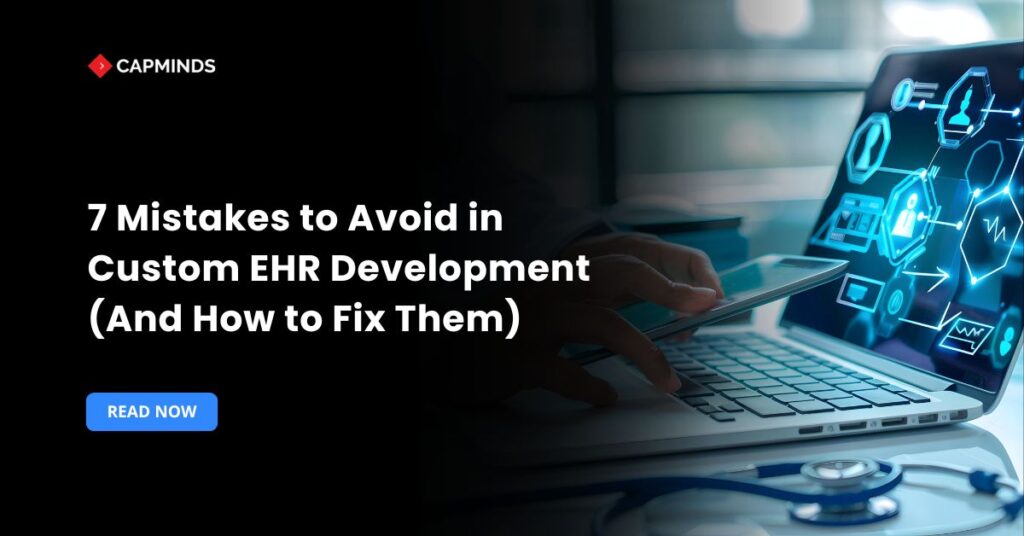7 Mistakes to Avoid in Custom EHR Development (And How to Fix Them)
Custom EHR projects are often difficult to plan, and it can be challenging to fully understand end-user workflows. Additionally, people commonly make mistakes when exploring a new system.
Common errors include failing to do a complete evaluation of needs, underestimating the complexity of data conversion, overlooking security best practices, reducing user training, and failing to build for scalability. In this blog, you will learn how to avoid and correct each of these problems in your customized EHR development.
Mistakes to Avoid in Custom EHR Development
1. Neglecting an Assessment
Kicking off a custom EHR development project without analyzing what the system needs:
- Rushing into the design without proper assessment or surveys
- Ignoring user feedback will result in incompatible workflows, costly reworks, and user dissatisfaction.
Skipping the 4–6 weeks allotted by industry best practices for comprehensive requirements collecting, workflow mapping, and scope definition might result in twice as much rework downstream.
2. Ignoring Workflow Integration
Custom EHR fails because of integrating with other systems, as they don’t align with existing systems. Administrative staff face longer patient visits, duplicate data entry, and dissatisfaction, which compromises productivity gains. Absence of integration leads to inefficiency and considerable confusion.
3. Poor Interoperability issues
Due to interoperability issues, data sharing and communication between different EHR software or other systems result in time consumption. Custom EHR cannot easily exchange data and limits data sharing between systems.
4. Disregarding Regulatory Compliance
Neglecting the regulations will make the system vulnerable to cyberattacks. It affects the patient’s information, the integrity of the EHR systems, and poses significant risks to healthcare organizations. At least one hack occurred in a healthcare company, highlighting significant gaps in security and compliance.
5. Insufficient Training and Support
Providers are not trained properly on the EHR’s features and functions, which leads to errors and underutilization of the system. Insufficient communication and support for users lead to complicated navigation, irritation, and decreased productivity in the workflow.
6. Data Migration Challenges
Inadequate testing before deployment during data migration results in data loss or inaccuracies. The data migration process impacts patient care and operations. Incorrect field mapping during migration can lead to the loss of important information, compromising safety.
Incomplete field mapping or insufficient test migrations are frequently the cause of hybrid record or conversion problems, which make up 14% of user-related EHR mistakes.
7. Testing and Evaluation
Users may struggle to reach optimal proficiency while using the EHR system may lead to errors. Without a complete testing process, staff might face issues in adopting new practices and advanced features of the EHR system. This may affect the streamlined process.
Skipping evaluation may cause loss of valuable insights, and they can’t rectify the mistakes for future enhancement. Lack of feedback prevents the areas that require attention and continuous improvement.
Related: The Estimated Time & Cost of Developing a Custom EHR/EMR Software from Scratch
How to Fix These Mistakes In Custom EHR
1. Scope and Requirements
Conduct a thorough research, discussion with stakeholders such as providers, nurses, and administrators, to understand their specific needs and workflows. This helps you to gather their requirements. Analyze the existing workflows, functional, and non-functional units to customize your EHR system.
- Define project goals and objectives.
- Understand the target audience and work accordingly.
- Analyze the existing systems and workflows
- Collect the requirements from surveys, workshops.
- Assess the gathered data. Create a detailed document.
- Refine the process and gather feedback.
2. Workflow Support
Understand the workflow and integrate appropriate software for different healthcare providers into the EHR system. Collaborate with the providers of various departments to create a workflow map. Also, provide a reference guide for the users to understand the integration process.
3. Seamless Data Exchange
Prioritize the interoperability standards such as HL7, FHIR, and choose a platform that supports these standards, and ensure proper data mapping is done. Implement standardized data formats and coding systems to ensure smooth data flow between systems.
End-to-end interoperability testing with external partners and HIEs helps detect version or code variations early. Incorporating terminology services facilitates semantic consistency, and it is important in databases and data warehouses.
4. Security and Compliance
Implement security measures such as strong encryption, MFA, and access controls to prevent data loss. The healthcare organization must comply with HIPAA, GDPR, and other data regulatory standards. Users must be aware of current data security and privacy protocols.
5. Ongoing Training and Support
Healthcare organizations must provide comprehensive training to all staff to adopt the new technology. Ongoing support is required to maintain and update the software.
Regular check-ins with the users help to identify the challenges faced. Implement post-go-live support channels such as help desks, drop-in clinics, and online forums to quickly resolve concerns.
6. Data Transferring
Create a detailed EHR data migration map, aligning source fields to the new schema (FHIR or internal). Execute dry‐run migrations with anonymized datasets to validate mapping completeness and accuracy. Develop automated validation to assess records, essential demographics, and medical data before and after migration.
7. Testing Process
Take enough time to thoroughly test the EHR system post-development. Conduct proficiency assessments to evaluate and check the common mistakes that happen during the process.
Gather feedback through surveys and make use of the insight provided. Monitor the KPIs related to the EHR and identify the areas for improvement.
Related: How a Custom EHR Delivers Long-Term ROI for U.S. Healthcare Businesses
CapMinds Custom EHR Application Development Solution
CapMinds offers a comprehensive solution designed to create custom EHR applications tailored to meet your healthcare practice’s unique requirements.
We are a team of seasoned professionals with extensive expertise in healthcare technology.
CapMinds’ custom EHR development services address the specific needs and challenges of healthcare providers across specialties.
- CapMinds develops EHR applications with intuitive interfaces and workflows that align with your practice, ensuring seamless navigation and enhanced efficiency.
- Our solutions include creating robust custom modules for scheduling, patient management, documentation, and reporting, designed to improve operational workflows.
- We also specialize in integrating advanced features such as e-prescriptions, telehealth capabilities, and remote patient monitoring into your custom EHR application.
- Our experts provide end-to-end solutions, including data migration, interoperability, and compliance with healthcare standards like HL7 and FHIR.
- With a focus on security and scalability, our applications are built to support growth while safeguarding sensitive patient data.
Whether you’re looking to build a tailored solution from scratch or need to enhance your current system, CapMinds’ Custom EHR Application Development Solution is your trusted partner.
Contact us today to transform your vision into a fully functional, cost-effective EHR application that empowers your healthcare practice to succeed.