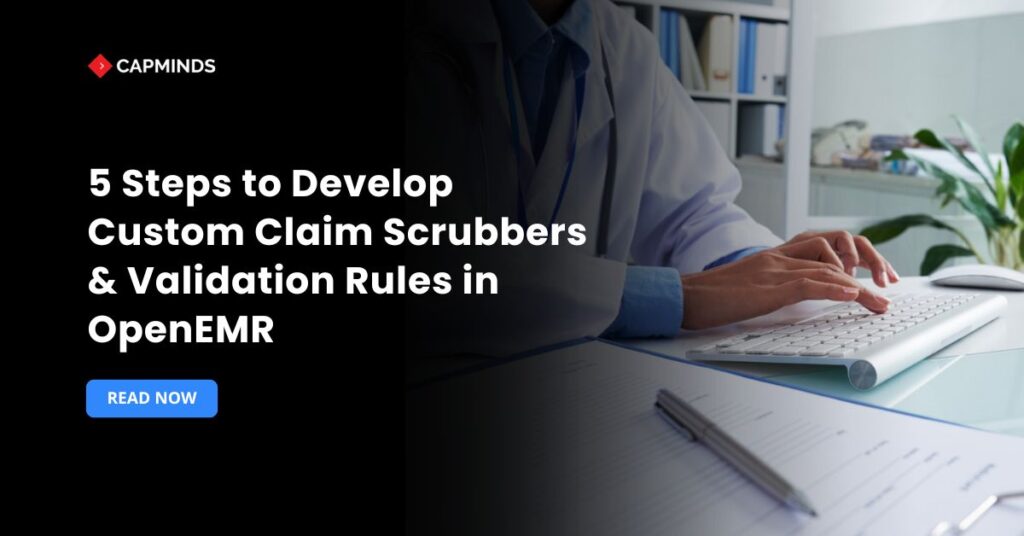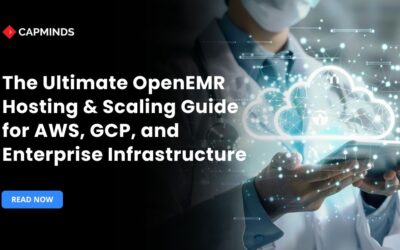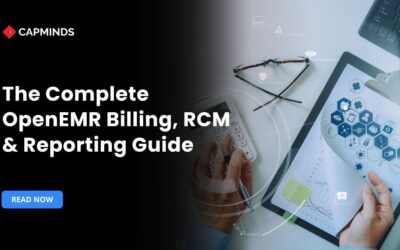5 Steps to Develop Custom Claim Scrubbers & Validation Rules in OpenEMR
Claim scrubbers are automated tools that act like a spell-checker for medical claims. They scan each claim for missing or incorrect data (e.g., incomplete patient info, wrong CPT/ICD codes, invalid dates) before submission. This “pre-flight check” ensures that only clean, compliant claims go out.
As one industry source explains, scrubbers are “software programs designed to identify and correct errors in medical claims before they’re submitted,” which keeps claims accurate and payments flowing smoothly.
In practice, a custom scrubber might flag a missing modifier, mismatched diagnosis, or an out-of-range charge. By fixing these issues up front, providers cut down denials and speed reimbursements – studies show scrubbers can significantly reduce claim rejections and result in “faster reimbursement”.
This also means less paperwork chasing payments and better audit readiness, since claims are already matching CMS/HIPAA rules and payer requirements.
Scrubbers improve revenue cycle health by catching errors early. A clinic might otherwise submit a claim missing an authorization code or with an invalid diagnosis, a scrubber flags these so they can be corrected.
OpenEMR Billing and Claims Architecture
OpenEMR is a free, open-source EHR/PM built on PHP/MySQL. It includes a fully integrated billing module supporting standard medical codes and forms (UB-04 for institutional billing).
As an ONC-certified system, OpenEMR combines scheduling, clinical records, and billing into one suite.
Specifically, the billing module can generate both paper and electronic claims. It supports ANSI X12 electronic billing to major clearinghouses (e.g., Office Ally, ZirMED, ClaimRev).
- In practice, clinic staff use the Billing Manager in OpenEMR (under Fees/Posting) to batch and submit claims.
- For electronic claims, OpenEMR can compile an ANSI X12 file based on fee sheet data. Notably, the billing interface provides a “Validate” step: clicking “X12 Options / Validate” generates the X12 file and opens a claim validation log.
- That log lists any errors in the claim file that would prevent acceptance by the clearinghouse or payer.
- This built-in log is the first line of defense against faulty claims. (If configured, OpenEMR can also automatically SFTP claims to a clearinghouse, but only after validation clears.)
In summary, OpenEMR’s architecture routes claims through its billing engine, applies any built-in checks, and lets administrators review error logs. The system is also extensible – for example, you can customize invoice templates, form fields, and even use the Zend module system for extra validation code.
Related: OpenEMR Billing Module: How to Simplify Claims Processing and Reduce Denials
How to Develop Custom Claim Scrubbers & Validation Rules in OpenEMR (Step-By-Step)
Step 1: Identify Validation Requirements
Begin by listing all rules and checks your scrubber must enforce. Consider general compliance and payer-specific guidelines. For example:
- Required Data Fields: Ensure demographic and insurance fields are not blank (patient DOB, NPI, insurance ID, etc).
- Coding Consistency: Check that CPT/ICD codes align (e.g., no impossible diagnosis-procedure pairs) and that code modifiers meet payer rules.
- Coverage Rules: Verify pre-authorizations, correct benefit types, and ensure that the patient’s policy covers billed services.
- Charge Guidelines: Enforce pricing or unit limits (e.g., a specific procedure can’t exceed a certain quantity).
- Regulatory/Compliance: Confirm adherence to CMS/HIPAA standards (e.g,. valid modifier usage, no provision of non-covered services).
A good approach is to review recent denials and payer manuals to see what errors occur most often. Also, consult coding standards: scrubbers often check that every service has an allowable code and every diagnosis is valid. Think of this step as creating a checklist: “If field X is missing, or if code Y has no matching reason code, flag an error.”
Step 2: Locate the Right OpenEMR Modules and Hooks
Next, find where to plug in your logic. OpenEMR’s billing features are spread across modules and settings:
- Billing Manager: Much of the claim processing code lives here. For example, the file interface/billing/fee_sheet.php builds the claim data. You can insert checks in these PHP scripts before claims are finalized.
- Administration > Globals & Modules: Check the Globals settings for billing/EDI. For instance, OpenEMR 6+ has a “Generate X-12 Based on Insurance Company” setting. Also, look under Modules > Zend Module Loader. OpenEMR supports a “Zend Module” mechanism that lets you attach custom code to forms. You could create a similar custom module for billing forms if needed.
- Layout-Based Forms: If your claims or encounters use LBFs, you can add field-level validations in the LBF editor (client-side JavaScript rules) or via the “Validate.js” library integrated in OpenEMR.
- Clearinghouse Integrations: If you use a clearinghouse module, it may have its validation hooks. Review any third-party module code and see if it lets you inject pre-submit rules.
Identify which part of the system handles claims (fee sheets, claims file generation) and where you can add checks. OpenEMR’s documentation hints at these locations.
Step 3: Customize Validation Logic (PHP or External)
Once requirements and code locations are clear, implement your rules. In OpenEMR, you can either edit PHP code directly or integrate an external validator/API. For example:
If editing PHP, open the relevant billing script and insert your checks. Suppose a payer requires modifier –59 on any service beyond 24 units. You might add code like:
- Errors could be added to the existing validation log so that the claim is flagged.
- You can write similar if statements to enforce date logic, mandatory fields, or code combinations.
- Alternatively, use the Zend module loader or an OpenEMR hook to run a separate PHP function for validation if you prefer not to alter core files.
Integrating external logic:
- You could also call a third-party rules engine or clearinghouse API.
- OpenEMR supports direct payor integration, meaning you could route claims through a service like Optum’s “Integrated Rules Professional” or your clearinghouse’s scrubbing API before final submission.
In that case, write PHP or use cURL to send the claim data to the external API, and parse its response for errors. Then surface any returned errors in OpenEMR’s interface (for example, by adding them to the same $errors[] array above). This hybrid approach leverages advanced scrubbing engines while still marking issues in OpenEMR.
Step 4: Test and Validate Your Changes
Thorough testing is crucial. Prepare a suite of test claims covering all rule scenarios: valid claims, known error cases, and edge cases.
Use a staging environment or OpenEMR Demo to try each one. For instance:
- Enter a claim missing a field you now require, then click X12 Options → Validate Only. The system should list that error in the validation log.
- Try a claim that violates a coding rule and confirm it’s flagged.
- Also, test that valid claims still go through without issues.
OpenEMR’s validation log is very useful here – each time you click “Validate,” the X12 file and log appear. Verify that your custom PHP errors are captured in that log.
If you integrated an external API, check that its error messages correctly map back into OpenEMR’s interface. It’s also wise to peer-review the code and document each rule/test case. Keep backups and use version control so you can revert if something breaks.
Step 5: Deploy Securely and Monitor Results
When your custom scrubber logic is tested, deploy it carefully to production. Best practices include:
- Backup & Version Control: Save current configs and DB. Apply code changes via Git or another SCM.
- Staging First: If possible, stage the update before going live. Roll out during off-hours to minimize risk.
- Access Control: Only admin/developer roles should have the right to modify billing rules. Keep your PHP and module code secure (HIPAA requires protecting PHI – ensure your code edits do not expose data).
- Train Staff: Show billing/AR staff how the new validation works. If claims get blocked by your rules, they should know how to fix and resubmit.
- Monitor and Audit: After deployment, track denial rates and reimbursement speed. Ideally, you’ll see denials drop. Keep an eye on the validation log for any unexpected hits. Adjust rules if payers update their guidelines.
Finally, maintain your custom code through OpenEMR upgrades.
Note that core updates may overwrite files, so document your changes. Use OpenEMR’s “custom” folders or modules whenever possible to preserve edits.
Related: 10 Ways OpenEMR Billing Tools Help to Streamline Healthcare Practice Cash Flow
CapMinds OpenEMR Customization and Integration Service
CapMinds OpenEMR equips clinicians with the best features and ways to integrate. It makes their workflows more efficient and filtered.
The integrated features will allow them to combine the ability of patient record management with conceptual and concurrent reminders.
This enhances the process of decision-making and improves patient care and quality.
- At CapMinds, OpenEMR custom solutions are developed with much care and accuracy to match the special practice needs.
- It will be low-cost and the perfect budget solution for your practice’s long-term future.
- CapMinds OpenEMR prioritizes secure data management & ensures compliance with industry regulations, offering healthcare providers peace of mind.
Get the best technologies and HIPAA-compliant and efficient OpenEMR from CapMinds that can be tailored to fit your practice.
Our OpenEMR services facilitate a Modern User Interface (UI), customization, production support, and training. They also facilitate billing, reporting, specialty enhancements, clearing house integrations, e-prescribing, and cloud services.
“Get the most experienced, proven, and perfect professional support for your OpenEMR.”