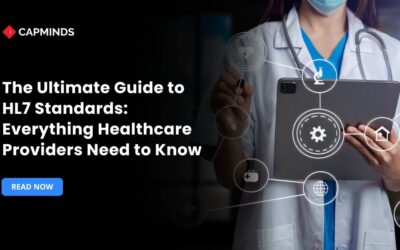FHIR API Interoperability Requires Standards To Support Patient Data Access
FHIR stands for Fast Health Interoperability Resource. It is a healthcare standard initially developed by Health Level Seven which is HL7. The main aim of FHIR is to make it easier for health information to be exchanged among health IT systems.
FHIR combines the best features of:
- HL7’s previous standards with the latest web technologies
- Offers a flexible and scalable framework for healthcare data exchange.
It uses modern web protocols like HTTP, Restful APIs, and data formats like JSON and XML. This makes it easier to access and highly adaptable for various healthcare applications.
What Is FHIR?
FHIR uses a set of “resources” representing the different concepts of healthcare, including patients, medications, and observations. The standardized API is used to access resources, making easy data interchange between disparate health systems possible.
For instance, one clinician can fetch his patient’s history of drugs taken using the FHIR-compliant API on an EHR system and ensure data is up-to-date and accurate. This interoperability improves care coordination and patient outcomes by providing healthcare providers comprehensive patient data.
This interoperability improves care coordination and patient outcomes by providing healthcare providers with comprehensive patient data.
Latest FHIR Versions and their Enhancements
The first set of normative resources in the history of FHIR was the new release – Release 4.0.1. This release will mainly ensure backward compatibility and stability for developers. It provides:
- Comprehensive specifications for APIs
- Using established web standards
- Extending the capabilities of FHIR as a full interoperability solution for healthcare.
Later releases of the sources have put efforts into finalizing them with increased security, exchange of furthermore extensibility in the data, enhancing general functionality as well as their applicability within different settings in healthcare facilities.
The Importance of Standardization in FHIR API Interoperability
Interoperability standardization within the FHIR API framework will facilitate smooth, secure communication between different healthcare systems. This would help healthcare providers to actually achieve smooth data exchanges in practice, reduce error rates, and thereby enhance the care of patients.
Also, standardization streamlines the incorporation of emerging technologies and applications, hence fostering innovation and improving the efficiency of healthcare service delivery as a whole.
Benefits of Standardized FHIR API Interoperability
Improved Patient Data Access
The standardized FHIR APIs will enable patients to view their health information through other applications. This will increase patient engagement and satisfaction.
The access will empower the patients to make informed decisions regarding their care and facilitate a partnership between the patients and the healthcare providers.
Seamless Data Exchange Across Platforms
The APIs provided by FHIR standardized API allow various systems in health care and applications across technology to be interoperable.
This ensures consistency and an updated state of the patient’s information while crossing various platforms; thus, care coordination is improved to help in improving health outcomes.
Cost-Effective and Efficient Healthcare Delivery
The use of standardized FHIR APIs minimizes the need for custom integrations. As such, it reduces the cost of operations and enhances efficiency. The efficiency is brought about by better resource utilization and having more time to focus on the care of patients.
Challenges in Achieving FHIR API Interoperability
Achieving FHIR API Interoperability is necessary but it is also associated with many challenges. Understanding and carefully navigating all the challenges are important.
Technical Barriers to Standardization
Implementing standardized FHIR APIs might be technically challenging for organizations with legacy systems. Compatibility issues and the need for large-scale infrastructure change may also bar the adoption of the FHIR standards.
In this way, technical barriers would require careful planning and a significant investment in modernizing healthcare IT infrastructure.
Privacy and Security Concerns
Deploying FHIR APIs raises privacy and security concerns for patient data. This could expose it to unauthorized use and data breaches that are likely to compromise healthcare systems. Hence, access controls and encryption measures are needed as countermeasures.
Market Fragmentation
The healthcare marketplace is diverse with multiple stakeholders employing many different technologies and standards, which in itself acts as fragmentation that makes the broad, wide acceptance of standardized FHIR APIs more challenging and difficult.
Only collaboration and proper regulatory guidance might overcome fragmentation.
Versioning and Compatibility
Managing different versions of FHIR and achieving compatibility between different systems is complex. Organizations have to keep themselves up-to-date with the most recent releases of FHIR and make plans to tackle versioning issues to ensure that interoperability is maintained.
Resource Allocation
Interoperable FHIR API implementation needs huge resources: time, financial investment, and people with skills. Healthcare organizations must plan this resource to achieve successful implementation and benefits from interoperability.
Future Outlook of FHIR API Interoperability
The future of FHIR API interoperability promises with maximum potential of improving patient outcomes, research opportunities, and care coordination.
- Policy Developments: Ongoing policy aims to increase the adoption rate of FHIR APIs. It includes regulatory bodies providing guidelines and support to facilitate implementation. These developments are expected to accelerate the integration of FHIR standards across healthcare systems.
- Advancements in FHIR Standards: FHIR standards continue to evolve to meet new emerging needs of healthcare such as new data types and enhancement of security features. This will further strengthen the functionality and applicability of FHIR in a variety of healthcare settings.
- Global Adoption: Global adoption of FHIR standards is increasingly fast-paced, with most countries and healthcare organizations rolling out FHIR APIs for increased interoperability. The worldwide effort brings the health care system towards better integration and effectiveness that indirectly works for patients all around the world
CapMinds HL7 FHIR Service for Healthcare Practice

CapMinds offers the best all-in-one health interoperability solution for healthcare practices. Our HL7 FHIR service will understand your clinical needs and requirements to cater to our solution. We have years of experience in this field faced many challenges and tackled them with ease.
However, FHIR implementation is often associated with challenges, and CapMinds will help you to navigate all the challenges. Why can CapMinds be your Go-to Interoperability Solution?
- We are experienced professionals with years of experience in the field.
- Our technical team is an expert who will analyze your healthcare practice thoroughly to tailor the Interoperability solution.
- We prioritize safety, security, encryption, and authentication to protect your healthcare practice patient’s data.
- Our comprehensive solution ensures seamless interoperability adhering to industry standards, and using standard protocols.
- We offer comprehensive training sessions to healthcare staff.
- Our affordable health interoperability solution benefits healthcare practice at all levels.
If you are searching for the best interoperability service for your practice, CapMinds is your choice. We can assist you by navigating all potential challenges and ensuring seamless health data exchange.
“Reach out to CapMinds Health Data Exchange Solutions for your Healthcare Practice”.