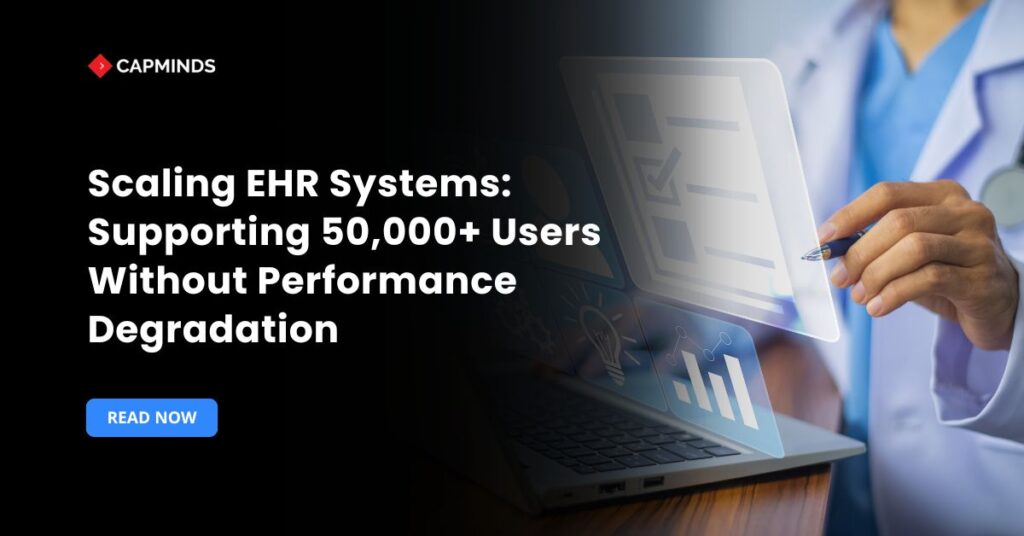Scaling EHR Systems: Supporting 50,000+ Users Without Performance Degradation
As hospitals grow, traditional on-premises EHRs often hit performance ceilings. Legacy architectures “can lack the flexibility required to meet growing demands, leading to performance issues, increased costs, and potential impacts on patient care”. CIOs frequently see slow database queries or timeouts when workloads spike, frustrating clinicians and risking delays.
To avoid this, health IT leaders must modernize the infrastructure, adopting cloud-native designs, distributed data stores, and intelligent load management to keep the user experience snappy under heavy load. Modern EHR deployments increasingly use cloud-native microservices to gain elasticity.
Instead of fixed hardware, cloud platforms allow on-demand resource provisioning. As one review notes, cloud-based EHRs can allocate resources “at the time of demand” so organizations “do not need to be prepared for maximum resource consumption times”.
Major cloud providers offer managed services for container orchestration, serverless functions, and auto-scaling. For example, AWS and Azure provide built-in Kubernetes clusters and load balancing so each service can scale independently.
In practice, this means extra compute nodes spin up automatically during peak periods. A case in point: a state Medicaid data integration platform re-architected its system onto a scalable cloud framework and was then able to handle rising HL7 and claims transactions “without any performance degradation”.
Hospitals can smoothly add capacity under load by breaking the EHR into independent services on a managed Kubernetes or serverless platform.
Optimize the Database Layer
Scalable databases are critical for handling 50,000+ users. Key strategies include:
- Index and partition data. Ensure commonly queried fields are indexed and consider partitioning large tables so that queries only touch relevant shards. Archive or purge truly old records to keep the active dataset lean.
- Use in-memory caching. Front-end caches dramatically reduce load on the database. With proper caching, “data stored in slower databases can achieve sub-millisecond performance”. In practice, cache patient lookup results or session data so that the database is queried only when necessary.
- Scale out with replicas or sharding. Deploy database read replicas for read-heavy workloads (such as reporting) and segregate write-heavy tables. For extremely large datasets, use sharded or NoSQL datastores designed for horizontal scaling.
Together, these steps keep the primary EHR database responsive under heavy write and read loads.
Load Balancing and Distributed Traffic
Even the best backend needs a proper traffic manager. Robust load balancers distribute user sessions and API calls across many servers.
- Implement a cluster of load-balancers (cloud-based or HA hardware) with health checks so any failing node is removed automatically.
- Research confirms that effective load balancing “is the key role in the improvement of system performance”.
- In a cloud environment, point your EHR application fleet into an auto-scaling group behind an Application Load Balancer. This ensures no single app server becomes a bottleneck.
- For global deployments, use DNS routing or cloud global load balancing to send users to the nearest data center. Multi-region setups with geo-load-balancing ensure local spikes don’t overload distant servers.
Managing High Concurrency
Design for peaks by making your EHR services stateless and fault-tolerant. For example, Arcadia’s next-gen health data platform boasts a “horizontally scalable…ecosystem that supports high concurrency processing of petabytes of data daily”.
Similarly, an EHR should allow thousands of clinicians to query or enter data in parallel. Techniques include using shared caches for sessions, message queues or task clusters for long-running jobs, and separate analytics replicas so heavy reports don’t slow core operations.
If known peaks occur, pre-scale the cluster beforehand. Also, implement optimistic concurrency controls or queuing for write-heavy sections to avoid locking up the system. Comprehensive monitoring is essential to catch any thread or query pile-up early and auto-scale or alert staff.
Key Strategies to Scale EHR Systems for Supporting High Volume Users
Cloud-Native Microservices
Deploy a modular EHR architecture using containers or serverless functions so each component can scale independently.
Elastic Compute
Use auto-scaling groups and managed Kubernetes to automatically add compute during peaks. This ensures capacity on demand without manual intervention.
Database Tuning and Caching
Index wisely, partition or archive old records, and front your databases with in-memory caches. Caching can reduce latency to sub-millisecond, helping the system serve queries instantly under load.
Intelligent Load Balancing
Put multiple app servers behind reliable load balancers. Distribute traffic evenly and provision extra instances so that no server is overwhelmed.
High-Concurrency Design
Architect for thousands of simultaneous users: use stateless services, async job queues, and session caches. A truly scalable health data platform can handle petabytes of data with high concurrency.
Continuous Monitoring and Optimization
Always monitor performance metrics and run load tests. Use auto-remediation or alerts so that when usage grows, the system automatically adapts.
By implementing these best practices, healthcare organizations can modernize their EHR infrastructure and avoid performance bottlenecks even with 50,000+ users. In short, embracing cloud-scale computing and robust data architecture is key to digital transformation in healthcare.
Unlock Enterprise-Grade EHR Scalability with CapMinds
CapMinds offers a dedicated EHR Scalability Service designed to ensure your electronic health record system grows seamlessly alongside your organization. Our experts help you:
- Assess & Plan a scalable architecture tailored to your current and future user loads.
- Optimize Infrastructure using cloud-native strategies, load balancing, and database tuning.
- Implement Best Practices for concurrency, caching, and monitoring to prevent performance bottlenecks.
- Ensure Security & Compliance every step of the way, from design through deployment.
Whether you’re preparing for regional expansion, integrating new facilities, or simply aiming to deliver consistently fast access for clinicians and staff, CapMinds has the proven experience to make it happen.
Ready to scale without compromise?
Contact CapMinds today to discuss how our EHR Scalability Service can support your growth ambitions and keep your system performing at its best.