OpenEMR integration services
Power Up OpenEMR With Seamless Integrations
Unlock the true potential of OpenEMR with real-time data exchange by quickly integrating labs, pharmacies, payers & devices directly into your OpenEMR.
Why Integrate OpenEMR?
Integrating OpenEMR with other systems is essential for fast and secure healthcare operations.
Without integration:
With smart integration:
Comprehensive integration solutions
Streamline your OpenEMR with end-to-end integration for labs, billing, eRx, and more to achieve true interoperability.
Built for Compliance Healthcare-Grade, Always
Our OpenEMR integration solutions ensure you meet every regulatory requirement with confidence and ease.
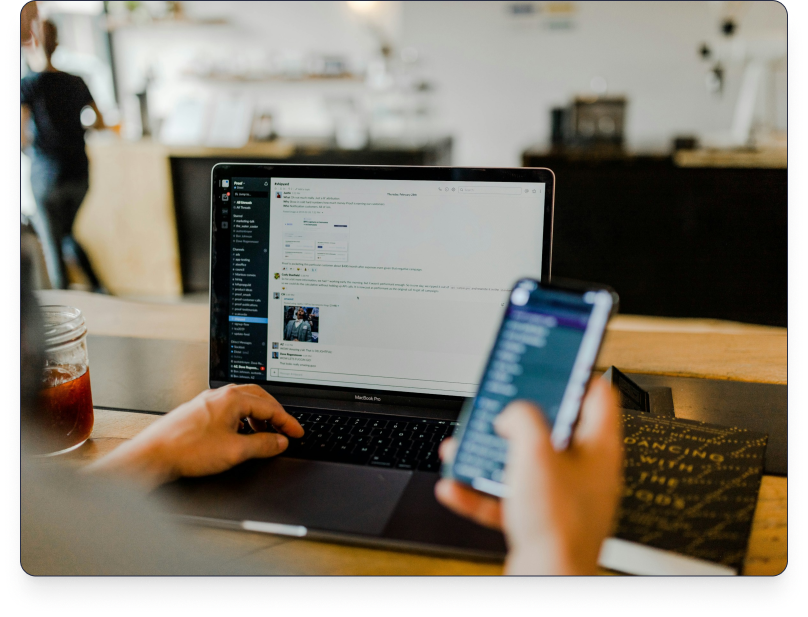
Integration Architecture Options
We provide the complete infrastructure your use case needs:
HL7 with Mirth Connect
Suitable for legacy labs, imaging, and billing clearinghouses.
REST/FHIR API Gateway
Ideal and scalable for SaaS vendors and mobile apps.
Event-Driven Streaming
Kafka/RabbitMQ-based real-time sync across services.
Comprehensive Integration Project Components
Our integration project covers everything from data mapping to go-live support by ensuring a future-ready OpenEMR system.
What Makes Us the Right Partner?
- 15+ Years of OpenEMR Experience
We have a proven track record in core OpenEMR development and customization.
- Enterprise-Grade Integrations
Successful HL7, FHIR, Mirth, and API integrations to satisfy operational needs.
- Compliance-First Approach
We build solutions with full HIPAA, MIPS, and CMS compliance in mind.
- US Healthcare Workflow Knowledge
We understand the real-world EHR use in hospitals, clinics, and other specialty care.
- End-to-End Support
From planning and data mapping to testing, deployment, and ongoing maintenance, we are here to help you.
- Delivered 100+ real-world interfaces
Successfully implemented diverse interfaces across labs, pharmacies, payers, and devices.
Real Results That Matter
``What happens after integration?`` Here's what our clients have achieved:
40%
faster billing turnaround (RCM firm, Texas)
2,500+
HL7 lab results ingested daily with zero manual touch
18%
Reduced average appointment no-shows via SMS automation
$300K/year
Unified 5 systems into 1 OpenEMR interface, saving in support costs