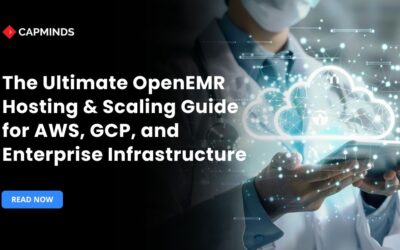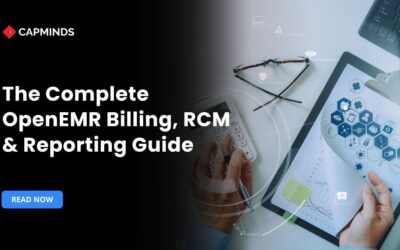What It Takes to Scale OpenEMR for 1,000+ Providers: Architecture, Hosting, Support
As healthcare networks spread across regions and specialties, the demand for scalable, cost-effective, and adaptable EHR systems rises dramatically. OpenEMR, a prominent open-source EHR, is a strong alternative, particularly for businesses that need both flexibility and control.
It takes more than just installing software and updating infrastructure to expand OpenEMR to accommodate more than 1,000 suppliers. Priority must be given to architecture, hosting, security, and ongoing maintenance.
In this blog, you’ll know the challenges and best practices for expanding OpenEMR for big provider groups and enterprise-level healthcare organizations.
Key Challenges for Scaling OpenEMR
1. Performance and Load Management
Handling Database queries, APIs, and web servers may all be put under pressure when thousands of people use them at once. Without the appropriate architecture, this can result in sluggish page loads, system problems, and a bad user experience.
2. Data Segmentation & Privacy
Managing multi-specialty or multi-location provider organizations necessitates tenant separation or logical data division. OpenEMR does not support multi-tenancy by default; thus specific setup is required.
3. High Availability and Uptime
Mission-critical health systems cannot accept downtime. Ensuring 99.9 %+ availability necessitates reliable failover, backup, and disaster recovery solutions.
4. Security and Compliance
Scale brings increasing danger and requires handling HIPAA, GDPR, and other regional compliance regulations, particularly those relating to encryption, access controls, and breach reporting.
Scalable Architecture Design for OpenEMR
To make OpenEMR enterprise-ready for over 1,000 suppliers, a modern, modular design is required. Here are the key layers to consider:
1. Database Layer
- Create PostgreSQL or MySQL clusters with master-slave or multi-primary replication.
- Enable read replicas for analytics or reporting workloads.
- Set up automatic backups and point-in-time recovery.
2. Application Layer
- Docker is used to containerize OpenEMR services, which are then orchestrated via Kubernetes.
- Use load balancers to enable horizontal scalability of web servers in response to traffic surges.
- Remove unnecessary server calls by using reverse proxy caching, such as Varnish or Redis.
3. Storage and File Management
- Place patient docs and photographs on scalable object storage such as AWS S3 or MinIO.
- Use CDNs to speed up the distribution of static materials across several locations.
4. Identification and Access Management
- Integrate with business SSO systems such as OAuth2, LDAP, and SAML.
- Set up role-based access control and audit recording for sensitive processes.
OpenEMR Scaling: On-Premise, Cloud, or Hybrid?
One of the most crucial strategic decisions while expanding OpenEMR to accommodate 1,000+ providers is selecting the appropriate hosting environment.
Scalability, uptime, maintenance expenses, security compliance, and performance are all directly impacted by the hosting model. There are three main hosting methods for OpenEMR scale.
1. Cloud Hosting (Recommended for Enterprises)
Cloud hosting provides high scalability, automation, and flexibility for OpenEMR implementations. Popular systems like AWS, Google Cloud enable you to dynamically deploy computing, storage, and database resources in response to demand.
- Easily scale application servers, databases, and file storage as the number of providers or patients increases.
- Cloud solutions provide redundancy across several zones and regions, assuring availability even when hardware or networks fail.
2. On-Premise Hosting
Some healthcare organizations, particularly those in highly regulated environments or nations with tight data localization rules, may want to host OpenEMR on their premises.
- You have full control over the hardware, software, and security options.
- On-premises hosting assures that all patient data remains inside organizational or national limits.
- Custom security policies are easier to install firewall rules, VLANs, or air-gapped networks to provide additional security.
3. Hybrid Hosting
Hybrid hosting combines the protection and control of on-premises infrastructure with the scalability and flexibility of cloud computing. This is frequently the ideal strategy for major health organizations with traditional resources and new digital health goals.
- Seeks a balance between performance, compliance, and cost.
- Enables progressive cloud adoption while using current on-premises investments.
|
Hosting Model |
Scalability | Compliance | Maintenance |
Advantage |
|
Cloud |
Excellent | High (via Provider) | Low | Growing multi-location networks |
|
On-Premises |
Limited | High | High |
Highly regulated or resource-rich organization |
| Hybrid | High | High | Medium |
Transitioning or hybrid IT ecosystems |
Related: Which OpenEMR Hosting is Right for Your Practice? AWS or GCP
Implementation Process for Scaling OpenEMR
1. Plan and Audit
Examine existing workflows, provider volume, number of clinics, and projected expansion. Conduct a gap analysis on security, compliance, and performance.
2. Custom Development
Create customized modules or interfaces for billing, telehealth, lab integration, and CRM. If necessary, provide logical multi-tenancy for different locations or expertise.
3. Infrastructure Setup
Provide cloud-native infrastructure or a high-availability on-premises environment. Set up monitoring tools such as Prometheus, Grafana, and ELK Stack.
4. Migration and Testing
Use ETL pipelines to migrate data from older EHRs or databases. Carry out scalable load testing and user acceptability testing.
5. Training and Deployment
Train the providers and administrative users via role-based guides or LMS platforms. Launch in staged rollouts, either by location or department, to ensure smoother acceptance.
Support and Maintenance Model
1. Tiered Support Teams
Level 1: Front-line support for regular concerns and triage.
Level 2: Technical professionals in configuration, modification, and issue resolution.
Level 3: The development team is responsible for updates, upgrades, and advanced troubleshooting.
2. Automation Playbooks
Terraform and Ansible are examples of Infrastructure as Code technologies that may be used to standardize deployments and modifications. Prometheus, Grafana, and Cloudwatch are used for automated health checks and alerts that identify issues early.
3. Knowledge Base and Training
Keep an internal document with FAQs, escalation protocols, and detailed instructions. Training, documentation updates, and frequent webinars help with onboarding new employees and providers.
CapMinds OpenEMR Customization and Integration Service
CapMinds OpenEMR equips clinicians with the best features and ways to integrate. It makes their workflows more efficient and filtered.
The integrated features will allow them to combine the ability of patient record management with conceptual and concurrent reminders.
This enhances the process of decision-making and improves patient care and quality.
- At CapMinds, OpenEMR custom solutions are developed with much care and accuracy to match the special practice needs.
- It will be low-cost and the perfect budget solution for your practice’s long-term future.
- CapMinds OpenEMR prioritizes secure data management & ensures compliance with industry regulations, offering healthcare providers peace of mind.
Get the best technologies and HIPAA-compliant and efficient OpenEMR from CapMinds that can be tailored to fit your practice.
Our OpenEMR services facilitate a Modern User Interface (UI), customization, production support, and training. They also facilitate billing, reporting, specialty enhancements, clearing house integrations, e-prescribing, and cloud services.
“Get the most experienced, proven, and perfect professional support for your OpenEMR.”