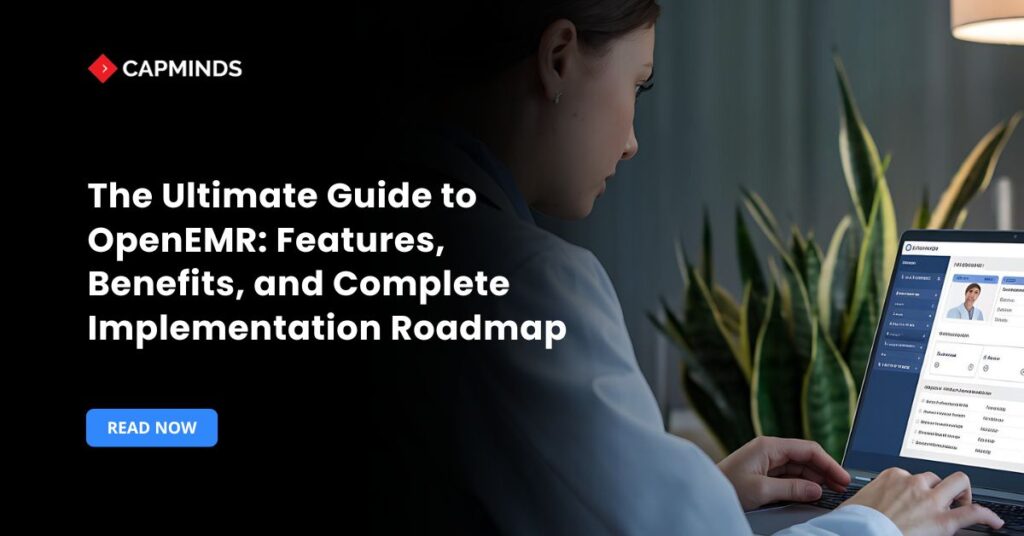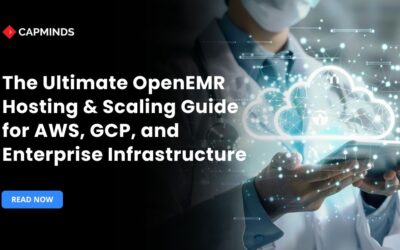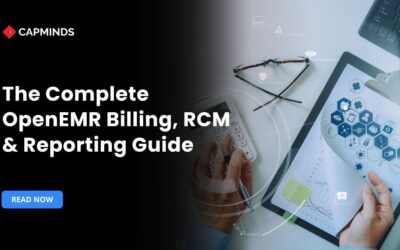The Ultimate Guide to OpenEMR: Features, Benefits, and Complete Implementation Roadmap
In an era where electronic health records (EHRs) are indispensable, OpenEMR has emerged as a powerful solution for healthcare providers seeking a cost-effective, flexible, and comprehensive system. OpenEMR is a free, open-source EHR and practice management software known for its robust features and global adoption. This guide provides a deep dive into OpenEMR’s capabilities, benefits, and practical steps for successful implementation. Whether you are a clinic manager, hospital CIO/CTO, solo practitioner, or health IT decision-maker, this roadmap will help you understand how OpenEMR can transform your practice.
OpenEMR offers everything from clinical charting and scheduling to billing and interoperability, without the hefty licensing fees of proprietary systems. Its community-driven development ensures continuous innovation, and its open-source nature means you aren’t locked into a single vendor’s ecosystem. Below, we explore what OpenEMR is, how it has evolved, its core features and modules, specialty use cases, deployment and customization options, and guidance for a smooth implementation.
What Is OpenEMR?
Definition and Overview
OpenEMR is a free and open-source electronic health record (EHR) and medical practice management system. It provides fully integrated functionality for managing patient records, appointments, electronic prescriptions, billing, and more within a single platform.
- OpenEMR is licensed under the GNU General Public License (GPL), which means healthcare organizations have full access to the source code for customization and no licensing costs.
- It is ONC Certified as a Complete Ambulatory EHR, meeting U.S. government standards for meaningful use of EHR systems.
- In practical terms, this indicates that OpenEMR includes the necessary capabilities (from e-prescribing to data exchange) to support quality care and reporting requirements.
OpenEMR’s open-source nature has fostered a vibrant global community of developers, volunteers, and companies who continuously improve the software. It has active support forums and numerous contributors, making free community support readily available worldwide.
For users who prefer professional assistance, more than 40 companies provide commercial support and services for OpenEMR installations.
Evolution of OpenEMR (Timeline)
OpenEMR has a rich history spanning over two decades, evolving from a small project into the world’s most popular open-source EHR. Below is a brief timeline of OpenEMR’s development and major milestones:
2001
The project began as “MedicalPractice Professional (MP Pro)” – version 1.0 was released by Synitech in June 2001. This early version laid the groundwork for an open, affordable practice management solution.
2002
OpenEMR was reworked for HIPAA compliance and reintroduced as OpenEMR version 1.3 in July 2002. On August 13, 2002, OpenEMR was officially released as open-source under the GPL, marking its transition to a community-driven project.
2003–2005
The stewardship of OpenEMR shifted to the Pennington Firm (PennFirm) in 2003, which became the primary maintainer. In 2005, the code repository was moved to SourceForge to encourage broader collaboration.
2010s
OpenEMR’s functionality expanded rapidly. By 2011, OpenEMR achieved ONC Complete Ambulatory EHR Certification for the 2011 criteria (Meaningful Use Stage 1), demonstrating it met government standards for EHR features. Subsequent versions attained 2014 Edition ONC Certification. This period also saw international uptake and improvements in stability and security.
2017–2019
Version 5.x introduced modern features and compliance updates. For example, OpenEMR 5.0.1 (released 2018) added a new patient portal, basic FHIR support, a DICOM medical image viewer, and a free built-in e-prescribing module (WENO eRx).
The user interface was modernized and support for 34 languages was implemented by this time. By 2019, OpenEMR 5.0.2 was certified for ONC 2014 Complete EHR, solidifying its status as a fully certified EHR platform.
2020–2021
OpenEMR continued to innovate. Version 6.0.0 (released January 2021) overhauled the API and interoperability stack – introducing OAuth2/OIDC authentication, a REST API with FHIR and SMART on FHIR support, and overall performance and security improvements.
It also added support for technologies like Docker and Kubernetes for cloud deployments, reflecting a trend toward cloud-native architecture.
2022
OpenEMR 7.0.0 was a landmark release that achieved ONC 2015 Cures Update Certification. This certification (attained through SLI Compliance) required a significant community effort and brought a “monumental” number of new features and enhancements.
Version 7 integrated advanced interoperability standards – including full FHIR API integration, SMART on FHIR apps, and Direct messaging – to meet the latest regulatory requirements.
It also introduced new clinical tools like a Social Determinants of Health screening form to address emerging care needs. Achieving the 2015 Edition certification underscores OpenEMR’s commitment to staying current with U.S. certification and interoperability standards.
2023–2025
The OpenEMR project remains very active. Minor releases in the 7.x series have focused on usability, stability, and compliance updates. For instance, OpenEMR added features for 21st Century Cures Act compliance, such as an Electronic Health Information export function to ensure patients can easily obtain their data. The community continues to refine the user interface (e.g., transitioning to Bootstrap 5 for a more responsive design) and strengthen security.
Throughout its evolution, OpenEMR has grown from a small open-source project into a mature platform recognized with industry awards and widespread adoption. It won InfoWorld’s Bossie Awards in 2012 and 2013 as a best open-source application, acknowledging its excellence among open-source software.
Its governance has also matured, with the formation of the OpenEMR Foundation in 2019 to support the project’s long-term sustainability. Today, OpenEMR stands as a proven, continuously evolving EHR solution with a strong track record of innovation and community-driven development.
Global Reputation & Recognition
OpenEMR enjoys a stellar reputation globally as the leading open-source EHR system. It is widely regarded as the world’s most popular open-source electronic health records and practice management solution. Several factors contribute to this recognition:
Massive Global User Base
OpenEMR is used by healthcare providers on every continent. As of recent counts, it is translated into 34 languages and deployed in over 100 countries worldwide, from the United States and India to Kenya and beyond. An estimated 100,000+ physicians and medical professionals use OpenEMR to care for over 200 million patients globally – a testament to its widespread trust and utility. These numbers far outpace other open-source EHRs, solidifying OpenEMR’s position as the go-to solution in its category.
Community and Corporate Support
The project’s longevity and success are bolstered by its strong community. OpenEMR is maintained by hundreds of volunteer contributors and backed by more than 40 different companies that offer services or development for it.
This unique mix of volunteer spirit and professional support options means OpenEMR users benefit from rapid improvements and can obtain expert help when needed. The OpenEMR community is active and vibrant, regularly hosting forums, contributing code, and sharing new use cases.
Awards and Accolades
OpenEMR has garnered industry awards recognizing its impact. It received InfoWorld’s “Bossie Award” (Best of Open Source Software) in 2012 and again in 2013, highlighting it as an outstanding open-source application. Such awards reflect the tech community’s acknowledgment of OpenEMR’s quality, innovation, and value.
Certification & Trust
OpenEMR’s ONC Complete EHR certifications (for 2011, 2014, and now 2015 Cures Update editions) lend it significant credibility, especially in the U.S. market. Healthcare providers know that OpenEMR meets rigorous standards for functionality, security, and interoperability.
Moreover, organizations like the Peace Corps and various NGOs have chosen OpenEMR for their health IT needs, further attesting to its reliability in diverse settings. OpenEMR has even been recognized by the World Health Organization (WHO) and international health agencies for its contributions to healthcare in underserved regions.
Global Impact
From small private clinics to large government programs, OpenEMR has proven its effectiveness. It’s used in the U.S. by thousands of small practices and clinics, and internationally it supports hospitals and community health centers in countries such as Kenya, India, Pakistan, Australia, Sweden, the Netherlands, Israel, Malaysia, Nepal, and many others.
The ability to localize the software (language translations and customization for local workflows) makes it a preferred choice globally. Many developing countries and public health initiatives choose OpenEMR as a cost-effective platform to digitize health records and improve care continuity.
OpenEMR’s reputation as a trusted, award-winning EHR is well earned. It demonstrates that open-source software can deliver enterprise-grade capabilities. Healthcare decision-makers around the world view OpenEMR as a compelling alternative to proprietary EHRs, combining a proven track record with freedom and flexibility.
OpenEMR in Today’s Healthcare Landscape
The healthcare IT landscape is rapidly evolving, with increasing demand for systems that are cost-efficient, interoperable, and adaptable.
OpenEMR sits at the intersection of these trends, providing solutions to many challenges faced by healthcare providers today. In this section, we examine how OpenEMR fits into the modern healthcare environment and why it’s gaining momentum:
Industry Shift Toward Cost-Efficient EHRs
Healthcare organizations are more cost-conscious than ever when it comes to EHR investments. Proprietary EHR platforms from vendors like Epic or Cerner often come with sky-high licensing and implementation costs (six to seven figures annually).
- For smaller hospitals, clinics, and resource-limited settings, these costs can be prohibitive.
- As a result, there’s a clear industry shift towards more affordable EHR solutions that don’t compromise on functionality.
- OpenEMR directly addresses this need as a zero-license-cost EHR.
- Being open-source, OpenEMR eliminates software licensing fees entirely – users can download and use it for free.
- The only costs are related to hardware or optional support services, making the total cost of ownership dramatically lower than proprietary systems.
- This cost efficiency is driving adoption in private practices, community clinics, and even national health programs seeking to stretch limited budgets.
- The value proposition of OpenEMR is compelling: enterprise-level features at a fraction of the cost of commercial EHRs.
- As healthcare providers face pressure to reduce overhead and IT spending, OpenEMR’s budget-friendly nature aligns perfectly with the shift toward cost-effective care delivery.
Moreover, the COVID-19 pandemic and subsequent economic pressures have accelerated interest in open-source healthcare IT due to its cost benefits. Many organizations that adopted expensive EHRs during earlier years of EHR mandates are now grappling with high maintenance fees and looking for relief.
OpenEMR offers an escape route – a way to maintain electronic records and practice management digitally without bleeding budgets on recurring fees. This industry trend toward fiscal prudence in IT investments is a major reason OpenEMR’s popularity continues to climb.
Why Healthcare Providers Are Choosing OpenEMR
Beyond cost savings, healthcare providers are choosing OpenEMR for a host of strategic reasons:
Freedom and Control
With OpenEMR, users have full control over their system. They can modify the code, customize workflows, and host the data on their own terms.
Providers appreciate that OpenEMR avoids vendor lock-in and puts them in the driver’s seat. All aspects – codebase, data storage, features – can be tailored to the practice’s needs without needing the vendor’s permission or paying extra. This level of autonomy is rarely possible with proprietary EHRs and is a key attraction for tech-savvy practices and those with unique requirements.
Comprehensive Feature Set
OpenEMR’s functionality now rivals that of commercial systems. It includes patient scheduling, electronic charts, e-prescribing (with add-ons), billing, reporting, and much more out-of-the-box. In many cases, OpenEMR meets all the core needs of an ambulatory practice or small hospital.
Providers realize they don’t necessarily need to pay for an expensive brand-name EHR when OpenEMR can handle their day-to-day operations effectively.
For example, OpenEMR has a robust billing engine (supporting CPT, ICD-10, insurance claims, etc.), a full suite of clinical documentation tools, and an integrated patient portal – covering clinical, financial, and administrative workflows in one package.
Customization and Flexibility
Every healthcare organization has slightly different workflows, forms, and priorities. OpenEMR shines in its customization flexibility. Users can create custom encounter forms, adjust the interface, set up decision support rules, and integrate third-party modules easily. Many providers choose OpenEMR specifically because they can adapt it to specialty workflows or local standards.
For instance, a clinic can add a custom module for chiropractic SOAP notes or integrate OpenEMR with a local lab system – tasks that might be impossible or very costly with a closed-source EHR.
The ability to “make the EHR fit the practice” (rather than forcing the practice to adapt to the EHR) greatly improves user satisfaction and efficiency. According to one analysis, OpenEMR’s modular architecture makes it “the most adaptable solution in the open-source EMR category,” allowing clinics to add or modify modules as needed.
Quality and Compliance
Providers also choose OpenEMR because it meets healthcare standards. It’s HIPAA-compliant and includes security features like access controls and audit logs by default. It’s ONC-certified, which in the U.S. means it supports meaningful use/Promoting Interoperability requirements for incentive programs.
This gives providers confidence that OpenEMR will enable them to comply with regulations and quality programs. For example, OpenEMR supports electronic prescribing, data exchange formats (HL7, CCDA, FHIR), and has modules for clinical quality measure reporting – all essential for regulatory compliance and high-quality care delivery.
Community and Support Options
Many clinicians appreciate that OpenEMR has an active user and developer community. This community-driven support can often be more responsive and innovative than traditional vendor support. Questions posted on forums are answered by peers or developers, and if a feature is missing, someone might already be working on it (or you can sponsor its development).
Additionally, if professional support is desired, multiple vendors offer OpenEMR hosting, custom development, and maintenance services on a competitive basis.
Providers like the freedom to choose their support vendor or even switch support providers without changing their EHR – something not possible when tied to a single proprietary vendor. This competitive ecosystem around OpenEMR can lead to better service and lower support costs.
The Vendor Lock-In Problem and How OpenEMR Solves It
Vendor lock-in has been a notorious issue with proprietary EHR systems. Once a healthcare organization invests in a closed-source EHR, it becomes extremely difficult and expensive to switch to a different system. Data might be stored in proprietary formats, interfaces to other systems may be limited, and hefty termination fees or loss of support deter switching.
Providers often feel “stuck” with their vendor, even if the product no longer meets their needs or the vendor hikes prices. Additionally, proprietary vendors often charge extra for additional modules, users, or customization, which can feel like a stranglehold on a growing practice.
OpenEMR was fundamentally designed to break this cycle of vendor lock-in. Here’s how it addresses the problem:
Open-Source Code and Open Data
With OpenEMR, the source code is fully open and the database is under your control. There are no black boxes – all your patient data can be accessed directly in standard formats (MySQL/MariaDB database).
This means if you ever wanted to migrate away from OpenEMR, you could extract your data easily and move on. In contrast, many proprietary EHRs make it hard to get a complete set of your own data out. OpenEMR frees you from that risk because you own your data outright and can always retrieve it without vendor assistance.
No Licensing Constraints
OpenEMR has no per-provider or per-seat licensing fees. You are free to add as many users, providers, or locations as you wish without incurring new licensing costs.
Proprietary systems typically charge by the number of providers or even per patient record, which penalizes practice growth. OpenEMR scales with you financially – the cost to add a new physician or see more patients is effectively zero from a software licensing perspective. This removes the common vendor lock-in scenario where switching is prevented due to sunk costs in licensing.
Multiple Support Providers
With a typical EHR, the vendor both supplies the software and is the sole source of support. If that vendor provides poor service or goes out of business, the customer is in trouble. OpenEMR flips this dynamic by separating the software from the support.
Since OpenEMR is open, many third-party companies can support or host it. If you’re unhappy with one service provider, you can switch to another without changing your EHR system. This erodes the lock-in, as the “vendor” is effectively the global community and not a single company. It also forces service providers to compete on quality and price, which benefits the healthcare practice.
Unlimited Customization
Proprietary vendors often restrict how much you can customize the software – and any significant changes typically must be done (and paid for) through the vendor. This keeps you dependent on their roadmap and priorities. OpenEMR, however, allows unlimited customization. If there’s a feature you need, you can implement it yourself or hire any developer to do it.
There’s no rule against modifying the code to suit your workflow. Thus, OpenEMR solves the lock-in problem by empowering users to adapt the system as they see fit, rather than locking them into a one-size-fits-all approach. Many clinics have extended OpenEMR with custom modules (for example, specialized forms or integrations) – something that would be difficult with a closed system.
No Forced Upgrades or Contracts
OpenEMR users can choose if and when to upgrade to a new version. There’s no vendor-imposed upgrade schedule or costly “version migration fee.”
In contrast, proprietary EHR customers sometimes face forced upgrades (with associated downtime and retraining) because support for older versions is dropped. OpenEMR’s community supports each release for a reasonable time, and you decide when it’s the right time to adopt new features.
Moreover, there are no long-term contracts; you’re not tied to annual renewals to keep the software working. This freedom gives healthcare organizations far more flexibility in planning and budgeting their IT strategies.
OpenEMR vs Other Open-Source EHR Systems
OpenEMR is not the only open-source EHR in the marketplace, but it is the most widely adopted and feature-rich for clinical practices. To understand OpenEMR’s strengths, it’s helpful to compare it with some other open-source EHR platforms:
OpenEMR vs OpenMRS
OpenMRS is a popular open-source EMR particularly in resource-limited settings and research. However, OpenMRS is primarily focused on hospital or public health workflows (it’s often used in large HIV/TB programs, for example) and lacks integrated practice management features like billing or scheduling.
OpenEMR, in contrast, offers a more complete package for running a medical practice (appointments, billing, clinical notes, etc.) and is certified for regulatory use.
OpenEMR is a better fit for clinics and small hospitals needing a turnkey system. OpenMRS is highly modular and great for custom global health projects, but it may require extensive development to serve as a full practice EHR. Indeed, OpenMRS doesn’t emphasize compliance with U.S. standards (no ONC certification, no integrated billing), which OpenEMR provides out-of-the-box.
Related: The Ultimate Breakdown: Comparing OpenEMR and OpenMRS
OpenEMR vs GNU Health
GNU Health is another open-source health project, geared towards hospital and public health deployments with an emphasis on health information system integration. It’s built on the Tryton ERP platform. GNU Health has passionate community support but has seen more limited adoption. It is not tailored for U.S. meaningful use or for private practice billing needs.
OpenEMR generally has more features ready for clinical use in ambulatory care and a much larger user community worldwide. Notably, GNU Health lacks the widespread community of implementers that OpenEMR has, and it isn’t ONC certified or widely used in outpatient clinics.
OpenEMR vs OSCAR EMR
OSCAR EMR is an open-source EHR developed in Canada, primarily used there (especially in Ontario). It’s robust for Canadian primary care (with billing specific to Canadian healthcare), but outside of Canada its adoption is limited. OSCAR is tailored to Canadian healthcare finance and doesn’t have broad international usage. OpenEMR, by contrast, is truly global and adaptable to many countries.
Also, OpenEMR has more modules for things like practice management and an active internationalization effort (34+ languages). For a U.S. or global user, OpenEMR would typically be more suitable, whereas OSCAR might be ideal for Canadian clinics due to its local optimizations.
Other systems (e.g., LibreHealth EHR, Bahmni)
LibreHealth EHR was a fork of OpenEMR that hasn’t seen as much traction. Bahmni is an open-source hospital system built on OpenMRS plus Odoo (ERP) for hospitals, mainly used in some developing countries for hospital management.
Bahmni is powerful for inpatient hospital workflows (labs, radiology, pharmacy, etc.), but again, for an outpatient clinic context, OpenEMR tends to be easier to implement and has built-in practice management and billing which Bahmni lacks without significant configuration. In essence, OpenEMR covers the ambulatory spectrum very well, whereas others might target niche areas.
Overall, OpenEMR stands out among open-source EHRs for its versatility, completeness, and adoption. A feature comparison shows OpenEMR as the only one with all-round capabilities: it is ONC certified (others are not), it has integrated billing and scheduling (OpenMRS/GNU Health do not), and it boasts the largest install base.
As one review summarized, OpenEMR consistently ranks as the best free EMR for clinics requiring a balance of cost, customization, and compliance. Other open-source solutions may excel in specific environments, but for most clinics and multi-specialty practices, OpenEMR’s community support and rich feature set make it the superior choice.
OpenEMR Installation Guide
Installing OpenEMR differs slightly based on the operating system—Windows, macOS, or Linux. On Windows, installation typically involves using XAMPP or a similar WAMP stack to set up Apache, MySQL, and PHP before running OpenEMR’s setup wizard.
For macOS, tools like MAMP or Docker simplify the setup, although command-line installations using Homebrew and manual configuration are also possible. On Linux (Ubuntu/CentOS), the installation process is more streamlined and often preferred for production use, involving apt/yum package management, secure permission setting, and robust configuration options. To ensure a smooth and secure setup on your platform of choice, refer to our detailed technical walkthrough.
Read this Guide:-
- The Ultimate Guide to OpenEMR Complete Installation 2025 (MacOS)
- How to Install OpenEMR on Windows 2025 (The Ultimate Guide)
- How to Install OpenEMR on Linux 2025
Latest OpenEMR News, Trends & Statistics
To appreciate OpenEMR’s current state and momentum, let’s look at some recent news, trends, and statistics:
Recent Updates and Releases
OpenEMR 7.0.x Series
- The release of OpenEMR 7.0 (in late 2022) was a groundbreaking update, as noted earlier, because it achieved the ONC 2015 Edition certification and introduced major new capabilities in interoperability and security.
- Following 7.0.0, there have been point releases (7.0.1, 7.0.2, etc.) through 2023 to fine-tune these features.
- For example, OpenEMR 7.0.2 added support for Electronic Health Information (EHI) export to comply with the U.S. Cures Act requirement that patients be able to export their records electronically.
- This keeps OpenEMR aligned with the latest interoperability mandates (like providing patients their data in bulk).
Telehealth Integration
- In response to the surge in telemedicine, OpenEMR introduced integrated telehealth module support.
- Specifically, a patch to OpenEMR 6.0.0 added the ability to plug in third-party telehealth services seamlessly into the OpenEMR workflow.
- The first such integration was with the Lifemesh Telehealth module, allowing practices to conduct video visits within OpenEMR’s ecosystem.
- This trend of embedding telehealth reflects OpenEMR’s quick adaptation to healthcare’s move beyond the traditional office visit.
User Interface (UI) Modernization
- In recent years, OpenEMR’s interface has been undergoing a significant overhaul to improve usability and mobile responsiveness.
- A major milestone was moving the UI framework to Bootstrap (v4 and now v5), which has made pages mobile-friendly and standardized the look-and-feel.
- As of 2025, developers are finishing the transition to Bootstrap 5, ensuring OpenEMR’s UI is modern, consistent, and works well on tablets and smartphones.
- Navigation menus, forms, and themes have been refreshed. For end users, this means a cleaner, more intuitive experience that rivals contemporary commercial EHRs.
Security Enhancements
- With cyber threats increasing, OpenEMR has stayed vigilant on security.
- The latest versions have implemented support for PHP 8 (improving performance and security), hardened access controls, and fixed vulnerabilities identified by audits.
- OpenEMR 7 introduced tighter compliance with privacy rules, and features like two-factor authentication (2FA) are available to bolster login security.
- The project maintainers frequently release patches when any security issues are found, showing a strong commitment to patient data protection.
FHIR and API Growth
- The inclusion of a FHIR API in OpenEMR has opened doors for integration.
- Since that feature was launched, multiple developers in the community have built integrations using FHIR to connect OpenEMR with other health applications.
- We’re seeing a trend of third-party apps (mobile apps, health information exchanges, etc.) consuming data from OpenEMR via FHIR or SMART on FHIR.
- Additionally, OpenEMR’s native REST API (JSON-based) continues to expand, allowing programmatic access to virtually all parts of the system for custom extensions.
- The trend is clear: OpenEMR is becoming a hub in the healthcare IT ecosystem rather than a siloed system.
Version 7.1 and Beyond
- Looking ahead, discussions on the forums hint at upcoming features such as an integrated appointments self-scheduling portal for patients, more advanced analytics dashboards, and continued improvements to clinical decision support.
- OpenEMR’s roadmap is influenced by both community contributions and regulatory changes (like adapting to upcoming CMS rules or international standards).
- The regular cadence of releases (major versions roughly every 1–2 years, minor patches as needed) provides confidence that OpenEMR will remain current.
Global Adoption Statistics
OpenEMR’s adoption has grown continuously, making it one of the most widely used EHR systems globally (open-source or otherwise). Some key statistics that highlight its reach:
Installations and Users
- In the United States alone, it was estimated (a few years ago) that there were over 5,000 active installations of OpenEMR in clinics and small healthcare facilities, serving more than 30 million patients.
- Internationally, earlier estimates noted 15,000+ facility installations with around 45,000 practitioners using it, caring for over 90 million patients.
- However, more recent figures suggest even higher usage: OpenEMR’s community reports that it may be used by 100,000 or more providers worldwide, covering 200 million+ patients.
The difference in numbers reflects growth as well as the difficulty of tracking open-source usage, but clearly millions of patient records are managed via OpenEMR globally.
Countries of Use
OpenEMR has a truly global footprint. It is known to be actively used in over 100 countries.
- This includes large deployments in the U.S., India, China, Pakistan, and many nations in Africa and Europe.
- Specific examples: a network of hospitals in Kenya uses OpenEMR for inpatient/outpatient care, numerous clinics across India have adopted it (with localization for regional languages), and even ministries of health in a few countries have evaluated it for national EHR infrastructure.
- The broad language support (34 languages) facilitates this global adoption.
- Major languages like Spanish, French, Chinese, Arabic, Portuguese, and Hindi are supported, enabling OpenEMR to be implemented in diverse linguistic regions.
Growth in Low-Resource Settings
One study noted that open-source EHRs like OpenEMR have seen wide use in resource-limited regions because of their low cost and adaptability. OpenEMR has been implemented in many clinics across Sub-Saharan Africa, South Asia, and South America.
NGOs and academic institutions often choose OpenEMR for global health projects — for instance, to computerize patient records in rural clinics or refugee health facilities — due to its no-cost licensing and offline-capable architecture. This trend contributes significantly to the global user base.
Marketplace Downloads
On the technical side, OpenEMR’s popularity can be gauged by downloads and repository metrics. It is downloaded thousands of times per month from SourceForge and the official website.
On SourceForge, OpenEMR consistently ranks among the top healthcare software downloads. Additionally, containerized images of OpenEMR (Docker) have been pulled tens of thousands of times, indicating modern deployment approaches. The availability of OpenEMR on cloud marketplaces (like AWS) has also made it easier for users to spin up instances, further driving adoption.
Community Growth
The OpenEMR community forums have over 4,000 registered members, and multiple active threads daily. The developer community on GitHub shows hundreds of forks of the code and dozens of active contributors in recent releases.
This strong community suggests that adoption is not only broad but also active – users are engaged and contributing improvements, which in turn attracts more users in a positive feedback loop.
Trending Developments
Several trends in healthcare IT and how OpenEMR is riding (or driving) those trends are worth noting:
Cloud Deployment
There is a clear trend of moving EHR systems to the cloud for better accessibility and maintenance.
- OpenEMR has embraced this with official cloud packages. In 2018, OpenEMR released a “Cloud Standard Edition” on the Amazon Web Services (AWS) Marketplace – the first ONC-certified EHR offered in AWS’s public cloud.
- This allowed practices to deploy OpenEMR on AWS in a HIPAA-eligible environment within minutes, for as low as ~$70/month on infrastructure costs.
- The success of that offering and other cloud initiatives (like pre-built Docker containers and Kubernetes support) indicates OpenEMR is fully aligned with the cloud trend.
- Many new OpenEMR users now opt for hosting it on cloud servers or through OpenEMR-specialist cloud providers, reducing their in-house IT burden.
Related: Get Started with OpenEMR on AWS Express: Easy Installation Guide
Interoperability and API Economy
Healthcare data exchange is more important than ever. The trend is toward open APIs (FHIR) and health information networks. OpenEMR’s development of a FHIR API and support for SMART apps position it well in this landscape. We’re seeing third-party health applications (for example, patient-facing apps, analytics tools, or public health reporting systems) integrate with OpenEMR via these APIs.
OpenEMR can both consume and produce FHIR resources, meaning it can plug into national networks or connect with hospital systems more easily now.
As interoperability initiatives like TEFCA (in the US) and similar frameworks globally come to fruition, OpenEMR is expected to participate as a data source and sink, something that was difficult for open-source EMRs in the past.
Telehealth & Remote Care
The pandemic accelerated telehealth adoption, and EHRs are evolving to embed telehealth workflows.
OpenEMR’s partnership with third-party modules such as Lifemesh for telehealth is a trendsetting move. We anticipate further expansion, possibly with multiple telehealth vendors or built-in video conferencing options becoming available.
Remote patient monitoring (RPM) is another offshoot – expect OpenEMR to integrate with IoT health devices or aggregators (via APIs) so that data from home blood pressure cuffs, glucose monitors, etc., can flow into the patient’s record in OpenEMR. This aligns with the trend of EHRs becoming hubs for not just in-clinic data but also patient-generated health data from wearables and home devices.
Analytics and AI
There’s a growing trend of applying analytics and even AI to EHR data to improve care. OpenEMR is keeping pace by making data more accessible (through the API and direct database queries) to analytics platforms.
Some users already connect OpenEMR to business intelligence tools like Metabase or Power BI to create customized dashboards. On the frontier, third-party solutions are emerging – for instance, AI-driven documentation assistants that integrate with OpenEMR (like the HealOS/ScribeHealth AI scribe that automates note-taking).
The OpenEMR community is actively discussing machine learning use cases such as AI-assisted coding or predictive analytics for population health. While these are nascent, the open nature of OpenEMR means anyone can develop and plug in such tools. This trend will likely yield community-contributed AI modules in the near future.
UI/UX and Usability Focus
Another trend in the EHR world is a serious focus on user experience to combat clinician burnout. OpenEMR’s modernization effort – moving to a cleaner UI, responsive design, and more intuitive workflows – is very much in line with this. A usability study was even conducted (with Columbia University) to identify pain points and improve OpenEMR’s interface.
As a result, OpenEMR has introduced features like themeable interfaces, simpler navigation, and context-sensitive help. The trend is that OpenEMR is shedding its older look-and-feel and becoming more aesthetically and ergonomically comparable to top-tier EHRs, which will further drive adoption as clinicians find it easier to learn and use.
Regulatory Alignment
OpenEMR trends also track changes in regulations. For instance, new CMS requirements on providing patients access to their full records led to the EHI export feature in OpenEMR 7.0.2. The project stays tuned to U.S. and international standards (e.g., ICD-11 adoption globally, upcoming USCDI data elements, etc.) to update the system accordingly.
This proactive approach ensures OpenEMR remains a viable solution for compliance, which is a trend that will continue (one could foresee OpenEMR pursuing future certifications if needed, or updating security protocols as standards evolve).
Countries That Use OpenEMR
OpenEMR’s global reach is one of its standout characteristics. It is used extensively in countries around the world, each with their own healthcare systems and requirements. While a complete list would be long, here are some notable examples of countries and contexts where OpenEMR is in use:
- United States: In its home country, the U.S., OpenEMR is popular among small to mid-sized practices, including family medicine, psychiatry/therapy offices, chiropractors, and free clinics. Many cash-based or insurance-based clinics that want to avoid the cost of systems like Epic or athenahealth opt for OpenEMR. It’s also used by some public health projects and research clinics. The meaningful use certification made it eligible for incentive programs, boosting adoption in community health centers and rural clinics as well.
- India: India has seen numerous OpenEMR deployments, from private clinics to charitable hospitals. The software’s ability to support regional languages (such as Hindi, Bengali, Tamil, etc.) is a big plus. Indian health IT companies have customized OpenEMR for local needs (like integrating Aadhaar IDs, or formatting reports to Indian standards). Large hospital chains in India typically use enterprise systems, but smaller hospitals and polyclinics have successfully implemented OpenEMR as a cost-effective solution.
- Kenya and East Africa: OpenEMR is used in Kenya, for example in Siaya District Hospital (a 220-bed hospital) which adopted OpenEMR to digitize patient records. It’s also used by clinics and NGOs to manage HIV/AIDS and TB treatment programs across East Africa. The Peace Corps indicated plans to incorporate OpenEMR in their health systems for African deployments. Its free cost and offline capabilities (can run on a local server without constant internet) suit areas with limited resources.
- Pakistan and South Asia: Clinics in Pakistan have tested or actively use OpenEMR. Similarly in Bangladesh and Nepal, there are reports of OpenEMR being utilized by NGOs or private hospitals. The community has users in these regions contributing translations and customizations.
- Europe: While Western Europe has many clinics on commercial EHRs, OpenEMR does have a presence. For instance, some practitioners in Sweden and the Netherlands are either testing or using OpenEMR. In the EU, interest in open-source solutions is growing as a way to reduce healthcare IT costs. There are also niche uses, like a mental health provider network in Greece running OpenEMR.
- Latin America: Countries like Mexico, Brazil, and Argentina have open-source enthusiast communities that have localized OpenEMR (e.g., Spanish and Portuguese translations). OpenEMR’s Spanish language support has made it a candidate in parts of Central America and the Caribbean. For example, clinics in Puerto Rico and community health projects in Bermuda and other islands have implemented it.
- Middle East: In regions like the Middle East, cost-effective EHR options are sought by private clinics. OpenEMR has reportedly been used in places like Israel (adapted to Hebrew) and pilot programs in Gulf countries, though to a lesser extent compared to other regions.
- Australia & Oceania: There’s interest in OpenEMR in countries like Australia for small practices, given its flexibility. It’s not mainstream there yet (commercial local solutions dominate), but some Australian practitioners have experimented with it, taking advantage of English language support and possibly integrating local billing codes.
- Canada: Canada has its own open-source EHR (OSCAR), but some clinics and developers in Canada have looked at OpenEMR, especially for research or in provinces where OSCAR isn’t prevalent. OpenEMR could potentially serve as a base for provinces seeking more autonomy from large vendors.
The common thread in these countries is the need for an affordable, customizable EHR. OpenEMR’s ability to be translated and adjusted for local workflows allows it to cross borders easily. In many developing countries, it leapfrogs the absence of any digital records – moving clinics from paper to a full EMR without licensing hurdles.
It’s also worth noting that OpenEMR’s usage ranges from single-physician offices to multi-site hospital networks. For example, in the U.S., a chain of behavioral health clinics might use OpenEMR across dozens of locations. In Malaysia, OpenEMR was reported to support a network of rural clinics covering over a million people. These instances show that OpenEMR scales beyond just small clinics and can be a backbone for regional health IT systems in various countries.
Why OpenEMR is globally preferred
Why do so many countries and organizations choose OpenEMR over other solutions? Here are some key reasons why OpenEMR is globally preferred:
Cost and Sustainability
Many healthcare providers worldwide operate on limited budgets, especially in public sector or non-profit settings. OpenEMR’s free license and low operating costs make it an attractive choice everywhere.
There are no worries about annual fees increasing or software licenses expiring if funding wanes. This makes OpenEMR sustainable in the long run, which is crucial for underfunded health systems.
As one press release noted, “with no software licensing fees, OpenEMR is the high-value solution” for HIPAA-compliant EHR needs. That statement resonates globally – it’s a high-value solution compared to pricey proprietary systems.
Localization and Language Support
The fact that OpenEMR has been translated into 34 languages and can be further localized by the community is a major advantage. Most commercial EHRs support only a handful of languages, focusing on large markets. OpenEMR’s community has added languages from Sinhala to Swedish.
This means a clinic in rural China can use a Chinese-translated OpenEMR, while a practice in Egypt could use an Arabic interface. Multilingual support also extends to patient-facing components like the portal. This flexibility to adapt to local language and cultural needs is a key reason it’s chosen globally.
Adaptability to Different Workflows
Healthcare workflows and standards differ by country. OpenEMR’s open architecture allows customization to fit local requirements – whether it’s formatting a prescription printout according to local law, or integrating with a national health ID system.
Developers around the world have, for example, built modules to generate reports for their country’s health ministry or added fields needed for local insurance claims. OpenEMR doesn’t dictate “this is how you must practice”; instead, it provides a solid foundation that can be molded to fit context. This adaptability makes it a fit in environments as different as a Kenyan district hospital, a U.S. solo practice, or a Malaysian telehealth startup.
Community & Global Collaboration
The open-source community transcends borders. A feature developed for one country often benefits others. For example, when the French community contributed a better immunization tracking module, any clinic globally could adopt it.
The collective innovation means OpenEMR rapidly improves in ways that proprietary systems (focused on specific markets) might not. Also, global users support each other via forums; a doctor in Spain could get help from a developer in Canada – a truly global knowledge exchange.
Avoiding Vendor Lock Internationally
In some countries, adopting a big proprietary EHR is not just costly but also risky if the vendor doesn’t have local presence or if international support is slow.
OpenEMR gives countries and institutions independence. For instance, a national health project can adopt OpenEMR and train local IT staff to maintain it, building in-country capacity rather than relying on foreign vendors. This empowerment is aligned with the philosophy of many public health organizations and governments that prefer open-source (both for cost and sovereignty of data).
The World Health Organization and others have advocated open-source solutions for health for these reasons, and OpenEMR’s name often surfaces in those discussions.
Feature Parity with Big EHRs
Finally, OpenEMR is globally preferred because it has narrowed the feature gap with big-name EHRs. A decade ago, open-source EHRs lacked many capabilities, but today OpenEMR offers e-prescribing, electronic billing, decision support, patient portal, and more – essentially the core that any clinic would expect, plus extensibility. This means healthcare providers outside the richest hospitals can still enjoy modern EHR features without needing an Epic or Cerner.
OpenEMR’s continuing improvements (like telehealth integration, FHIR, mobile-friendly design) ensure that users around the world aren’t left behind technologically.
Core Features of OpenEMR (Deep-Dive)
OpenEMR is a feature-rich platform, encompassing both electronic health record capabilities and practice management tools. In this section, we’ll dive deep into OpenEMR’s core features, highlighting what the system offers and how each feature benefits a healthcare practice:
EHR & Clinical Features
At its heart, OpenEMR is an EHR system, meaning it stores and manages patients’ medical records and supports clinical workflows. Its clinical features include:
Comprehensive Patient Records
OpenEMR maintains detailed patient charts with sections for demographics, medical history, medications, allergies, immunizations, problem lists, and more.
Clinicians can enter SOAP notes for each encounter. The system supports uploading and scanning clinical documents (PDFs, images) to attach to patient records.
Clinical Notes & Encounters
Providers can document visits using customizable templates. OpenEMR supports full SOAP note documentation, allowing structured entry of Subjective, Objective, Assessment, and Plan components. Templates can be tailored to each specialty or visit type.
It also tracks vitals (with flowsheets for trends), and includes forms for review of systems, physical exams, etc. Multi-provider co-signing is possible for shared encounters (e.g., a resident and attending signing the same note).
Integrated Decision Support
OpenEMR includes basic clinical decision rules and alerts. For example, it can alert for drug-allergy interactions or prompt providers to perform certain screenings based on patient data. There are modules for preventive care reminders (e.g., reminding if a patient is due for a mammogram or colonoscopy based on age/gender).
Orders and Results Management
Clinicians can place orders for laboratory tests, imaging, or referrals within OpenEMR, and track results once they return. The system can capture structured lab results and display them in the patient’s record, with abnormal values flagged. Integration with diagnostic devices or external systems is possible via HL7 (covered more in Lab Integrations below).
Medication Management
OpenEMR keeps a list of current and past medications for each patient. Prescriptions can be recorded and (with eRx integration) sent electronically. It also supports medication allergy tracking and can provide drug-drug and drug-allergy interaction checks with the help of integrated databases or external servicesemorphis.health.
Clinical Reporting
Providers can generate various clinical reports, such as patient summaries, referral letters, or clinical lists (e.g., all patients with diabetes). OpenEMR’s reporting module (discussed later) also allows tracking of quality measures (like percentage of hypertensive patients with controlled BP) which is a clinical function valuable for quality improvement and compliance.
Practice Management Features
OpenEMR doesn’t stop at clinical records – it also handles practice management, which includes scheduling, billing, and administrative tasks essential to running a healthcare practice. Key practice management features are:
Patient Scheduling & Calendar
- OpenEMR has a robust scheduling module for appointments.
- Users can view calendars by provider, location, or room.
- The scheduler supports setting up multiple facilities (clinics) and multiple providers, each with their own calendar.
- Appointment types can be color-coded and customized (e.g., New Patient, Follow-up, Procedure).
- Features like recurring appointments (for regular therapy sessions) and waiting list management are included.
- The system can send automated appointment reminders via SMS or email when configured with an SMS/email gateway, helping reduce no-shows.
- Overall, the scheduling system allows front-desk staff to efficiently manage provider calendars and optimize clinic flow.
Medical Billing & Insurance Claims
- A standout strength of OpenEMR is its integrated medical billing engine.
- It supports the full billing workflow from charge capture to claim submission and payment posting.
- OpenEMR can generate insurance claims in ANSI X12 837P/I format (for professional or institutional claims) ready to send to clearinghouses.
- It also handles Electronic Remittance Advice (ERA) in 835 format for automated posting of payments and adjustments.
- The billing module includes a fee sheet interface for entering CPT (procedure) and ICD-10 (diagnosis) codes for each encounter, with support for multiple fee schedules and modifiers.
- OpenEMR also supports HCPCS codes and can generate print or electronic CMS-1500/UB-04 forms if needed.
- For non-U.S. or custom needs, the billing is modular – for example, some international users create plugins for their country’s billing standards.
- Having billing in the same system as the EHR means clinics don’t need a separate practice management system; everything flows from clinical documentation to claim.
Insurance and Accounting
- OpenEMR keeps track of patient insurance details, authorizations, and allows eligibility checking (if integrated with a clearinghouse).
- It can record patient payments, copays, and produce patient statements for balances due.
- Accounts receivable (A/R) management features are present, including aging reports to see what insurance or patients owe over time, which helps the billing staff follow up on unpaid claims.
- While OpenEMR is not an accounting software, it can export financial data and reports that accountants can use.
- Some users integrate it with accounting systems (like QuickBooks) via custom scripts to sync billing information.
Patient Portal (for Engagement)
- As part of practice management, OpenEMR includes a patient portal where patients can log in to do things like request appointments, see their health records, message their provider, and fill intake forms.
- The portal is web-based and can be enabled as needed. It’s a critical feature today as practices encourage patient engagement.
- In OpenEMR’s portal, patients can also pay bills online if configured with a payment gateway, further streamlining practice operations.
Document Management
- Administratively, OpenEMR provides a document management system for scanning and storing documents such as patient registration forms, insurance cards, consent forms, etc.
- These can be categorized and tied to patient records for easy retrieval, reducing paper in the office.
User & Facility Management
- On the admin side, OpenEMR allows setting up multiple facilities/clinic locations and managing users/staff with different roles (receptionist, biller, physician, nurse, etc.).
- It also handles tasks like scheduling providers’ availability, holidays, and so forth.
Reporting for Practice Management
- The system can generate various operational reports – daily appointment lists, billing reports (charges, receipts, adjustments by day or month), audit logs of user activity, and even clinical quality reports (crossover with EHR features).
- These help administrators monitor the health of the practice financially and compliance-wise.
By combining these practice management features with the clinical EHR, OpenEMR delivers an all-in-one solution. Front desk staff can check in patients and schedule follow-ups, clinicians document the visit, and billing staff submit claims – all in the same system.
This integration improves efficiency and reduces errors (for example, the diagnosis codes from a note flow directly to the claim, ensuring consistency). For many small practices, using one system for everything is a huge advantage over juggling separate EHR and billing software.
E-Prescribing (NewCrop / eRx modules)
OpenEMR’s e-prescribing capability allows providers to send prescriptions electronically to pharmacies, enhancing convenience and safety.
In OpenEMR, e-prescribing is achieved through integration with third-party eRx services, because prescription networks (like Surescripts in the U.S.) require certification and network access typically provided by specialized vendors. Here’s how OpenEMR handles e-prescribing (eRx):
Integrated eRx Modules
OpenEMR supports plugins for e-prescribing. Common integrations are with services such as WENO Exchange, NewCrop, or Allscripts ePrescribe. These partners provide the connection to pharmacy networks. For example, NewCrop is a popular option: a clinic can subscribe to NewCrop, and OpenEMR’s interface will embed NewCrop’s eRx module for seamless prescribing.
Electronic Transmission to Pharmacies
With a configured eRx module, providers can send prescriptions directly to the patient’s pharmacy of choice with a click, eliminating the need for paper scripts or faxes.
This includes both non-controlled and (with appropriate setup) controlled substances. OpenEMR supports EPCS (Electronic Prescribing of Controlled Substances) via these third-party integrations – meaning doctors can electronically send Schedule II-V drugs securely, if their eRx vendor and workflow support it.
Formulary and Benefit Information
The eRx module can provide formulary information, helping prescribers choose medications covered by the patient’s insurance and suggesting generic or cost-effective alternatives. This depends on the integration; some like NewCrop offer formulary checks.
Drug Interaction and Allergy Checks
One of the key safety features is that the eRx systems usually include drug-drug and drug-allergy interaction checking.
So when a provider selects a medication to prescribe in OpenEMR (via the eRx plugin), the system will alert if, for example, the drug interacts with something in the patient’s medication list or if the patient has a recorded allergy to it. This decision support improves prescribing safety.
Refill Management
OpenEMR’s eRx integration also handles refill requests.
Pharmacies can send electronic refill requests back (through the eRx network), and these will show up in OpenEMR for the provider to approve or deny, streamlining the refill workflow.
NewCrop/WENO Example
A notable development was the introduction of the WENO eRx module – an open/free option for e-prescribing basic medications. A contributor integrated WENO into OpenEMR, enabling free e-prescribing without monthly fees. This was a big win for cost-conscious practices.
For more advanced needs (like full EPCS compliance), paid services like NewCrop are typically used. The flexibility is there: clinics can choose a service based on their needs and budget and plug it into OpenEMR.
Ease of Use
From the user perspective, once eRx is set up, prescribing electronically in OpenEMR is user-friendly. The provider selects medications from a database (which can be updated via services or standard drug lists), selects the pharmacy (patients’ preferred pharmacies can be stored), and submits.
The interface can show medication history and allow printing a prescription if needed (for patients who prefer a paper script or in cases where eRx isn’t allowed, like certain controlled substances in specific jurisdictions or when the network is down).
Compliance
Having e-prescribing is a must for modern practices. It not only improves patient satisfaction and reduces phone calls with pharmacies, but also keeps the practice compliant with regulations (many states mandate e-prescribing for controlled substances, for example).
OpenEMR’s ability to incorporate eRx modules means it can fulfill these regulatory requirements. The system has indeed been certified for meaningful use, which required e-prescribing capability among other criteria.
Lab Integrations (HL7/LOINC Orders & Results)
Laboratory integration is a critical part of an EHR – it allows clinicians to send lab orders and receive results electronically, reducing manual data entry and errors.
OpenEMR offers robust lab integration capabilities, primarily leveraging the HL7 messaging standard and standardized coding systems like LOINC for lab tests:
Electronic Lab Orders
OpenEMR can generate electronic lab order messages (typically HL7 ORM messages) to send to laboratory information systems (LIS) or third-party lab services.
Through an interface or integration engine (like Mirth Connect), OpenEMR can transmit orders for blood tests, panels, imaging, etc., directly to labs such as LabCorp, Quest Diagnostics, hospital labs, or public health labs. This requires setting up an HL7 interface, but OpenEMR has the plumbing to define lab order codes, print or send requisitions, etc.
HL7 Results Interface
When labs complete tests, they usually send back results as HL7 ORU messages. OpenEMR’s lab module can import these HL7 lab results in real-time. The results then populate in the patient’s record, often triggering an alert for the provider that new results are in.
The results can be viewed in structured format, and abnormal values are highlighted for easy review. This means providers can see lab results (like blood counts, chemistry panels, etc.) as soon as they’re available, within their EHR workflow.
LOINC Mapping
OpenEMR uses LOINC (Logical Observation Identifiers Names and Codes) to standardize lab tests. This means that when results come in, OpenEMR can map them to the correct test names and reference ranges using LOINC codes.
For example, if a lab sends back a result with LOINC code for “Hemoglobin”, OpenEMR knows to put that in the Hemoglobin field and compare it to normal range. LOINC mapping ensures consistency, especially if receiving results from multiple sources.
Manual Result Entry & Scanning
For labs that are not electronic, OpenEMR still facilitates manual entry or scanning. It has forms where staff can input results (or attach PDF results) which then appear in the patient’s chart. However, the trend is towards full electronic integration for efficiency.
Lab Providers Integration
Many OpenEMR users integrate with big lab chains. For example, an OpenEMR clinic can set up an interface with LabCorp or Quest so that all lab orders from the clinic are placed via OpenEMR and results return into OpenEMR. There are community guides and even some contributed code to help with these specific integrations. Additionally, OpenEMR can interface with radiology (imaging centers) in a similar way, using HL7 for orders and results (often as radiology reports).
Point-of-Care Testing
In-office labs (like a CLIA-waived test for strep or glucose) can be recorded in OpenEMR’s lab results as well. There’s even the possibility of integrating devices (for example, a digital ECG machine or glucometer) via standard interfaces so that those results flow into the system.
Alerts & Follow-ups: When lab results come in, OpenEMR can generate tasks or alerts if any are abnormal. It helps providers ensure critical values are not missed. It also maintains a pathology report repository if needed for things like biopsy results, etc.
Benefits of Integration
By having labs integrated, OpenEMR saves time and reduces mistakes. No need to handwrite lab order forms or manually call results. Everything is electronic: a doctor orders labs in OpenEMR during the visit, the patient goes to the lab (with an electronic order or printed requisition from OpenEMR), and the results come back into OpenEMR where the doctor can review and sign off on them.
This closed loop is essential for quality care. It also improves patient satisfaction with faster results and possibly patient portal access to results.
Telehealth Capabilities
Telehealth has become a significant mode of care delivery, and OpenEMR has adapted by incorporating telehealth capabilities into its feature set:
Video Consultations
OpenEMR itself provides a framework to integrate video calling. As of recent updates, it added support for fully integrated telehealth modules within the system.
This means third-party telehealth solutions can plug directly into OpenEMR’s workflow. The example integration is the Lifemesh Telehealth module, which allows scheduling and conducting video visits through OpenEMR. A provider can launch a telehealth session from the patient’s chart or calendar, and the patient can join via a link (often through the patient portal).
WebRTC and Open-Source Options
There are community efforts to use open technologies like WebRTC for peer-to-peer video within OpenEMR. Some clinics have configured OpenEMR to work with services like Zoom or Doxy.me by launching those sessions from within the appointment interface.
The Emorphis content mentioned the possibility of telehealth support with WebRTC or Zoom SDK as examples of modules, indicating that indeed OpenEMR’s modular approach allows incorporating whichever telehealth platform a practice prefers.
Scheduling Tele Visits
OpenEMR’s calendar can designate an appointment as a telehealth visit (versus in-person). This can trigger different workflows – e.g., sending the patient an automated email or SMS with a teleconference link instead of a physical reminder. The patient portal can also be used for telehealth: patients could log into the portal at their appointment time and click “Join Televisit” if such a feature is enabled.
Telehealth Workflow Customization
Practices can customize how telehealth fits their operations. For example, intake forms can be filled via a portal beforehand, consent for telehealth can be documented, and then the provider conducts the video consultation.
After the session, documentation is done in OpenEMR like a normal encounter, and billing can be tagged with telehealth-specific codes or modifiers (like GT or 95 modifiers for telehealth claims in the US).
Remote Patient Monitoring & IoT
While not telehealth in the video sense, OpenEMR can also facilitate remote care by integrating with remote patient monitoring devices (through its API or FHIR). For instance, if patients are using a home blood pressure cuff that sends data to a cloud, OpenEMR could pull that data via FHIR. This extends telehealth by providing the clinician with patient vitals captured at home.
Benefits
Integrating telehealth means providers can use OpenEMR as the single hub for both in-person and virtual visits. All notes and communications remain in one chart. It avoids having to use a separate telehealth application and then manually updating the EHR after. Especially in contexts like mental health or routine follow-ups where tele-visits are common, having it inside OpenEMR streamlines the process.
Security & Compliance
Telehealth modules integrated with OpenEMR are mindful of privacy. Solutions like Lifemesh are HIPAA-compliant. OpenEMR’s role is to launch and possibly embed the telehealth session while maintaining patient confidentiality (often the video stream itself doesn’t go “through” OpenEMR servers; it’s point-to-point or via the telehealth provider’s servers).
Future Trends
Telehealth is here to stay, so we expect OpenEMR to expand on this. Possibly a built-in basic telehealth might emerge via open-source video projects or deeper integrations with multiple vendors to give users choices (like integrating with both a low-cost open-source option for resource-limited settings and a high-end one for those who want advanced features).
Reporting & Analytics
Reporting and analytics are crucial for both clinical insight and practice management. OpenEMR provides a variety of reporting tools and the ability to perform analytics on the data collected. Here’s a breakdown of OpenEMR’s capabilities in this area:
Built-in Reports
OpenEMR comes with a suite of pre-built reports accessible via the Reports module. These include:
- Clinical Reports: e.g., list of patients with specific diagnoses, immunization reports, or patients overdue for certain screenings. There are also Meaningful Use (now Promoting Interoperability) reports that cover core clinical quality measures, such as percentage of diabetics with A1C under control, etc.
- Operational Reports: e.g., daily appointment lists, patient flow (who’s checked in/out), and user productivity (how many encounters each provider completed in a period).
- Billing/Financial Reports: e.g., aging reports for A/R, income reports by month, billing reconciliation reports, etc. These help measure financial health.
- Security/Audit Reports: e.g., login audit trails, changes to records audit (OpenEMR logs who accessed or edited what, which is retrievable).
Custom Report Builder
For more flexibility, OpenEMR (especially in recent versions) has tools or can be extended with modules to create custom queries and reports. Some community contributions include a drag-and-drop report builder for operational data, letting an admin generate a report without writing SQL. However, technical users can directly query the database or use OpenEMR’s JSON API to retrieve data for external analysis.
Quality Measures & Dashboard
Newer OpenEMR versions have been focusing on providing dashboard widgets on the home screen – for example, showing key performance indicators (KPIs) like number of appointments today, number of open tasks, or clinical measures at a glance.
This gives a quick analytic overview when you log in. Also, as part of the 2015 Certification, OpenEMR had to support calculation of clinical quality measures, so those reports are available (like CMS electronic Clinical Quality Measures eCQMs).
Population Health Reporting
With the ability to filter patients by criteria (e.g., all patients with hypertension, or all patients between 50-75 who haven’t had a colorectal cancer screening), OpenEMR can assist in population health management.
Clinics can generate lists and then take action (mail merge for reminders, etc.). It may not be as fancy as specialized population health software, but the data is all there and accessible.
Data Export for Analytics
Some practices want to do deeper analytics (trends, predictive modeling, etc.). OpenEMR allows full data export (CSV, XML, SQL dump) so data analysts can load it into tools like R or Python for analysis. More simply, one can export patient lists or encounter data to Excel for pivot table analysis.
The recent push for an EHI Export means you can export all patient records in a standardized format (like a bulk CCDA or FHIR export), which not only meets regulatory needs but also means a practice can get their entire dataset for analysis outside the EHR if desired.
Integration with BI Tools
Through the API or direct database connection (with proper read-only setup), OpenEMR can be connected to business intelligence (BI) software. For instance, one could use Metabase or Tableau to connect to OpenEMR’s database and create interactive dashboards (some community users have done this to track things like appointment no-show rates, average billing per encounter, etc.).
Clinics often integrate OpenEMR with BI dashboards using tools like Metabase or Power BI. This is a trend as data-driven decision making grows in healthcare.
Graphical Data Views
In clinical context, OpenEMR does provide some graphical views like growth charts for pediatrics and vitals trend graphs. Those are specific analytic visualizations that help providers in decision making. They may not be “reports” in the paper sense, but they are analytic tools built-in (e.g., a weight chart over time).
Meaningful Use / MIPS Reports
For U.S. clinics, OpenEMR has the reports needed to attest for Meaningful Use (now MIPS). This includes things like percentage of patients who have demographics recorded, who were given visit summaries, etc. These reports were necessary for certification and thus are available.
Customization
Because reporting needs vary, OpenEMR’s open nature means one can develop custom reports relatively easily. Many community discussions share custom SQL queries or scripts to generate specialized reports (like “patients who missed their last appointment and haven’t rescheduled” or “medications not updated in >1 year”). These can be added as custom menu items or run externally.
Interoperability (FHIR, HL7, CCD, X12)
Interoperability refers to the ability of the EHR to exchange data with other systems, which is vital in a connected healthcare ecosystem. OpenEMR has made significant strides in interoperability by supporting numerous healthcare data standards:
FHIR API
- OpenEMR introduced a FHIR (Fast Healthcare Interoperability Resources) API to enable modern, RESTful data exchange.
- This is a game-changer for interoperability.
- Using FHIR, OpenEMR can share data (with patient consent and proper auth) such as patient demographics, problems, meds, allergies, lab results, etc., in a standardized JSON format.
- This allows OpenEMR to integrate with other software like patient apps, health information exchanges, or hospital systems that use FHIR.
- In OpenEMR 7, they included support for FHIR R4 and also SMART on FHIR (OAuth2) to allow third-party apps to securely connect.
- This means, for example, a patient could use a SMART on FHIR app to pull their records from an OpenEMR instance, or a clinic could connect OpenEMR to a national health info exchange that speaks FHIR.
HL7 v2 Messaging
- For decades, HL7 version 2.x messages have been the workhorse of healthcare data exchange.
- OpenEMR can send and receive HL7 v2 messages (like ADT for registration info, ORM/ORU for orders and results, SIU for scheduling, etc.).
- As discussed in lab integration, HL7 is used with labs. Similarly, HL7 can be used to interface with practice management or hospital ADT systems for sending patient data back and forth. While HL7 v2 isn’t as “modern” as FHIR, it’s extremely prevalent, and OpenEMR’s ability to work with HL7 v2 ensures it can integrate into legacy workflows (like sending an HL7 feed to a public health registry).
CCD/CCDA
OpenEMR supports CCD (Continuity of Care Document) / CCDA (Consolidated CDA) formats. These are XML documents that summarize patient records and are mandated in many interoperability scenarios (like transitions of care in meaningful use).
OpenEMR can generate a CCD summary for a patient which includes problems, meds, allergies, labs, etc., in a standardized way to send to another provider or patient. It can also import CCDs from other systems to reconcile data. This is important for referrals or when a patient moves to another clinic – OpenEMR can export a structured summary that another EHR can import.
X12 EDI (Claims and Eligibility)
OpenEMR heavily uses X12 for billing interoperability. Specifically, it outputs X12 837 files for insurance claims (professional and institutional) and reads X12 835 files for electronic remittances (payments). It also can handle X12 270/271 for insurance eligibility checking (with appropriate setup).
These are crucial for the revenue cycle – by adhering to the X12 standards, OpenEMR can connect with any insurance clearinghouse and send claims electronically just like any commercial system.
Direct Messaging
The ONC 2015 certification required support for Direct Project messaging (secure email for healthcare). OpenEMR 7 includes support for Direct messaging to facilitate sending referral documents or reports to other providers via a secure email-like system.
This is another way to do interoperability without complex integration – for instance, a physician can send a summary or referral letter directly to another provider’s Direct address securely.
API Ecosystem Standard vs Extended
Out of the box, OpenEMR’s API (including FHIR and its own JSON endpoints) covers standard resources. However, it’s extendable. The community or implementers can create extended APIs for custom needs. For example, if an organization needs an API endpoint to fetch some custom report or interact with a custom module, they can extend OpenEMR’s API.
The differentiation likely is between the “standard” API (the official FHIR/REST API covering core data) and “extended” meaning additional, perhaps proprietary endpoints one might add. This gives flexibility for developers to integrate other systems in creative ways.
Interoperability Use Cases
OpenEMR’s interoperability has been used for things like connecting to state immunization registries (often via HL7 VXU messages), reporting lab results to health departments (HL7 ORU), syncing schedules with external systems, and connecting with Health Information Exchanges (HIEs).
The newly achieved 2015 Edition certification signals that OpenEMR can meet the U.S. interoperability requirements, which heavily focus on standardized APIs and data formats.
Future-Focused
By adding OAuth2 and standards like SMART on FHIR, OpenEMR has future-proofed its interoperability. It’s aligned with the emerging trend of patients using apps to access their data and with nationwide networks (e.g., TEFCA in the US) that will use FHIR-based exchange.
This ensures OpenEMR users can participate in modern data exchange – which is increasingly important for things like value-based care, care coordination, and patient-driven data access.
API Ecosystem (Standard vs Extended)
OpenEMR provides an API (Application Programming Interface) that allows external applications and services to interact with the EHR. This opens up an ecosystem of integrations and custom developments. Let’s clarify the “standard vs extended” API notion and what the API enables:
Standard API
The standard API refers to the official, out-of-the-box API endpoints that OpenEMR provides. Currently, this includes a FHIR API and a native JSON-based REST API. The FHIR API covers standard healthcare resources like Patient, Encounter, Observation (labs, vitals), Medication, Allergy, Appointment, etc., which align with the FHIR standard structure. The native API (predating full FHIR support) allows CRUD operations on OpenEMR-specific constructs (like issuing commands to create an appointment or update a patient via JSON calls). These standard APIs are documented and maintained by the OpenEMR project and will work on any OpenEMR instance that has them enabled.
Extended API
Extended API likely refers to any custom or community-contributed extensions beyond the standard endpoints. Because OpenEMR is open-source, if a clinic or vendor needs an additional API endpoint, they can implement it. For example, one might extend the API to run a custom report or interact with a custom module (like say a pharmacy inventory within OpenEMR, if that was added). These extended APIs might not be part of the official release, but they can be part of a specific installation or contributed back for broader use.
Uses of the API: With the API, myriad integration possibilities emerge:
- Mobile Apps: A clinic could develop a mobile app for patients that, via the API, lets patients schedule appointments, view lab results, or message providers. The app would use OpenEMR’s API to fetch or update data (and thanks to standards like SMART on FHIR, this can be done securely with patient authentication tokens).
- Telehealth Platforms: Instead of embedding telehealth into OpenEMR, one could integrate externally. For example, a telehealth video system could use the API to fetch upcoming appointments and patient info from OpenEMR and then push back consultation notes.
- Third-Party Services: The API allows integration with services like CRM (customer relationship management) or analytics platforms. For instance, a marketing CRM like HubSpot or Salesforce could pull certain data (with consent) to track patient outreach or funnel leads. Or an AI service could use the API to get clinical data, process it (say, risk scores or predictions), and put results back into OpenEMR.
- Automation and RPA: The API can be used for scripting and automation. If a practice wants to automate a nightly job to, say, extract all new lab results and email providers a summary, an API script can do that instead of manual steps. Robotic Process Automation (RPA) tools could use the API rather than screen-scraping to interact with OpenEMR for reliability.
Security & Access Control
OpenEMR’s API (especially FHIR/SMART) uses OAuth2 for security. This means you can issue credentials to third-party apps and tightly scope what they can access. It’s designed so that only authorized apps and users get data, preserving HIPAA compliance. The extended or custom APIs should also follow similar security patterns (like requiring authentication tokens).
Community API usage
The presence of the API has spawned community projects, like openemr-bots or specific language client libraries (maybe a Python package to easily interact with OpenEMR’s API). This helps developers globally to build their own mini-ecosystem around OpenEMR.
Standard vs Extended in practice
Practically, a clinic will use the standard API for most needs – it’s robust and covers core data. Extended would come into play if they have a specialized need not met by standard. For example, if they created a custom module for managing something like dental images, they might extend the API to expose that module’s data.
Ongoing API enhancement
As part of being ONC certified (2015 Cures update), OpenEMR must maintain a certain level of API capability, and likely the project will keep expanding the standard API to include more resources and operations. Extended stuff might then get folded into standard if widely useful.
Multi-Clinic, Multi-Location Support
Modern healthcare organizations often span multiple locations or clinics. OpenEMR is well-equipped to handle multi-site operations within one installation:
Facilities Management
OpenEMR allows defining multiple Facilities (locations) in the administration settings. Each facility can have its own name, address, and details. Users (providers, staff) can be assigned a default facility but also have access to multiple if needed.
Scheduling by Location
The calendar system is aware of facilities. You can filter the appointment calendar by location, and schedule resources (like exam rooms) specific to each location. For example, if an organization has two clinics, the scheduler will ensure an appointment is booked in the correct clinic and not double-book resources across clinics.
Provider Practice at Multiple Sites
If a provider works at two clinics, OpenEMR can handle that. Their calendar can be segmented by location and they can toggle which facility’s schedule they’re viewing. When creating an encounter or an appointment, the facility is recorded. This is important for billing (the service facility on a claim) and for reporting (like how many visits happened at Location A vs B).
Data Separation (Logical)
Within a single OpenEMR database, patients and data are shared across facilities by default (since it’s one system). However, you can mark a patient as belonging to a particular facility.
- OpenEMR doesn’t hard-restrict record access by facility out-of-the-box, which is fine for most multi-location single-organization setups (everyone shares data).
- But some scenarios need isolation (like multi-tenant setups for completely separate clinics sharing one install).
- By default, that is not implemented (no strict multi-tenant partitioning).
- However, there are configurations and add-ons to simulate multi-tenancy or one could run multiple instances on one server.
- OpenEMR does not support multi-tenancy by default; thus specific setup is required for logically separating data.
- So if one needs to run several unrelated clinics on one server, they might need to spin up separate OpenEMR databases or heavily customize role-based access to segregate them.
Centralized Administration
In a multi-clinic deployment, certain things like the address on receipts or specific forms can adjust based on the facility. But overall, an admin user can manage all locations from one interface, which is efficient. Adding a new clinic location is as simple as adding a new facility entry – no need to install a new instance.
Multi-Clinic Workflows
Use cases such as a patient visiting one clinic and then another are handled smoothly since the patient’s record is accessible at all sites. If needed, you can also restrict user accounts to only see certain facilities’ patients (this might require some customization, but OpenEMR’s ACL can be extended to achieve that kind of filtering).
Reporting by Location
OpenEMR’s reports often include facility filters. For example, you can run financial reports per location to see how each clinic is performing, or run a patient list for a given facility. This is key for multi-site management to compare metrics.
Scalability Considerations
When supporting multiple clinics, performance and uptime become critical (if one instance goes down, multiple sites are affected). OpenEMR can scale (vertical scaling with a more powerful server, or horizontal with replication as needed) and has been used for fairly large deployments.
For very large multi-site scenarios (like 50 clinics, 1000 providers), one might need to architect carefully – database replication, load balancers, etc., as mentioned in scaling guides. But conceptually, OpenEMR’s codebase does support many facilities in one system.
Audit and Logging
The audit logs record which user did what and at which facility (if applicable), so tracking multi-site compliance is possible. Also if one site’s data needed to be isolated for legal reasons, separate logs could be maintained.
User Roles & Permissions
Security and proper access control are crucial in an EHR. OpenEMR provides a flexible Role-Based Access Control (RBAC) system to ensure users only see and do what they’re permitted to. Here’s how user roles and permissions work in OpenEMR:
Pre-defined User Groups/Roles
Out of the box, OpenEMR comes with several common user roles such as Administrator, Physician, Nurse, Front Office, Biller, etc. Each of these roles has a certain set of default permissions. For example, a “Physician” can view and edit patient charts, but a “Front Office” receptionist might only schedule appointments and view demographics, not clinical notes.
Granular Permissions
The permissions in OpenEMR can be quite granular. They are defined in an access control list (ACL) system that covers different sections and functions of the software (calendar, encounters, billing, admin, etc.). Permissions can be for viewing, editing, adding, or deleting in each section. For instance, you can set a permission that a user can view records but not delete them (to prevent tampering).
Custom Role Creation
An admin can create new roles or adjust existing ones to tailor to the organization’s needs. For example, if you want a role for “Medical Assistant” that has some but not all capabilities of a nurse, you can clone a nurse role and modify the ACL entries. The ACL management screen in OpenEMR allows editing these rules (though it’s somewhat technical, it’s doable).
Examples of Controlled Access:
- A biller can be restricted to only the billing module (can’t see clinical notes).
- A specialist doctor might be given permission to only see patients of certain categories (this is less straightforward but could be managed with groups or facilities).
- Trainees or scribes might have read-only access to clinical notes.
HIPAA Compliance via Roles
Using roles appropriately helps with HIPAA compliance by enforcing the “minimum necessary” principle. OpenEMR’s audit logs also track user access. Every time a user opens a patient chart or makes a change, it’s logged, and you can review these logs if needed (to ensure no unauthorized snooping, etc.).
Two-Factor Authentication
While not exactly roles, security features like optional two-factor auth (2FA) exist to strengthen user access control beyond just username/password.
Role-Based Menus
In OpenEMR 5.x and above, the menu system can adapt based on role. For example, if a user has no business in the Administration section, that menu won’t even display. Similarly, if someone shouldn’t use the prescriptions module, the menu can be hidden for them.
Modifying Roles (Advanced)
Some clinics with very specific workflow needs even modify the code to adjust roles or the layout for roles. But the need for that has decreased as the ACL engine is quite powerful.
Role Redesign Customization
The outline mentioned “Role-based access control redesign” as a customization option, implying that some organizations might deeply overhaul how roles work for their setup. This could be the case in multi-tenant scenarios or if integrating with external identity management.
Staff Onboarding
From a practical standpoint, when onboarding a new staff member, the admin just assigns them one (or multiple) roles in OpenEMR. You can assign multiple roles if needed; the system merges permissions (additive).
Security Best Practice
Only give users the lowest privileges they need. E.g., not everyone should be an Administrator. OpenEMR allows having true admin accounts (who can see everything including settings) separate from clinical users.
Logging & Monitoring
The presence of robust audit logs and the ability to quickly adjust or revoke roles helps monitor compliance. If an employee changes jobs or leaves, their account can be deactivated or role removed promptly.
Audit Logs & Security Features
Security is paramount for an EHR, and OpenEMR includes several features to maintain data security and patient privacy, as well as to monitor system use:
Audit Logging
OpenEMR maintains detailed audit logs of user activity. This means any time a user views, creates, modifies, or deletes a record, an entry is made in the log.
The log typically captures the user ID, timestamp, patient ID (if applicable), and what action was taken (e.g., “edited prescription”, “deleted allergy”, “logged in/out”). These logs are essential for investigating any suspicious activity and for routine HIPAA compliance audits. They show who accessed which patient records and when, helping enforce accountability.
Access Control
The RBAC limits what users can do in the first place, which is the first line of defense. But beyond that:
Encryption
OpenEMR supports encryption in several ways. Firstly, it’s recommended to run OpenEMR on a server with SSL/TLS enabled (HTTPS) so that all data in transit between users and the server is encrypted (this is usually done via the web server configuration). For data at rest, OpenEMR can be configured to encrypt the database at the filesystem or use MySQL’s encryption functions for certain fields (like encryption of sensitive notes). Additionally, OpenEMR has a mechanism to encrypt patient documents stored on the server. Collectively, these ensure that even if data were intercepted or stolen, it would not be easily readable without keys.
Backup & Disaster Recovery
OpenEMR includes backup tools (there’s a built-in backup script that can dump the database and archive the documents directory). Regular backups are critical for security (against data loss) and for disaster recovery. Many OpenEMR users schedule nightly backups and offsite copies, which is a best practice. Also, some use database replication or cloud snapshots for high availability. The system doesn’t do this automatically by itself, but it provides the means to easily export data (and community documentation guides users on backup strategies).
System Security Hardening
The OpenEMR wiki and community provide checklists for hardening an OpenEMR installation. This includes steps like removing sample users, using strong passwords, configuring firewalls, and keeping the software updated. For example, disabling default demo accounts and ensuring the interface/globals.php file is secure. There is also a recommendation to run OpenEMR on Linux for better security, though it runs on Windows too.
Penetration Testing Response
OpenEMR has undergone third-party security audits. Notably, in 2018 a report found nearly 30 security flaws, but they were all patched promptly. This shows that the OpenEMR team is proactive when pen-tests or researchers find vulnerabilities. The community welcomes responsible disclosure and quickly issues fixes via patches or new releases.
Session Security
OpenEMR implements measures like automatic session timeout (logging out users after periods of inactivity) to prevent unauthorized access if a user walks away from a terminal. It also uses secure session handling to prevent common web attacks (like session hijacking).
User Authentication
In addition to username/password (which can have complexity requirements), OpenEMR now supports Two-Factor Authentication (2FA) as an optional layer. With 2FA, users would need a secondary code (perhaps from Google Authenticator or a text message) to log in, which significantly enhances login security.
Audit of Changes
Not only does OpenEMR log access, but it also logs what data was changed (to the extent possible). For instance, if someone changes a medication or a billing entry, you have a record of the original and new values in the logs or revision history. This is important for data integrity and rollback if needed.
HIPAA Compliance Support
Using the combination of access control, audits, and encryption, OpenEMR can be configured to meet HIPAA requirements. It also allows setting up Business Associate Agreements (BAAs) with hosting providers and support vendors as needed, since it’s often self-hosted or hosted by third parties.
Zero-Trust Architecture Adaptations
The concept of zero-trust in a network means assuming no part of the network is secure by default and verifying each request. In OpenEMR context, one could adapt such principles by ensuring each API call is authenticated, segmenting the database server on a private network separate from the web server, and not trusting even internal traffic without validation.
While OpenEMR doesn’t explicitly enforce a “zero trust” network architecture (that’s more of an overall IT design), it can be part of such architecture if deployed with secure networks, VPN requirements for access, etc. Essentially, an admin could lock down OpenEMR behind multiple layers and only allow access from known endpoints, aligning with zero-trust ideas.
Constant Updates
Security is not a one-and-done. The OpenEMR project regularly updates for newly discovered vulnerabilities. Users are advised to keep their OpenEMR version patched to the latest patch level. For example, if 7.0.3 had a security fix, apply it promptly. The community announcement often highlights if a release addresses any CVEs (Common Vulnerabilities and Exposures).
Physical and Operational Security
Outside the software, guidelines for securing the server (OS updates, antivirus on Windows, restricting physical access to the server, etc.) complement OpenEMR’s in-app security features.
Multilingual Support
OpenEMR is used worldwide, and one of its strengths is multilingual support, enabling the software interface to appear in many different languages to accommodate users and patients of various languages:
Interface Translation
OpenEMR’s user interface can be switched to different languages through the global settings. It has been translated into 34 languages, which include widely spoken languages such as Spanish, French, Chinese (Simplified), Arabic, Portuguese, Russian, as well as others like Swedish, Dutch, Greek, Urdu, etc. These translations cover menus, labels, messages, and common interface text. As a result, a doctor in Spain can use OpenEMR in Spanish, while a colleague in France uses it in French, each seeing the system in their preferred language.
Community-Driven Translations
The translations are contributed by the community using tools (OpenEMR had used translation spreadsheets or platforms to gather contributions). This means as people in new regions adopt OpenEMR, they often contribute translations for their language. The system supports non-Latin scripts (e.g., Chinese characters, Arabic script, Cyrillic) because it’s all Unicode.
Multilingual Patient Portal
The patient portal of OpenEMR can also display in different languages, which is crucial for patient engagement in their native language. Patients can toggle languages to see things like appointment info or lab results in their language, assuming those entries (like the names of lab tests) are also translated or input accordingly.
Clinical Data vs Interface
It’s important to note that translating the interface doesn’t automatically translate clinical data (like a diagnosis description might still be recorded in English, unless the user enters it in another language). However, OpenEMR does support storing data (like notes) in any language character set since it’s Unicode. So one could type patient notes in Spanish and they’d be stored correctly and viewable.
Forms and Templates
Many clinical forms in OpenEMR are translatable. There’s a mechanism where the form’s labels can be translated. However, if a clinic creates a custom form, they may need to add translations for that form manually if using in multi-language context. By default, core forms like history, vitals, etc., have translations.
Multi-language Switching
An administrator can set a default language for the clinic, and each user can also set their own preferred language if needed. This means a bilingual practice could even have different staff using different languages as per comfort.
RTL Support
OpenEMR’s newer UI with Bootstrap has better support for Right-To-Left (RTL) languages like Arabic or Hebrew. This ensures the layout flips appropriately (text aligned right, etc.) when those languages are selected, providing a more natural interface for RTL readers.
Why It Matters
Multilingual support is not just a convenience – in some countries it’s a requirement. For example, in a country with multiple official languages or in an area serving immigrant populations, having the software interface in the staff’s dominant language improves accuracy and comfort. It also allows printing patient instructions or summaries in the patient’s language. In OpenEMR, some printed reports can be translated or manually written in other languages.
Global Adoption Impact
The wide language support has directly contributed to OpenEMR’s global adoption. Many open-source EHRs might only be in English or a few languages, but OpenEMR proactively embraced internationalization, which is why it’s found in over 100 countries. It lowers the barrier to adoption in non-English speaking areas.
Ongoing Updates
As medical terms evolve (ICD codes, etc.), translation is an ongoing process. The community often updates translations with each release. Tools like “po” files or online platforms are used to manage the translation strings. If a user finds an untranslated phrase, they can contribute a translation that will eventually be included.
Patient-Facing Content
Beyond the interface, certain patient-facing documents (like a default patient education piece or consent forms) might have translations, but often those are localized per deployment due to varying content. The crucial part is the UI and forms themselves being translatable.
Mobile Accessibility
In today’s world, being able to access the EHR on mobile devices (smartphones, tablets) is highly valuable. OpenEMR has made strides to improve its mobile accessibility:
Responsive Design
The modernization of OpenEMR’s UI has introduced responsive design elements. By adopting the Bootstrap framework (and continuing upgrades to it), OpenEMR’s interface can automatically adjust to different screen sizes. This means that if you open OpenEMR on a tablet or even a smartphone, the layout will shift – navigation menus might collapse into a mobile-friendly menu, forms stack vertically, etc. For example, the patient summary might turn into a single column view on a phone, which is easier to scroll.
Mobile-Friendly Views
Some parts of OpenEMR have been optimized for quick mobile lookup. For instance, if a physician just needs to quickly check a patient’s medication list or appointment schedule on their phone, the interface will allow it (though not as ideally as a dedicated app, but still functional).
Tablet Use in Clinics
Many clinics use iPads or Android tablets for various tasks – maybe doctors carry a tablet instead of a laptop, or patients fill intake forms on a tablet. OpenEMR supports that by working in the tablet’s browser. The touch interface has been improved (bigger buttons, less reliance on hover events that don’t work on touchscreens). In Portal or patient kiosk scenarios, a tablet could be used for patients to enter data directly into OpenEMR (with a specialized form).
Mobile App Integrations
While OpenEMR doesn’t have an official native mobile app, its API enables mobile applications to be created. For example, some third-party might create a mobile app for providers that uses OpenEMR’s API to fetch schedules and allow basic charting on the go. Similarly, a patient app could use API to get records or schedule appointments. These would function outside the browser and provide a more tailored mobile experience. The key is the data can flow thanks to the API.
Emergency Access
A mobile-accessible EHR can be critical for a doctor who is off-site and gets a call. They can quickly pull up OpenEMR on their phone to review a patient’s chart, which can be life-saving information. As long as the OpenEMR server is accessible via internet (through a secure connection), mobile access extends care beyond the clinic walls.
Camera and Device Integration
On tablets, one could directly use the device camera to take a patient’s photo or document a wound and upload into OpenEMR’s documents, which is handy. This leverages mobile hardware to enrich the EHR data.
Challenges
A challenge with any full EHR on a small screen is usability. OpenEMR’s complexity means not every function is comfortable on a phone. However, the common tasks (viewing patient info, scheduling, simple notes) can be done. The community is aware of mobile usage needs and has been improving gradually. For more intense use, a tablet is recommended over a phone for the screen real estate.
Offline Access
Typically, using OpenEMR on a mobile still requires internet connectivity to the server. There isn’t an offline mode for mobile because it’s not a native app with local database. So one must consider connectivity. But in many places Wi-Fi or cellular data is ubiquitous enough for this to be workable.
UI Enhancements
Some UI enhancements specifically target improving the mobile experience, like moving navigation bars, simplifying forms, using larger input elements. The CapMinds UI/UX blog snippet talked about making forms mobile-responsive and adding features like custom dashboards that are accessible on any device. So ongoing UI efforts consider mobile as a first-class citizen.
Add-On Modules & Third-Party Integrations
OpenEMR’s functionality can be extended through numerous add-on modules and integrations with third-party systems. This modularity allows clinics to connect OpenEMR with specialized services or add features that cater to their specific needs. Below is a list of key add-on and integration categories, along with what they enable:
Billing & Clearinghouses
Integration with billing clearinghouses and financial systems.
- OpenEMR can integrate with clearinghouse services (e.g., Availity, Change Healthcare) to send insurance claims (X12 837 files) and receive electronic remittances (835 files).
- Add-ons can automate this file exchange and incorporate features like automatic insurance eligibility checks.
- Some users also link OpenEMR with accounting software (like QuickBooks or Xero) by exporting billing data, ensuring the practice’s accounting ledgers match the EHR’s billing.
Labs & Diagnostic Systems
Interfaces with lab and imaging systems. As discussed, OpenEMR can connect to lab information systems and radiology systems via HL7. Add-ons or interface engines (like Mirth Connect) are often used to facilitate these connections.
For instance, an integration might allow OpenEMR to directly order tests from LabCorp/Quest and receive results back. There are also modules to integrate with diagnostic devices or PACS (Picture Archiving and Communication System) for imaging. For example, OpenEMR has a DICOM viewer add-on, so clinicians can view X-ray/MRI images within the EHR.
Pharmacy Networks
E-prescribing and pharmacy connectivity. Through third-party eRx modules (like NewCrop or Weno), OpenEMR integrates with national pharmacy networks to send prescriptions electronically and perform medication reconciliation. Additionally, integration with pharmacy benefit managers could allow formulary checks. Some clinics might integrate with local pharmacy systems (like connecting to an in-house dispensary inventory).
Telehealth Platforms
Embedding or linking telemedicine services. OpenEMR can be extended to incorporate telehealth as a module. For example, the Lifemesh telehealth module plugs in to allow scheduling and launching video calls directly from OpenEMR’s interface. Other integrations could be with Zoom API, Doxy.me, or open-source WebRTC solutions. This category of add-on became particularly important recently and likely will expand.
SMS/Email Communication Tools
Patient communication add-ons. OpenEMR can integrate with SMS gateways (Twilio, Clickatell, etc.) and email systems to automate sending of appointment reminders, recalls, or broadcast messages to patients. For instance, an add-on might send a text to a patient when their lab result is ready or remind them of an upcoming appointment. Also, email integration can allow sending secure messages or newsletters. These improve patient engagement and reduce no-shows.
Accounting Systems (QuickBooks, Zoho Books)
Financial integration. While OpenEMR handles billing, some organizations want the financial data in their accounting software for broader financial management. Integrations can export daily transactions to QuickBooks or similar, or even real-time sync via an API or using an intermediary (like OpenEMR sending invoices to QuickBooks). There was a historical integration with SQL-Ledger (an accounting system), which some used. Modern approach might use QuickBooks Online API to push data.
CRM Connections (Salesforce, HubSpot)
Linking with customer relationship management systems. A healthcare CRM might be used for marketing, patient acquisition, or follow-up management beyond clinical needs.
OpenEMR can share data like patient contact info or appointment history with a CRM via API. For example, if using Salesforce Health Cloud, you might sync key data for population outreach campaigns. Alternatively, a simpler integration might be connecting to an email marketing tool for patient education campaigns (postoperative tips, etc., filtered by diagnosis).
Population Health & Registries
Public health and registry reporting. OpenEMR can be extended to report data to immunization registries, cancer registries, etc., automatically. This might involve formatting HL7 VXU messages for immunizations or QRDA reports for quality data.
Some FQHCs and community clinics integrate OpenEMR with population health management tools or health information exchanges (HIEs) to share data on community-wide platforms. For example, connecting to a state HIE to send CCDs for every encounter, or integrating with a tool like Azara DRVS (a population health analytics platform used by many community health centers) via data exports.
RPA/Automation Extensions
Robotic Process Automation. Though RPA often implies using bots to interact with the UI, in OpenEMR’s context, automation scripts can be considered.
Add-ons could automate repetitive tasks – e.g., automatically close encounters that have no pending items after X days, or nightly generate certain reports. Some might use external RPA tools (like UiPath or Automation Anywhere) to simulate user actions in OpenEMR for tasks like batch updating records. If needed, those can interface with OpenEMR’s API for more robust operation.
AI Scribes / Note Automation Tools
Integration with AI for documentation. We have references of ScribeHealth (HealOS.ai) that can integrate with OpenEMR– this uses AI to listen to doctor-patient conversations and produce a SOAP note that then gets inserted into OpenEMR as a draft.
This kind of add-on can dramatically reduce documentation burden. Other AI tools might include coding assistants (to suggest billing codes from the note) or clinical decision support (AI reading EHR data to flag care gaps). These would typically use OpenEMR’s API to fetch data, run through an AI model, and then write back summaries or suggestions.
IoT / Remote Patient Monitoring
Connecting wearables and home devices. There’s a trend of patients using devices like glucometers, blood pressure cuffs, Fitbit/Apple Watch, etc. Integrations could be built so that data from these IoT health devices flows into OpenEMR automatically.
For instance, a diabetic patient’s glucometer readings (via a cloud platform) could populate into their chart as daily glucose logs. This might use FHIR interfaces if the device platform supports FHIR, or a custom module reading exports from the device’s app. IoT integration can enhance chronic disease management by giving the provider more continuous data.
Others (not listed but possible)
- Electronic Dental Records Modules: For dental clinics, OpenEMR can be extended with odontogram (tooth charts) and dental-specific workflows. There are contributed forms for dental.
- Physical Therapy modules: Tracking therapy notes and progress metrics.
- Inventory Management: Clinics might add pharmacy inventory or supply inventory modules to track stock within OpenEMR.
- Payment Processing: Integration with payment gateways to allow collecting patient payments (co-pays or balances) via credit card scanning or online portal payments.
- National Healthcare Integrations: For example, in some countries linking with a national ID or e-health card system (via APIs) to pull patient demographics or insurance status.
Each of these add-ons expands OpenEMR’s capabilities, but importantly, because OpenEMR is open-source, the community and various vendors have developed these integrations over time. Some are available as part of OpenEMR’s extended modules library or via community posts, while others might be proprietary add-ons offered by support vendors.
The takeaway is that OpenEMR’s open architecture supports a rich ecosystem of extensions, enabling it to function as the central hub of a clinic’s IT environment, connecting to all other necessary services (billing, labs, communication, etc.) for a fully integrated healthcare IT solution.
Related: The Complete Guide to OpenEMR’s Features and Benefits
Specialty-Driven Use Cases (OpenEMR for Each Specialty)
One of OpenEMR’s strengths is its adaptability to different medical specialties. With custom forms, templates, and modules, OpenEMR can be configured to support the unique workflows and documentation needs of various specialties. Below, we outline how OpenEMR can be utilized or tailored for several specialties and practice types:
Behavioral Health
Mental health clinics and counseling practices can use OpenEMR with custom encounter forms for therapy notes (DAP notes, progress notes) and treatment plans. The system allows documenting psychotherapy sessions, psychological assessments, and group therapy.
- In fact, OpenEMR introduced a “group therapy module” to handle group counseling sessions efficiently.
- Behavioral health providers appreciate features like integrated scheduling (to manage recurring appointments), e-prescribing for psychotropic medications, and privacy features (ability to mark certain notes as confidential if needed).
- Outcome measures (like PHQ-9, GAD-7) can be incorporated via custom forms.
Related: Building Custom SOAP & SDOH Forms in OpenEMR for Mental Health Providers
Psychiatry
Psychiatrists require both medical and behavioral documentation. OpenEMR supports psychiatric evaluations, medication management with e-prescribing (including controlled substances via EPCS), and tracking of symptoms over time.
Decision support can help monitor lab tests for medications like lithium or valproate. Psychiatrists can use templates for initial psychiatric evaluations, mental status exams, and follow-ups. Integration with pharmacies and labs (for necessary blood tests, etc.) is a plus.
Primary Care
Primary care physicians (family medicine, general internal medicine) benefit from OpenEMR’s comprehensive feature set. They can manage chronic diseases by tracking vitals and lab results over time with graphs, use clinical decision rules for preventive care reminders (vaccines, screenings), and coordinate referrals using CCD summaries.
The system’s breadth – handling everything from acute visit notes to managing immunization records – suits the broad scope of primary care. Multi-faceted billing (multiple complaint visits, wellness visits, etc.) is handled via the robust billing engine. The system’s reporting can help primary care clinics with population health tasks like identifying all patients who need flu shots.
Pediatrics
Pediatricians can leverage OpenEMR’s growth chart modules to plot height, weight, BMI, and head circumference against pediatric growth standards.
Immunization tracking is critical in peds, and OpenEMR supports recording and forecasting vaccines, even interfacing with state immunization registries.
Pediatric-specific templates (well-child visit forms for different ages, developmental milestone checklists) can be created or imported. For newborns, OpenEMR can manage hospital discharge summaries and hearing screen results. The ability to manage family charts (linking siblings, noting family history) is useful for pediatricians as well.
Cardiology
Cardiologists often need to integrate diagnostic tests. OpenEMR can store ECG results, echocardiogram reports, angiogram images (via a PACS integration) – making them accessible in the chart. Customized cardiology consultation templates can include fields for chest pain characteristics, NYHA class, etc.
- The medication list will often include complex cardiac drugs, so eRx with interaction checking helps avoid polypharmacy issues.
- Cardiology-specific scoring tools (like CHA2DS2-VASc for AFib stroke risk) could be implemented via custom forms.
- The scheduling module can handle follow-ups for stress tests or multi-step procedures.
- Integration with devices (like Holter monitor outputs or home BP monitors) via IoT integration can support remote cardiac monitoring.
OB/GYN
Obstetrics and gynecology practices have unique needs. OpenEMR can be tailored with an OB pregnancy module – tracking prenatal visits, due dates, ultrasound findings, and pregnancy progress. There are contributed OB forms available (community members have shared OB/GYN forms built via XMLformgen). These include prenatal flow sheets, labor and delivery notes, etc.
- For gynecology, one can incorporate pap smear results, mammogram follow-up reminders, and specialized exam templates.
- OB/GYN also involves surgery scheduling (for C-sections, hysterectomies), which can be managed via the calendar and referrals to hospital systems (maybe via Direct messaging for sending prenatal records to a delivering hospital).
- The system’s multi-facility support might help if OBs deliver at multiple hospitals.
Internal Medicine
As primary care for adults, internal medicine uses many of the same features as primary care. But internists often manage complex chronic conditions. OpenEMR supports integrating with devices and external data (like glucometer feeds for diabetes management, or INR results for patients on warfarin).
Complex medication regimes can be managed in the med list, and clinical decision support can alert on contraindications. Internists can use the reporting features to track their quality metrics (e.g., how many diabetic patients have A1C under control) for quality improvement or reimbursement programs. The system’s ability to handle referrals and consult notes is valuable for internists coordinating with specialists.
Family Medicine
Family medicine covers all ages, so it uses a combination of pediatric, adult, and sometimes OB features. OpenEMR’s flexibility to have all those in one place shines here.
A family doc could see a newborn and an elderly patient in the same day; OpenEMR’s templates can adjust accordingly. Immunizations for kids, Medicare wellness for seniors – all can be managed. Family medicine often involves behavioral health integration too, which can be done with integrated screening tools (PHQ-9, etc.). Also, multi-generational family links in the record help in tracking family history and perhaps scheduling related family members.
Dental Clinics
Dentists require charting of teeth and dental procedures. While OpenEMR is medical-oriented, there have been efforts to integrate basic dental modules. For example, an odontogram (tooth diagram) module can be added to visually chart cavities, fillings, extractions on a tooth map.
Dental billing codes (CDT codes) can be input in billing if needed. Integration with x-ray imaging (via DICOM) can allow storing and viewing dental x-rays in the chart. Dental clinics might use OpenEMR if they want an open-source solution, possibly alongside customizing it heavily or using it for administrative tasks (scheduling, billing) and minimal clinical documentation.
Chiropractic Clinics
Chiropractors could use OpenEMR for scheduling, SOAP note documentation for adjustments, billing insurance (with appropriate CPT codes for manipulative therapy).
They might customize forms for recording spinal assessments, pain scales, etc. There are chiropractic-specific software out there, but OpenEMR can handle the basics and be tailored, especially appealing if they want integration with patient’s overall health record (for multi-disciplinary practices).
Physical Therapy
Physical therapists can document sessions with custom forms that record range of motion, strength testing, treatment modalities applied, and progress notes on function. OpenEMR can schedule recurring PT sessions easily (e.g., three times a week for 4 weeks).
PT billing (with CPT codes like therapeutic exercise, manual therapy) can be done in OpenEMR. There might be interest in integrating with exercise tracking apps or home exercise program software (via API) so the therapist sees patient-reported progress. Outcome measurement tools (like Oswestry Disability Index for back pain) could be included in the record.
Multi-Specialty Networks
For clinics or health centers with multiple specialties under one roof (or an ACO context), OpenEMR’s multi-facility and role features allow each specialty to have its own workflows while sharing the central database.
- For example, an FQHC may have family medicine, dental, and behavioral health departments all using OpenEMR.
- The behavioral health notes might be marked confidential except to BH staff (this can be done via ACL for specific categories).
- The multi-specialty environment benefits from a shared record (so, say, a patient’s primary care doctor can see notes from the psychiatrist and vice versa, if allowed).
- OpenEMR’s flexible permissions and forms allow each specialty to essentially carve out what they need while still under one system, reducing the need for separate EHRs.
Telemedicine-First Practices
Some clinics are essentially virtual, with no brick-and-mortar. OpenEMR can serve as the virtual clinic’s EHR by integrating heavily with telehealth modules and patient portal for digital engagement.
The providers might log in from anywhere to OpenEMR, do video consults, chart, e-prescribe, and order labs to nearest patient service centers. For such practices, OpenEMR’s cloud deployability, telehealth integration, and eRx become the backbone. Also, scheduling might involve time zones and such, which can be handled with some configuration.
Community Clinics & FQHCs
Federally Qualified Health Centers (in the US) and community clinics have specific needs like sliding scale fee billing, UDS reporting (Uniform Data System for HRSA), and multidisciplinary services.
- OpenEMR, being open, has had contributions tailored to these (e.g., there was a module for sliding fee scale adjustments in billing).
- UDS and other reports can be generated or exported since OpenEMR collects all the relevant data (demographics, diagnoses, services).
- Multi-language support is especially useful in community clinics serving diverse populations.
- Also, FQHCs often need to integrate with government programs (immunization registries, syndromic surveillance) which OpenEMR can via HL7 or other means.
Hospital Outpatient Departments
OpenEMR is primarily ambulatory, but a hospital outpatient department (OPD) could use it for clinics affiliated with a hospital.
They might integrate OpenEMR with the hospital’s main HIS for continuity.
OpenEMR could manage the OPD schedule and records, then send a summary to the hospital’s EHR for archiving. Its advantage is quick deployment and customization for a variety of outpatient clinics (like cardiology clinic, diabetes clinic, etc.). For full hospital inpatient use, OpenEMR is not typically used, but for outpatient arms, it’s feasible.
Customization Options
One of the greatest strengths of OpenEMR is its customizability. Healthcare organizations often have unique workflows or requirements, and OpenEMR’s open-source architecture allows deep customization at multiple levels of the system. Below are key areas where OpenEMR can be customized, and what those customizations entail:
UI/X Customization
Tailoring the user interface and experience.
- OpenEMR’s interface can be re-themed and reorganized. Administrators can choose between different UI layouts (Tabs vs Frames) and apply different color themes.
- For more drastic changes, the underlying HTML/CSS can be modified; for example, clinics have created a more modern look with custom CSS.
- Navigation menus can be simplified or restructured to fit user roles (e.g., show certain menu items only to doctors vs front desk).
In some cases, clinics have invested in a UI redesign to be mobile-responsive and role-specific, creating custom dashboards for certain staffemo
rphis.health. This helps improve productivity and user satisfaction by making the interface intuitive for their specific use case.
Template Customization
Modifying clinical forms/templates. OpenEMR comes with many forms (SOAP note, physical exam, etc.), but every clinic might want different fields.
Using OpenEMR’s Layout Based Forms (LBF) editor, administrators can create and modify forms without coding – add new fields, drop ones you don’t need, arrange layout, etc.
For example, a clinic could create a new “Diabetes Visit” form with fields for foot exam, diet adherence, etc. There’s also an XML Form Generator for more complex forms (which many community-contributed forms use)community.open-emr.org.
Moreover, you can define templates for patient instructions or referral letters. The NationNotes feature allows embedding pre-set text snippets in notes (like macros), which providers can customize to speed up documentation.
Workflow Customization
Adapting the workflow logic to clinic processes. Clinics can customize the flow board (patient tracking) for check-in -> exam -> checkout steps, if they have a unique flow. They might use the “status” fields on appointments in a custom way (e.g., color coding different steps).
Custom scripts can automate steps (for instance, automatically create a follow-up task when an encounter is signed off). If a clinic has a specific sequence of forms to fill for each visit type, they can set up templates and checklists.
The ability to add/removes modules means a clinic can “turn off” features they don’t use, decluttering the workflow. Some have integrated external workflow engines via the API, but generally, because code is open, one can alter how things like prescription approval, lab order routing, etc., work.
Database-level Customization
Modifying or extending the database schema. OpenEMR uses MySQL/MariaDB, and advanced users can add new tables or columns if needed for custom features.
- For example, if a research project wants to capture additional data points, they can extend the database and adjust forms to save/retrieve that data.
- However, caution is needed to maintain compatibility with upgrades.
- A safer route is to use the built-in custom fields mechanism (some forms allow adding user-defined fields that store in generic tables).
Nonetheless, for large custom modules, one might create new tables (like a table for a specific disease registry) and build an OpenEMR module around it.
Custom APIs
Developing custom endpoints or integrations. If the standard API doesn’t cover a particular need, developers can add custom API endpoints in OpenEMR’s code.
For example, if an organization wants an endpoint to retrieve a specific custom report or trigger a certain action remotely, they can code that in PHP within OpenEMR’s REST API structure. This allows external systems to interact with OpenEMR in bespoke ways. Also, writing scripts that use OpenEMR’s classes to do batch operations (like a one-time data migration or complex query) is a form of customization that can leverage the codebase.
Role-based Access Control Redesign
Customizing user roles and permissions in depth. While OpenEMR has ACL by default, some scenarios may require a rethinking of roles. For example, a clinic might need a role that can only see specific departments or one that can edit certain field but not others.
The ACL system can be extended by defining new “ACL categories” linked to specific script actions. It’s a technical customization but possible. Alternatively, if integrating with an external authentication system (like LDAP or SSO), one might customize OpenEMR to authenticate and assign roles based on that external system (some have done such integration for hospital environments).
Custom Billing Rules & Fee Schedules
Adapting billing calculations and codes. OpenEMR allows configuration of fee schedules (the prices for CPT codes, etc.), and that’s straightforward via the interface. However, for more advanced needs like custom billing logic (say automatically add a surcharge for a particular procedure if done after hours), one could script that logic.
Some clinics have specific billing exports or custom claim formats – they might customize the X12 generation or create custom reports to send data to a billing service. OpenEMR’s code for claim generation can be modified to adapt to local insurance quirks (or to output HL7 FHIR billing resources if integrating with a new billing system).
Telehealth Workflow Customization
Integrating telehealth into clinic workflow. A practice might want to tailor how telehealth visits are handled. For instance, create a custom patient notification (email/SMS) with instructions for telehealth, automatically mark telehealth appointments differently on the schedule, and have the system launch a specific telehealth platform link. All these can be scripted or configured.
OpenEMR’s code can be adjusted so that if an appointment has a certain flag (telemed), it displays a “Join Meeting” button. The Lifemesh integration is one example; a custom one could integrate, say, a proprietary hospital video system similarly.
Custom Interoperability Channels
Building new data exchange pathways. If a clinic needs to regularly send data to a research registry or pull data from an external source, they might implement a custom interoperability channel. For example, building a custom HL7 message sender for a specific research project or a FHIR client to fetch data from a national repository and incorporate into OpenEMR.
Because the system is open, developers can create background services to do these tasks. A “channel” could be something like automatically sending daily COVID case updates to the public health department by querying OpenEMR’s data and formatting a message – entirely feasible with custom code.
OpenEMR Deployment Options
OpenEMR can be deployed in various environments depending on the needs and resources of the healthcare organization. Whether you prefer on-premises control or the flexibility of the cloud, OpenEMR has options to support it. Here are the main deployment models and considerations for each:
On-Premise Deployment
On-Premise Deployment involves installing OpenEMR on local servers or computers within the healthcare facility. This option gives organizations full control over their data and infrastructure. Key points:
- Hardware: You’d typically have a dedicated server (or a robust PC) on-site running a LAMP/WAMP stack (Linux or Windows, Apache, MySQL, PHP) that hosts OpenEMR. For small practices, even a high-end workstation could act as a server.
- Control & Security: All data resides within your physical premises. This can satisfy institutions that have strict data governance or limited internet connectivity. It also means you’re responsible for physical security (locking server room, backups, etc.).
- Customization: On-prem installations are highly customizable – you have direct server access, so you can tweak configurations or integrate with local devices (like a scanner, or a local hospital system).
- Maintenance: The downside is you need IT expertise to maintain the server – applying patches, ensuring uptime, protecting against failures. If something breaks (hardware or software), you need to fix it. Regular backups are critical (and you must manage them).
- Network: Users in the clinic connect over the local network (LAN), which can make performance very fast, even if internet is slow. Remote access is possible via VPN or port forwarding if set up, but that requires careful security to avoid breaches.
- Cost: There’s an upfront cost for hardware and possibly IT personnel or consultant to set up. Over time, on-prem can be cost-effective for large installations (no monthly cloud fees, just electricity and hardware refreshes). For small practices, sometimes on-prem is done on an existing PC to save cost, but reliability might suffer if not using server-grade equipment.
Cloud Hosting
Cloud Hosting refers to running OpenEMR on a server in a data center provided by a cloud service (like AWS, Azure, Google Cloud, or a specialized OpenEMR hosting provider). It offers several advantages:
- Managed Infrastructure: Cloud providers manage the hardware, so you don’t worry about power, cooling, or hardware failures (the provider has redundancy). You can deploy OpenEMR on a cloud virtual machine or use container services.
- Accessibility: With cloud, OpenEMR is accessible from anywhere via the internet (with proper security). This is great for multi-site practices or telehealth-focused practices where providers connect from various locations.
- Scalability: Need more resources? You can often scale up the server (more CPU, RAM) with a few clicks, or even set up load balancing if needed. Cloud is ideal for larger deployments that may grow or have variable usage.
- High Availability: Cloud architecture can be designed for high availability – for instance, an AWS deployment can use multiple availability zones for failover. Automated backups and snapshots can be configured (some cloud providers even have marketplace images of OpenEMR which come with certain managed features).
- Security & Compliance: Major clouds offer HIPAA-compliant services (you typically sign a BAA with them). They provide tools for encryption, network security (firewalls, VPN), monitoring, etc. It’s possible to make a cloud system very secure – often more secure physically than a server in a closet at a clinic – but it requires configuration. Properly done, cloud can meet HIPAA, GDPR, or other data residency requirements (you can choose regions).
- Cost: Cloud is usually an operational expense – you pay monthly for what you use. For small installations, this can be just tens of dollars per month (OpenEMR itself has no license fee, so it’s just the server cost). For larger ones, cost goes up with resource needs, but you save on not having to maintain hardware. It’s also easier to budget (predictable monthly fees vs surprise hardware replacements).
- Ease of Deployment: Many find deploying to cloud simpler now – e.g., using an OpenEMR AWS Marketplace image that sets up a secure instance quickly. Less initial IT skill needed compared to setting up your own server (though you still need to secure it).
Hybrid Architecture
A Hybrid Architecture combines both on-premises and cloud elements. There are a few scenarios for hybrid:
- Local + Cloud Backup: A clinic might run OpenEMR on-premise for daily use (fast LAN access, offline capability), but then regularly upload encrypted backups to the cloud or even run a read-only mirror in the cloud. This provides offsite backup and possibly a failover if the local system goes down (they could spin up the cloud instance).
- Split Functions: Perhaps the database is on a local server but application servers are in the cloud or vice versa – though this is uncommon for OpenEMR due to latency concerns. More likely is integration with cloud services: e.g., store large imaging files in cloud storage (S3) while keeping main app on-prem.
- Phased Migration: Some use hybrid as a transition – gradually moving from on-prem to cloud (or providing redundancy between them).
- Multi-Site Strategy: Maybe a hospital keeps OpenEMR on-prem, but remote satellite clinics connect via cloud proxies or have cloud-hosted instances that sync back. However, real-time sync between cloud and on-prem is complex unless using one primary and one as backup.
- Pros/Cons: Hybrid can give the reliability of cloud with the speed of local. For example, run your primary OpenEMR locally but have a cloud-based reporting/data warehouse (where de-identified or replicated data goes for heavy analytics) so it doesn’t burden the local server. It does add complexity because you maintain two environments. Security has to consider both local and remote aspects.
High-Availability & Scalability Considerations
For larger deployments or critical environments, High-Availability (HA) and Scalability become important:
High-Availability
Ensuring OpenEMR is up 99.9%+ of the time means eliminating single points of failure. Strategies include:
- Redundant servers: e.g., two app servers behind a load balancer. If one fails, the other carries on.
- Database replication: a primary DB and a secondary in sync (MySQL replication or clustering). If primary fails, secondary takes over with minimal downtime.
- Backups with quick recovery: automated periodic backups with a tested restore process (or hot standby servers).
- Fault-tolerant cloud setups: multi-AZ (availability zone) deployments in cloud, so even if one data center has issues, another serves.
- UPS and generators for on-prem to handle power outages.
- Monitoring: set up monitoring to alert if any part is down so failover can be triggered.
Scalability
As a practice grows or if an OpenEMR instance is serving many concurrent users (like a national deployment or a big hospital’s outpatient), it may need to scale:
- Vertical scaling: move to more powerful servers (scale up CPU/RAM).
- Horizontal scaling: as of now, OpenEMR is a traditional LAMP app, which can scale reads by adding more web servers and possibly splitting read load on DB replicas. Write scale may require more complex clustering or sharding. But practically, a single decent server can handle many users (OpenEMR is used in large clinics already).
- Using technologies like Kubernetes or Docker Swarm: the community has Docker images, and one could deploy OpenEMR in containers that can be replicated for load balancing. Kubernetes can manage scaling up pods during peak times.
- Offloading heavy tasks: e.g., big report generation could be done on a separate reporting database to not slow down the main user experience.
Performance Tuning
Large scale requires tuning the stack – optimizing MySQL config (buffer sizes, etc.), using caching (PHP opcache enabled, possible Redis/Varnish for caching), optimizing code (ensuring any custom queries have indexes, etc.). The CapMinds scaling guide suggests using techniques like query caching, read replicas, and load balancers.
Architecture Layers
Consider splitting the app layer and DB layer onto different servers (common when scaling). Perhaps use a separate file server or cloud storage for documents to reduce load on app server.
Security in HA
More components means more points to secure (e.g., secure replication links, load balancer config). But enterprise setups will have that covered.
Security Hardening Checklist
Regardless of deployment type, it’s crucial to harden the OpenEMR installation to protect sensitive health data. A security hardening checklist includes:
Apply Latest Updates/Patches
Always run a supported version of OpenEMR and apply patches for any security fixes promptly. The same goes for the underlying OS and software (OS updates, PHP updates, MySQL updates).
Secure Network Configuration
If self-hosted, place the OpenEMR server behind a firewall. Only necessary ports (e.g., 443 for HTTPS) should be open to the outside. Use VPN for remote access or restrict IPs. In cloud, use security groups similarly.
Use HTTPS (SSL/TLS)
Ensure that all connections to OpenEMR are encrypted with a valid SSL certificate. Let’s Encrypt can be used to get free certificates. This protects data in transit.
Strong Authentication
Enforce strong, unique passwords for all users. Enable two-factor authentication (2FA) for users, especially admins. Disable or change default credentials (OpenEMR default ‘admin’ password must be changed on install).
Principle of Least Privilege
Use OpenEMR’s ACL to ensure users only have the permissions they need. Don’t let every user have admin rights. For database, ensure the database user has only necessary privileges.
Remove Unnecessary Services
If the server has other services running (like default web pages, etc.), disable them to reduce attack surface. Similarly, if not using the patient portal or certain APIs, disable them so they aren’t entry points.
Secure PHP/Apache Settings
Harden PHP (disable dangerous functions if not needed, enforce limited resource usage). Use Apache/Nginx security modules (like mod_security) if possible for extra WAF (web application firewall) rules. Limit request sizes to mitigate DoS (denial of service).
Intrusion Detection/Monitoring
Consider using fail2ban to block IPs after repeated failed logins (to prevent brute force). Monitor logs (access logs, auth logs) for unusual activity. Use OSSEC or other HIDS (Host Intrusion Detection) if possible.
Encrypt Data at Rest
Use disk encryption (especially on laptops or if the server is in a non-secure location). OpenEMR can encrypt documents; ensure that setting is on if appropriate (so uploaded files are encrypted on the server).
Regular Backups
Keep encrypted backups of data offsite. But secure those backups (they contain PHI). Limit who can access them. Test restore process periodically to ensure backups are valid.
Disable Demo or Test Features
OpenEMR sometimes ships with sample data or a setting for demo mode. Ensure that’s off in production. Remove any sample users or example patients.
Operating System Hardening
If on Linux, ensure only necessary user accounts exist, and use sudo for admin actions rather than logging in as root. If on Windows, keep it updated, use Windows Defender or another antivirus, and restrict RDP if not needed.
Business Associate Agreements (BAA)
If using cloud services or third-party support, sign BAAs where required to be HIPAA compliant.
Penetration Testing
Periodically have a security expert attempt a penetration test on your installation or run vulnerability scanners. OpenEMR being open-source means known vulnerabilities might be targeted if you lag behind on updates.
Audit Logs
Regularly review OpenEMR’s audit logs for any strange access patterns (like a user looking at hundreds of records they normally wouldn’t). These logs are a key detective control to catch unauthorized access.
Disaster Recovery Plan
In terms of security, have an incident response plan. If a breach happens, or if ransomware hits the server, how will you recover? Backups, alternate systems, etc., should be prepared.
Disable Directory Listings
On the web server, ensure no directory listing is enabled (so an attacker can’t just list your directories if misconfigured). Typically handled by default config.
Session Settings
Configure PHP sessions to be secure (use cookies with secure and HttpOnly flags, consider shorter session timeout if appropriate for environment).
Physical Security
If on-prem, keep the server in a locked room. Use UPS to gracefully shut down in power loss (to avoid corruption).
Remove Public Access
Do not run OpenEMR on the open internet without proper protections. Ideally, use a VPN or at least ensure admin interface is not exposed externally.
Zero Trust Approaches
As mentioned, attempt to compartmentalize and verify every access. For example, even inside the network, require users to use secure channels. Use unique credentials (don’t share logins). If multi-factor authentication is available, use it even internally
OpenEMR Implementation Roadmap
Successfully implementing OpenEMR in a clinic or hospital involves a structured approach. Below is an implementation roadmap broken into phases, guiding a practice from initial planning to full adoption and optimization:
Phase 1 — Assessment & Planning
This foundational phase involves evaluating the organization’s needs and readiness. Key steps:
- Requirements Gathering: Identify what features and modules are needed. For example, does the practice need e-prescribing, billing integration, multi-language support, etc.? Document workflows of each department to see how OpenEMR will fit or require customization.
- Infrastructure Planning: Decide on deployment (on-prem vs cloud) and ensure necessary hardware, network, and security measures are prepared. Plan for any new equipment (servers, scanning stations, backup solutions).
- Project Team & Timeline: Form an implementation team (including a project manager, IT specialist, clinician representatives, maybe an OpenEMR consultant). Develop a timeline with milestones for each phase.
- Budget: Outline the budget for any hardware, third-party services (e.g., eRx fees), training, data migration help, etc.
- Data Migration Planning: If coming from another EHR or paper charts, plan how far back data will be brought into OpenEMR (just active patients? last 2 years of records? key info like problem list/meds/allergies?). Identify sources of data and method of migration.
Phase 2 — System Setup
In this phase, you install and configure OpenEMR.
- Installation: Set up OpenEMR on the chosen server/environment. Install any required dependencies. Ensure the system meets specs (PHP version, etc.).
- Initial Configuration: Go through Global Settings in OpenEMR. Configure basic settings like clinic name, address, logo, default language, timezone, etc.
- Users and Roles: Create user accounts for initial team with appropriate roles (e.g., Admin, Physician, Nurse, Front Desk). Fine-tune ACL if needed.
- Modules Activation: Enable or disable modules based on Phase 1 requirements. For instance, enable the patient portal if it will be used, or disable billing if outsourced. Integrate third-party services credentials (like setting up eRx service, SMS gateway keys, etc. at this stage but perhaps dummy/test ones).
- Testing Environment: It’s wise to initially configure OpenEMR in a test environment or sandbox to experiment before going live. Use sample data to verify features.
Phase 3 — Data Migration
Here, you bring in existing patient data.
- Data Export from Legacy System: Extract data from old EHR or spreadsheets or prepare paper chart data for input. Common items to migrate: patient demographics, insurance info, problem lists, medication lists, allergies, and upcoming appointments.
- Data Mapping: Map the legacy data fields to OpenEMR fields. This might involve converting code sets (e.g., map old provider IDs to new ones in OpenEMR).
- Migration Execution: Use available tools or scripts. For example, OpenEMR can import patient demographics via CSV. For clinical data, perhaps use the CCR/CCD import if available from old system, or manual entry for critical info if needed.
- Verification: After migrating a subset, verify accuracy. Check a few patient records thoroughly to ensure info came through correctly. This might be iterative – import, check, adjust process, re-import.
- Legacy Data Access: Decide how users will access data not migrated (like old notes). Maybe keep the old system read-only for a period, or scan important documents into OpenEMR as PDFs attached to patient files.
- Go/No-Go on Data: Ensure essential data is in OpenEMR before go-live (e.g., active medications, allergies – critical for patient safety).
Phase 4 — Integration Setup
Configure linkages with other systems and devices.
- Laboratory Interfaces: Set up connections to labs (exchange HL7 messages or use lab portal upload/download until an interface is built). Input compendium of lab tests if needed.
- E-Prescribing Integration: Complete setup with eRx vendor (e.g., finalize NewCrop or Weno integration, test sending a script to a test pharmacy).
- Billing/Clearinghouse: Configure X12 settings for insurance claims (payer IDs, provider NPI, etc.), and test claim generation. Set up ERA receipt if supported. If using external billing software, ensure data export paths are working.
- Medical Devices: Connect devices like EKG, vital sign monitors if they can feed data (maybe via a third-party or manual import).
- Patient Portal: Customize portal welcome message, and test account creation and data flow (e.g., patient filling form and it appears in OpenEMR).
- Other EMR/HIE: If need to connect to a hospital’s EHR or HIE, configure Direct messaging or CCD exchange and test sending a sample referral summary.
Phase 5 — Testing
Thoroughly test the system end-to-end.
- Unit Testing: Each module’s basic function (schedule an appointment, document an encounter, generate a prescription, create a bill, run a report, etc.) should be tested with test patient data.
- Workflow Simulation: Have staff members simulate a patient visit from start to finish: registration, nurse intake, provider exam, order labs/prescriptions, checkout with billing. See if all roles can do their part and information flows properly.
- Issue Resolution: Note any bugs or workflow issues and resolve them (with vendor help or community forums if needed). Perhaps adjust templates or settings based on feedback.
- Performance Test: If expecting heavy use, test with many concurrent logins or a large data set to ensure performance is adequate (adjust server resources or configurations if needed).
- Security Test: Verify that access controls are working (e.g., a receptionist can’t access clinical notes if that’s intended). Possibly have an IT security person run vulnerability scan or at least ensure SSL and firewall are in place as per checklist.
Phase 6 — Training
The best system fails if users aren’t comfortable using it.
- Role-Based Training: Train each type of user on the parts of OpenEMR relevant to them. For example, receptionists on scheduling and patient intake, clinicians on charting and CPOE (order entry), billers on claim management, etc.
- Training Environment: Use a training copy of OpenEMR with fake patients for hands-on practice. Encourage staff to do a few dry-run scenarios.
- Documentation: Provide quick-reference guides or cheat sheets for common tasks, tailored to the clinic’s customized system. The OpenEMR wiki and manuals can be a base, but supplement with clinic-specific protocols (like “our naming convention for charts is X” or “how to handle special cases”).
- Feedback Loop: Gather questions and confusion points from training sessions and address them—either via system tweaks (if something can be made easier) or additional instruction.
- Super User: Identify one or two staff members to become “super users” or point people. They get extra training to help others on go-live and can liaise with the IT team on troubleshooting.
Phase 7 — Go-Live
The moment where the clinic switches to using OpenEMR as the primary system.
- Go-Live Planning: Choose a date (often a Monday or start of week when support is available) and possibly reduce patient load slightly that day to ease transition.
- Prior Day Prep: Ensure all data entry of appointments and such for the go-live day is in OpenEMR. Print a contingency appointment list in case of hiccups.
- Cutover: If coming from paper, this is when new visits start being documented in OpenEMR. If from old EHR, ensure old system is set to read-only and new entries go to OpenEMR.
- Support On-Site: Have IT support (and maybe a vendor or experienced user) present or on-call to quickly resolve issues as users encounter them. The first day typically has lots of “how do I do X?” questions.
- Monitor System: Watch for any performance issues or errors. Also monitor that data like e-prescriptions and lab orders are actually going through.
- All Hands on Deck: Everyone should know that go-live can be hectic. Encourage patience and communication. If certain tasks are taking too long in EHR, consider temporary workarounds (like jotting quick notes on paper to enter later) only if absolutely needed to keep patient flow and then catch up in system by day’s end.
Phase 8 — Post-Go-Live Optimization
After initial go-live, there’s a period of stabilization and then improvement.
- Stabilization: In the first few weeks, address any lingering issues. For example, you might discover a form needs an extra field, or a report isn’t correct – fix those. Continue hand-holding where needed for staff.
- User Feedback: Actively collect feedback after a week or two. Users might suggest useful tweaks now that they have real experience (e.g., “It would save time if this defaulted to X”).
- Additional Training: Sometimes a follow-up training a couple weeks in helps reinforce best practices and introduce more advanced features once basics are mastered.
- Optimize Workflows: Look at metrics like how long it takes to chart or checkout, and see if any OpenEMR feature can speed things up (like templates, or creating favorite lists of codes for billing, etc.). Implement these efficiencies.
- Feature Rollout: Some clinics intentionally defer non-critical features until after go-live to reduce complexity (like patient portal launched a month later, or adding a new integration after core system is stable). Plan and execute these rollouts.
- Maintenance Routine: Establish a regular maintenance plan: e.g., weekly data backup verification, monthly system updates, periodic audit log reviews. Assign responsibility for these tasks.
- Evaluate Goals: Revisit the goals set in Phase 1 (like improved billing turnaround or reduced charting time). Measure progress. If targets aren’t met, troubleshoot if it’s a system issue or further training needed.
- Scaling & Growth: If the practice will grow or add new services, plan how OpenEMR will accommodate that (maybe adding new forms for a new specialty, or scaling hardware if patient load increases).
- Community Engagement: Encourage the practice’s IT or even interested clinical staff to join OpenEMR community forums. They might find plugins or share solutions for their new ideas.
Following this roadmap helps ensure that the OpenEMR implementation is thorough and systematic, minimizing disruption while maximizing the chances of a successful transition. It’s about careful planning, good training, and iterative improvement – all key to any EHR implementation success story.
Cost of Implementing OpenEMR
One of the attractive aspects of OpenEMR is that it’s an open-source system with no licensing fees, but that doesn’t mean implementation is free. Let’s break down the cost considerations and compare them to proprietary systems:
Cost Breakdown
Implementing OpenEMR involves several cost components:
- Software License: $0 for OpenEMR itself (no license cost). This is a major difference from proprietary EHRs that can charge significant upfront or subscription fees.
- Hardware/Infrastructure: If on-premise, the cost of servers, network equipment, backup drives, etc. For a small clinic, this might be a single server ($500-$2,000 depending on specs). For larger setups, maybe multiple servers, load balancers, etc. If cloud, then ongoing cloud server costs (maybe $50-$200/month per server depending on size).
- Implementation Services: Many practices may hire an IT consultant or firm for installation, customization, and training. OpenEMR vendors or freelance experts might charge hourly or a project fee. This could range widely: a few thousand dollars for a small clinic basic setup to tens of thousands if extensive customization/integration is needed.
- Data Migration: If migrating significant data, there’s a cost in staff time or consultant fees to extract, format, and import data. This might be a few hundred dollars for a simple patient list import, up to several thousand if migrating detailed clinical data.
- Training: Staff training time has an associated cost (either paying trainers or the opportunity cost of staff hours spent training). You might budget days of reduced productivity. Sometimes clinics bring in a trainer which could be a few hundred to a couple thousand dollars depending on duration and travel.
- Third-party Integrations: Some integrations have their own fees. For instance, e-prescribing vendors often charge a monthly fee per provider (NewCrop for example might charge something like $20-$50 per provider per month for eRx service). Clearinghouses for electronic claims may have setup fees and per-claim or monthly fees. SMS gateways charge per message or a subscription. So, integrating these adds recurring costs.
- Maintenance & Support: While OpenEMR community is free, a clinic might want a support contract with a professional (for bug fixes, upgrades, urgent help). This could be a monthly retainer or pay-as-you-go. Support packages might be a few hundred per month depending on service level.
- Customization & Development: If a clinic needs new features or heavy custom work, that’s a development cost. This could be one-time or ongoing if they keep enhancing the system. Developer rates can vary; one might expect maybe $100+/hr for experienced healthcare IT developers. Even small tweaks can take a few hours, whereas big modules can take weeks.
- Security Measures: If you invest in cybersecurity (e.g., external security audits, penetration tests, buying SSL certificates if not using free, etc.), that’s a cost. However, certificates can be free (Let’s Encrypt) and security best practices mostly cost time.
- Hardware Maintenance: Replacing hardware every so often (servers every 4-5 years maybe) and costs for power/UPS, etc. If on cloud, that’s factored into the monthly cost instead.
- Opportunity cost of initial slowdown: Not a direct outlay, but when implementing a new EHR, providers often see fewer patients initially as they learn. This temporary productivity loss is effectively a cost (less revenue). It might last a few weeks to a couple of months. It’s wise to factor this into planning (like maybe 10-20% fewer appointments for a short period).
Total Cost of Ownership Comparison
When comparing Total Cost of Ownership (TCO) of OpenEMR vs proprietary EHR:
OpenEMR TCO
Mainly involves the above costs minus license. Over a 5-year period, you’d sum initial setup and ongoing costs. For a small practice, initial could be perhaps a few thousand for hardware and some training, plus maybe a $100/month in cloud or support – resulting in maybe low tens of thousands over 5 years.
For a larger practice, maybe initial $10k-$50k with ongoing maybe $5k-$10k/year including support – still often lower than proprietary license models.
Proprietary EHR TCO
Typically has high recurring licensing fees. Many cloud EHRs charge per provider per month (can be $300-$800 per provider/month).
- For example, a clinic with 5 providers might pay $2,000/month = $120k over 5 years just in fees, not counting other costs.
- On-prem proprietary might charge heavy upfront and annual maintenance (like some hospital systems have millions in upfront).
With OpenEMR, savings come from no license fees and flexibility to self-manage. Vendor lock-in is gone, so you can competitively bid for support or do more in-house.
However, OpenEMR might incur more cost in IT expertise, since you are managing it (which is optionally offset by hiring support). Still, even paying for a support contract, many find overall cost lower than vendor fees. For example, paying an OpenEMR support firm $500/month might sound high, but that’s often less than subscription EHR fees.
Long-term
OpenEMR’s costs are more front-loaded (setup, customization) and then low ongoing, whereas proprietary spreads costs evenly (and sometimes increasingly) over time. Over 5-10 years, OpenEMR can be dramatically cheaper. Indeed, one press piece highlighted OpenEMR as a high-value solution in a consolidating market with no per-provider charges.
Also consider intangible ROI: with open source, enhancements you pay for can benefit you forever (no risk vendor will sunset the product or raise prices).
Scaling cost
If you add providers or locations, OpenEMR costs do not jump from licensing. You may need more support or hardware which is incremental and generally lower. With proprietary, adding providers directly increases cost linearly by license.
Hidden Costs to Consider
While OpenEMR avoids big license fees, there are potential hidden or less obvious costs:
- Staff Time: The time spent by staff for implementation tasks (planning meetings, testing, training) is a cost. Often practices underestimate how much staff involvement is needed. This is “soft cost” but very real – for small clinics, that might mean overtime or opportunity cost of reduced patient load.
- Customization Overruns: It’s easy to want to customize a lot since it’s possible. But every customization can eat budget and time. Without careful scope management, one could overspend or delay project chasing “nice-to-haves”. It’s crucial to prioritize.
- Upgrades: OpenEMR releases new versions; upgrading requires effort to ensure custom changes merge nicely. If heavily customized, upgrade cost can be significant if changes need to be re-applied. Plan for periodic upgrade projects (maybe every 1-2 years at least), which is some cost.
- Downtime Risk: If self-hosting without robust IT support, a crash or downtime could incur cost (lost productivity, emergency IT services). Mitigate with proper backups and support arrangements.
- Learning Curve: Productivity may dip initially as mentioned. That short-term loss is a hidden cost that should be accounted for. It can also impact patient satisfaction if not managed (e.g., longer wait times during the transition).
- Security Incidents: If not well secured, any breach could have huge costs (fines, credit monitoring for patients, etc.). This is not unique to OpenEMR – any system has this risk – but with open source you are in charge of security, so it’s critical to allocate resources to it. Not doing so and facing an incident is a hidden cost that could dwarf others.
- Support Variability: With proprietary, support is contracted into the license. With OpenEMR, you need to ensure you have qualified support (internal or external). If not, hidden cost could be frustration or inefficiency when issues arise. So wise to budget for at least part-time IT personnel or a support contract.
- Third-party fees accumulation: E.g., if you integrate multiple services (eRx, automated calls, etc.), each might have a fee. Individually small, but collectively can add up to a few hundred per month. Keep track of these when calculating total costs.
- Compliance Efforts: Meeting certification or compliance (like if you want to attest for meaningful use/MIPS) might require extra work or plugins. OpenEMR is certified which helps, but documenting or generating reports might need some admin effort to properly use the system’s features..
Security, Compliance & Certifications
When dealing with an EHR like OpenEMR, ensuring security and compliance with healthcare regulations is paramount. OpenEMR provides tools and features to help meet these needs, and it also holds certain certifications that attest to its capabilities. Key considerations include:
HIPAA Compliance
The Health Insurance Portability and Accountability Act (HIPAA) in the U.S. sets standards for protecting sensitive patient health information. OpenEMR can be configured to be HIPAA-compliant, but it’s not automatic – compliance is a shared responsibility between the software and the users.
- OpenEMR supports HIPAA technical safeguards such as unique user IDs, access controls (role-based permissions), audit logging of accesses, and encryption optionse. Administrators need to ensure these features are utilized (e.g., everyone has their own login, appropriate access levels, audit logs are monitored).
- HIPAA also requires physical and administrative safeguards which are outside the software (like training staff, having privacy policies, etc.).
- If hosting OpenEMR with a third party, a BAA (Business Associate Agreement) should be in place with that host.
- In essence, OpenEMR gives you the means (audit logs, access control, encryption) to implement HIPAA’s required and addressable safeguards, but how you configure and use it will determine actual compliance.
Role-Based Access
As covered, OpenEMR’s RBAC system ensures that users only see the information relevant to their job role. For example, a front desk staffer doesn’t need access to clinical notes, and a nurse may not need billing info. By properly setting up roles, you not only improve security (less risk of internal snooping or mistakes) but also align with the “minimum necessary” rule under HIPAA (only give users the minimum access needed to perform their duties).
Encryption
OpenEMR uses encryption in multiple ways:
- Data in Transit: It relies on you enabling SSL/TLS for web access (HTTPS) to encrypt data traveling between the server and client. This is essential for compliance to prevent eavesdropping.
- Data at Rest: OpenEMR can encrypt certain sensitive fields in the database if configured, and it can encrypt files/documents stored (there’s an option to encrypt documents directory). Additionally, using full-disk encryption on the server or database encryption features can add a layer. Encryption at rest is not explicitly mandated by HIPAA if other controls are in place, but it’s a strong safeguard especially for portable devices (like if using OpenEMR on a laptop or if backing up to external media).
- Password Storage: OpenEMR stores user passwords hashed (with salt) in the database, as per good practice, so even a DB leak wouldn’t expose plaintext passwords.
Audit Logging
A critical aspect of compliance is being able to audit access. OpenEMR’s audit log records user actions like logins, viewing of records, additions/edits/deletions of data. These logs help in detecting unauthorized access or modifications.
For example, if someone accesses a high-profile patient’s record, you can see who and when. HIPAA requires the ability to provide an accounting of disclosures of PHI; audit logs contribute to that requirement. Regularly reviewing these logs or using tools to flag anomalies is a best practice.
Backup & Disaster Recovery
Compliance and good practice dictate having reliable backups and a disaster recovery plan. OpenEMR has built-in backup tools (which produce encrypted tarballs of data if configured) and there are community scripts for automated backup.
Ensuring backups are done and can be restored is vital (also part of HIPAA Security Rule contingency planning). For disaster recovery, one might maintain a secondary system or at least a documented procedure to get OpenEMR up on a new server from backup quickly. Testing this process periodically ensures readiness.
Penetration Testing
Running pen tests or security assessments on your OpenEMR deployment is advisable to catch vulnerabilities. As noted, an independent audit in 2018 found issues which were then fixed. Continuously, you should keep OpenEMR updated to include security patches.
Encouraging periodic external pen-tests (especially for larger organizations) can validate your security posture. Some open source or community tools can also scan your instance for common misconfigurations.
Zero-Trust Architecture Adaptations
Zero trust means never assume any network user or device is secure by default – always verify. In an OpenEMR context, you could implement zero trust principles by:
- Requiring authentication even for internal network access (no open terminals).
- Using 2FA and maybe client certificates/VPN for all access.
- Segmenting the network (OpenEMR server on a separate VLAN or behind strict firewall rules, so even if an employee PC is compromised, attacker can’t directly hit the server).
- Minimizing persistence of credentials (short session timeouts, automatic logof.
- Monitoring continuously for abnormal behavior (tie in audit logs to an alerting system).
- The idea is to treat every access as potentially hostile until proven otherwise, which guides robust configuration.
ONC Certification Details
OpenEMR is ONC Certified as a Complete Ambulatory EHR. Specifically, OpenEMR 7.0 achieved the 2015 Edition Cures Update Certification. This certification, provided by the Office of the National Coordinator for Health IT in the US, means OpenEMR meets a set of government-defined standards for EHR functionality (including interoperability, security, and patient engagement features).
- For practices in the US, using an ONC-certified EHR is often required to participate in Medicare/Medicaid incentive programs (Meaningful Use/MIPS). OpenEMR’s certification fulfills that requirement.
- Certification covers things like e-prescribing, drug interaction checks, ability to export data (for patient access and transitioning between systems), clinical decision support, quality measure reporting, etc., which OpenEMR had to demonstrate.
- It’s noteworthy that OpenEMR is one of the few open-source EHRs to attain this certification, putting it on par with commercial systems in terms of vetted capabilities.
- ONC certification also implicitly covers some security criteria, such as access control and audit logs, so it gives confidence that OpenEMR has necessary security features (though proper use is again key).
Other Certifications/Standards
Outside ONC, some clinics might look for things like ICD-10 compliance (OpenEMR supports ICD-10 and other code sets), or in other countries, compliance with local standards (like GDPR in Europe for data privacy – OpenEMR can be used in GDPR-compliant ways, though GDPR compliance is more about processes and how data is handled overall).
- Perhaps mention that OpenEMR has won awards and recognition (as earlier, the Bossie Award and broad adoption), indicating trust in its quality.
- While not a formal certification, being open-source means transparency – one can inspect code for security, and the community often audits and contributes improvements. This can be seen as a plus in terms of trustworthiness.
OpenEMR vs Proprietary EHRs
When deciding on an EHR, many organizations weigh open-source options like OpenEMR against proprietary (closed-source) EHR systems. Let’s compare several critical factors:
Cost Comparison
- OpenEMR: OpenEMR has no licensing fees – it’s free to download and use. The costs associated are infrastructure (hardware/cloud) and optional support or services, as discussed earlier. Over time, this typically leads to a significantly lower total cost of ownership, especially for larger setups. For example, a practice can add users or locations without incurring new software costs.
- Proprietary EHRs: These usually involve substantial costs: upfront purchase or implementation fees, and ongoing subscription or maintenance fees. Many charge per provider per month or have tiered pricing, which can be tens of thousands of dollars annually for a multi-provider clinic. Additionally, vendors often charge for add-ons (e.g., patient portal might be extra, or e-prescribing might have a fee, etc.).
- Result: OpenEMR is generally far more cost-effective. The savings can be channeled into better support or additional tools. There is also no fear of vendor-driven price increases or being forced to pay for upgrades—OpenEMR upgrades are free, you only pay what you choose to in terms of labor or support to perform them.
- Example: A small clinic might spend $0 on software with OpenEMR vs $500/month on a proprietary subscription. Over 5 years, that’s $0 vs $30,000 – a major difference in a small business context.
Feature Comparison
- OpenEMR: OpenEMR is feature-rich, covering scheduling, clinical documentation, e-prescribing (with third-party integration), billing, reporting, etc.. It has modules for things like patient portal, lab integration, and supports modern APIs (FHIR). However, some proprietary systems might have more polished or specialized features out-of-the-box (for example, integrated telehealth or advanced analytics dashboards might be built-in with some commercial products, whereas in OpenEMR you integrate or add these).
- Proprietary EHRs: Many large vendors have very extensive feature sets, including specialty-specific modules (like specialized templates for every conceivable specialty), advanced decision support, and sometimes AI-driven features. They often have a more refined user interface since they have large design teams (though sometimes “more features” can also mean more complexity).
- Gaps: Historically, open-source lagged in some areas like built-in e-prescribing or compliance programs, but OpenEMR has closed those gaps with community efforts (ONC certification demonstrates it has requisite features). Some proprietary systems might still lead in niche areas, like Epic’s extensive interoperability network (Care Everywhere) or specialty workflows (e.g., ophthalmology imaging integration). However, many of these can be achieved in OpenEMR with customization.
- Flexibility: OpenEMR’s features are adaptable – you can modify how they work. Proprietary ones often are what they are; if a feature doesn’t work the way your practice likes, you must request a change (which might never happen) or find a workaround. So while on paper features might be comparable, OpenEMR offers the ability to tailor those features to fit your needs.
Vendor Lock-in vs Freedom
- OpenEMR (Freedom): Because OpenEMR is open-source, you have complete access to your software and data. You’re free to host it wherever, modify it, or switch support providers if unhappy. Data is stored in standard formats (SQL database, etc.), so you can query it or migrate it elsewhere relatively easily. There’s no concern that a vendor might shut down and leave you stranded or that they hold your data hostage.
- Proprietary (Lock-in): With proprietary EHRs, you are typically locked into that vendor’s ecosystem:
- Data might be stored in proprietary ways, making migration out difficult (or the vendor might charge high fees to get your data out).
- If you want new features or changes, you are at the vendor’s mercy. And if they decide to discontinue the product or dramatically raise prices, your options are limited.
- Many providers feel “trapped” after investing in a proprietary EHR due to cost of switching (both monetary and retraining).
- Consequence: OpenEMR gives control back to the practice. As mentioned, you avoid the scenario where you’re forced into costly upgrades or add-ons just to keep the system running (some proprietary EHRs have been known to “sunset” older versions forcing costly migrations).
- Community vs Company: With OpenEMR, instead of vendor lock, you have a community. If one support vendor doesn’t do well, you can hire another or use community forums. With proprietary, you usually have one place to go for support – if they’re unresponsive or overly expensive, tough luck unless you switch systems entirely.
Customization Flexibility
- OpenEMR: Exceptionally customizable. You can change forms, add new fields, integrate new modules, and even tweak underlying code if needed. This means the system can be molded to fit around your workflows, rather than forcing you to change your workflows to fit the system. It’s a huge advantage especially for specialties or unique practice models.
- Proprietary EHRs: Typically offer some configuration (like custom templates or picklists), but deep customization is limited. They serve a broad user base, so they aim for a one-size-fits-most. If your needs deviate, you often have to request a feature or use clunky workarounds (like making a field serve a purpose it wasn’t intended for). Custom modules, if allowed, might incur extra cost and must be done through the vendor.
- Integration: OpenEMR’s open nature also makes integrating with other software or devices easier – you or your IT can write code to interface with an API or database. Some proprietary systems charge for integration capabilities or limit them to “approved partners”.
- Outcome: OpenEMR’s flexibility can lead to better user satisfaction after implementation because you can continuously improve and adjust the system. Proprietary EHRs often cause frustration because if something is inefficient, you cannot change it easily – you have to adapt or wait for the vendor’s next update (which might not address your issue).
Scalability
- OpenEMR: Can scale well in capable hands. Because you have control over deployment, you can architect it to scale (vertical scaling, load balancing, clustering the database). There are examples of OpenEMR being used in large healthcare settings (hundreds of users, millions of patient records) by scaling up infrastructure. However, doing so requires IT expertise to manage performance (optimizing the server, perhaps code tuning for extreme scale).
- Proprietary EHRs: Many enterprise EHRs (Epic, Cerner) are designed to scale to huge hospital systems out-of-the-box (with very expensive infrastructure and support teams, of course). For smaller proprietary systems (like those aimed at small practices), they might not scale beyond a certain point because they were never built for large concurrent usage.
- Limits: OpenEMR’s architecture (LAMP stack) is robust but might require more manual scaling steps if you were to deploy it, say, country-wide. In contrast, large vendors have built-in cluster support and have done it many times. That said, for any small-to-medium healthcare organization, OpenEMR’s scalability is more than sufficient.
- Cloud Advantage: With OpenEMR, you can use modern cloud tools to scale (like Docker, Kubernetes) which might actually outpace older proprietary systems that haven’t modernized their stack.
Long-term ROI
- OpenEMR ROI: Long-term, OpenEMR can provide excellent return on investment. The lack of recurring license fees yields savings every year. The flexibility means as your practice evolves (new services, expansion), you can adapt the system without having to buy a new one. Also, any investments you make (custom features) continue to benefit you without additional charges. If you contribute them back and they get included in community releases, you even benefit from community improvements on your feature.
- Proprietary ROI: Often suffers because of high ongoing costs and potential for additional charges. Upgrades may require new fees or hardware. Also, if the vendor falls behind technologically, you might have to switch systems (meaning the money spent on the old system is somewhat lost). And switching proprietary EHRs is notorious for being costly and painful, which can sink ROI.
- Hidden ROI factors: With OpenEMR, the improved workflow tailoring can lead to efficiency gains (like saving a few minutes per encounter), which over years is significant. Proprietary systems known for clunky workflows can conversely cause ongoing efficiency losses (there are reports of hours per day lost to EHR tasks in some cases).
- Ownership of Data: OpenEMR ensures you have your data. Data is an asset. If you ever want to do advanced analytics or switch to another system or even monetize de-identified data for research, you have full access. With proprietary, you might have to pay to get your own data out, or it may be laborious to extract. So having your data readily accessible increases the value you can extract from it.
- Maintenance Cost Over Time: As OpenEMR matures, each update brings improvements driven by a global community with no upgrade fee. With proprietary, sometimes upgrades come with steep costs (like needing to pay for a whole new version or hardware).
- Risk Mitigation: OpenEMR reduces risk of vendor going out of business or discontinuing product (which can make your investment worthless). The community is broad, and even if one support vendor closes, others exist, or you can self-support. With a single vendor product, if they decide to leave the market or focus elsewhere, your ROI could drop (having to reinvest in a new system).
Common Challenges & How to Overcome Them
Implementing and using any EHR, including OpenEMR, comes with challenges. Being aware of these and having strategies to address them will smooth the experience. Here are common challenges and ways to overcome them:
Performance Tuning
As the database grows or user load increases, OpenEMR performance might slow if not optimized. Users might experience slow page loads or lag, which can frustrate staff.
Solution:
- Perform regular maintenance: optimize the database tables, ensure proper indexing (OpenEMR by default is okay, but custom fields might need indexes).
- Tune the MySQL settings (like innodb_buffer_pool_size) to match your server’s RAM for better query performance.
- Enable PHP opcache to speed up script execution.
- If on older hardware, consider an upgrade (moving to SSD drives, more RAM).
- Also archive or purge old data that isn’t needed readily (OpenEMR doesn’t have a built-in archive, but you can offload large attachments or use partitioning if advanced).
- For heavy reports, run them during off-peak times.
- If many concurrent users, consider load balancing as discussed. Essentially, monitor resource usage and address bottlenecks (CPU, memory, disk) accordingly.
Upgrade Issues
When a new OpenEMR version comes out, upgrades can be tricky if you have customizations or if not done carefully. You might face downtime or things breaking.
Overcome
- Always backup before upgrading.
- Read the release notes and any special upgrade instructions.
- If you have custom code, use version control (like git) so you can reapply changes or merge with new code systematically.
- Ideally, contribute useful customizations upstream so they become part of the standard (less to maintain yourself).
- Test upgrades in a staging environment before applying to production. If you’re not comfortable, use a support vendor or the community to assist.
- Also, avoid skipping too many versions at once; it’s easier to go sequentially (e.g., from 5.0 to 5.0.2 to 6.0, rather than jumping directly with years of gap).
Customization Conflicts
Extensive customization can lead to conflicts either with upgrades (as above) or with different parts of the system. For instance, adding a required field might interfere with a workflow, or a third-party module might not play nice with another.
Overcome
- Follow best practices for customization: use the built-in mechanisms (like Layout Based Forms, custom lists, etc.) whenever possible instead of altering core code.
- If you do alter core code, document it thoroughly.
- Keep a list of all changes so they can be redone if needed.
- Engage with the OpenEMR community when developing new features – they might guide you to do it in a way that’s compatible or even include it in the main project.
- Before adding a customization, consider if the system already provides a way (OpenEMR is broad; sometimes a feature exists that covers what you need with configuration, avoiding new custom code).
User Adoption
Getting staff to fully adopt OpenEMR can be challenging – some might resist change or not use features properly (e.g., not entering data in structured fields, etc.). If not fully adopted, the EHR’s benefits (like reporting, reminders) won’t materialize.
Overcome
- Invest in thorough and role-specific training (as in the Implementation Roadmap).
- Involve end-users early – perhaps some champion users in selection and customization so they feel ownership.
- During initial use, provide lots of support (quickly address “how do I do X” questions).
- Show quick wins – for example, demonstrate to providers how the EHR can save time (like templates that save typing, or being able to retrieve info faster than flipping through paper).
- Sometimes initial productivity dips; assure them it’s normal and improving.
- Also, be open to user feedback and tweak the system to make it more user-friendly (it’s an advantage of OpenEMR that you can adjust things to suit users).
- Celebrating successes (like “today we hit 100% e-prescribing, no paper faxes!”) can motivate continued use.
Security Gaps
If not properly configured, security can be a challenge – e.g., failing to implement good access control or leaving the system accessible to the internet without safeguards could lead to breaches or malware incidents.
Overcome
- Follow the Security Hardening Checklist provided earlier.
- Do periodic security audits.
- Educate users on good security practices (like not sharing passwords, being cautious of phishing). Keep the system updated to patch known vulnerabilities.
- Consider professional security audits if handling large data.
- Utilize OpenEMR’s logging to detect unusual activity.
- Essentially, treat security as an ongoing process, not a one-time setup.
- If a breach or near-miss happens, do a root cause analysis and shore up defenses immediately.
Lack of Training
Sometimes after go-live, formal training is done but months later new staff come or some features weren’t covered in-depth, leading to suboptimal use of the system.
Overcome
- Make training continuous: have training manuals or videos available for staff to reference (OpenEMR has community-made videos and docs that can help).
- Train a super-user or IT staff who can train new hires or refresh training periodically.
- Encourage a culture of asking for help or training when a staff member isn’t sure how to do something (rather than finding a workaround or ignoring a feature).
- Also, use the sandbox or demo environment for practice or exploring new features (OpenEMR has a public demo too that resets daily – that can be a safe play area).
Integration Bottlenecks
Integrating OpenEMR with other systems (lab, billing, etc.) can sometimes be challenging due to mismatched formats or technical hurdles. If an integration isn’t working smoothly, users might have to do duplicate data entry or manual processes, hurting efficiency.
Overcome
- Tackle one integration at a time and leverage standards.
- For labs, use HL7 or a common interface engine; if direct interface is hard, consider at least using import/export functions (like batch upload of lab results via CSV) as an interim solution.
- Engage with the external partners (labs, pharmacies) – they often have interface guidelines and maybe even specific advice for OpenEMR if they’ve encountered it.
- For billing, make sure you thoroughly test claims and remits with your clearinghouse – each payer might have slight differences.
- Sometimes initial rejections help tweak the process.
- If integration is beyond your skills, hire a consultant for that piece – a one-time cost to set up a lab interface can save a lot of manual effort long term.
- If a certain integration is impossible (like a hospital’s EHR that won’t interface), find workflow strategies: e.g., use the Direct messaging to send referral summaries as a fallback or at least print CCDs from OpenEMR to give to patients or fax to other providers.
- So, if fully automated integration is a bottleneck, aim for semi-automated or alternative methods to bridge the gap.
Data Quality
A challenge can be maintaining data quality – e.g., ensuring everyone enters data in the right places, or legacy data migrated correctly. Poor data quality can hamper reporting and user trust.
Overcome
- Set practice policies for data entry (e.g., always update allergy list, use structured fields not just free text).
- Use OpenEMR features like required fields or validation patterns to enforce quality where possible.
- Periodically run reports to catch anomalies (like patients with obviously incorrect DOBs, or missing critical info).
- Encourage feedback: if a user notices something like duplicate patient records or wrong data, have a process to correct it promptly (like assign someone to merge duplicates, etc.).
- Good training also reinforces how to enter data correctly.
Support & Community Use
For some, a challenge might be not having immediate vendor support (if they opted to self-support). This can be a challenge if internal IT is limited.
Overcome
- Make good use of the OpenEMR community.
- The forums are active; often questions get answered by experienced users or developers.
- The community wiki has a lot of documentation. If budget permits, keep a small contract with a support provider for critical issues – think of it like insurance.
- Even if day-to-day you handle things, knowing you can call in expert help for a tricky issue is reassuring.
- Also, engaging in the community can preempt challenges – you’ll see what others struggled with and the solutions, which can help you avoid them or solve them faster.
By anticipating these common challenges and actively working to address them, clinics can ensure their OpenEMR implementation remains successful and continues to provide value.
In fact, many of these challenges are not unique to OpenEMR but to any EHR project – the advantage with OpenEMR is you often have more avenues (flexibility, community, open access) to overcome them effectively.
Case Scenarios
To illustrate the versatility of OpenEMR and how challenges are addressed in real-world contexts, consider the following case scenarios:
Multi-Clinic Rollout
A healthcare organization operates 5 clinics in neighboring towns and wants a unified EHR across all locations.
- Scenario: They decide to use OpenEMR centrally hosted on a cloud server. Each clinic has its own facility in OpenEMR’s settings. During implementation, they had to standardize workflows across clinics (e.g., all clinics will use the same encounter templates for consistency). They faced initial challenges in network reliability, but by using a cloud solution with good uptime and setting up redundant internet at clinics, they ensured constant access.
- Outcome: Providers at any clinic can see if a patient visited another location, improving continuity of care. Administration can run reports across all clinics easily (like total immunizations given system-wide). Using role-based access, staff are restricted to see only their facility’s schedule and patients, except management who can see all, ensuring privacy between clinics if needed. The centralized OpenEMR reduced IT overhead (one system to maintain) and license costs (they added two new clinics later with no increase in software cost).
- Key Takeaway: OpenEMR’s multi-site support facilitated smooth expansion and data sharing, with careful planning addressing network and workflow alignment.
Specialty-Specific Customization
A dermatology clinic adopts OpenEMR and needs to document body exams and store high-res images of lesions.
- Scenario: They customized OpenEMR by creating a custom dermatology encounter form, including fields for lesion description, size, location (with a body diagram image where they can mark locations). They integrated a DICOM image viewer plugin to store and view dermatoscopic images. Initially, performance slowed due to many large images, but they were mitigated by storing images on a separate file server with links in OpenEMR.
- Outcome: The clinic’s doctors now have a tailored workflow – during a patient visit, they fill the specialized form and attach images. They can easily compare images over time by pulling up past attachments. Billing still uses standard CPT/ICD codes through OpenEMR’s billing. Staff found this easier than their previous paper system because everything is in one place and images are immediately accessible.
- Key Takeaway: OpenEMR’s flexibility allowed deep customization for dermatology needs (unique forms, imaging), demonstrating adaptation to specialty use-cases beyond generic templates.
Cloud vs On-Prem Transition
A medium-sized practice (20 providers) had OpenEMR on-premise but faced an extended power outage and server downtime, prompting them to consider cloud.
- Scenario: After a server crash, they restored from backups and took the opportunity to migrate OpenEMR to a cloud environment (AWS) for better reliability. The migration included exporting the database and documents, then importing into a cloud instance. They had to adjust some configurations (like email settings, IP-based access rules) for the cloud. Some staff were concerned about internet dependency.
- Outcome: Post-transition, they actually experienced improved performance (cloud server was more powerful than their old one) and 99.9% uptime. They set up a VPN for secure access. In case of local internet issues, providers can tether to cell phones to access the cloud system, which is still easier than complete server downtime. Data backups are now automated in the cloud. Overall, they’re pleased with not worrying about hardware and power.
- Key Takeaway: Migration from on-prem to cloud can yield reliability benefits and is quite feasible with OpenEMR due to control over data. Proper planning ensured a smooth transition with minimal downtime during cutover.
These scenarios highlight:
- The scalability and multi-site capabilities of OpenEMR for a unified system across clinics.
- The ease of specializing the system for particular medical fields, preserving unique workflow elements.
- The flexibility in deployment models, allowing organizations to change strategies (on-prem to cloud) as their needs evolve.
In each case, OpenEMR’s openness and community support were pivotal:
- Multi-clinic rollout benefited from community advice on multi-facility setup.
- Dermatology customization utilized community-contributed modules (like image viewer) and possibly forum help for creating custom forms.
- Cloud migration used community documentation for AWS deployment and lessons from others who posted their migration experiences.
These real-world type scenarios reinforce that OpenEMR can handle diverse needs and scales, provided the implementers apply best practices and resources appropriately.
Future of OpenEMR
OpenEMR has come a long way in two decades, but the landscape of health IT continues to evolve rapidly. The project’s future likely involves adapting to new standards, technologies, and healthcare paradigms. Here are some developments and trends that represent the future of OpenEMR:
FHIR-First Evolution
FHIR (Fast Healthcare Interoperability Resources) is becoming the lingua franca of health data exchange. OpenEMR has already integrated a FHIR API, but we can expect it to deepen its FHIR adoption. In the future, OpenEMR might use FHIR not just as an external API, but even internally to structure data and facilitate modular apps.
This would make OpenEMR more plug-and-play with third-party health apps and national health exchanges. As healthcare systems globally push for standardized APIs (like the U.S. Cures Act requiring FHIR APIs), OpenEMR will likely aim to be at the forefront of compliance, maybe even focusing on achieving the full HL7 FHIR R4+ support including bulk data export, subscriptions (real-time event notifications), etc.
Related: 5 Common Challenges (and Fixes) in OpenEMR FHIR API Integration From Non-FHIR System
AI Integration Roadmap
Artificial Intelligence will increasingly augment healthcare. We foresee OpenEMR incorporating AI in various ways:
- Clinical Decision Support: AI could analyze patient data in OpenEMR to provide suggestions (e.g., identify patients who might benefit from a certain screening based on risk factors).
- AI Scribes: As we mentioned, integrations like ScribeHealth (HealOS) already exist. In the future, OpenEMR might include native voice recognition or AI transcription to allow providers to dictate notes that AI transcribes into structured data.
- Predictive Analytics: AI models might be used within OpenEMR to predict outcomes (like hospitalization risk for chronic patients) and prompt interventions. Perhaps an AI plugin marketplace could emerge where you can add certified AI modules (for instance, a diabetic retinopathy image analyzer that plugs into OpenEMR and flags abnormal results).
- Automation: AI could automate mundane tasks (like prior authorizations or sorting electronic documents to the right patient chart).
The OpenEMR community will need to ensure such AI integrations maintain privacy (running AI locally or on HIPAA-compliant services) and transparency (clinicians should know why an AI made a suggestion).
Cloud-Native OpenEMR
As containerization and cloud deployments become standard, OpenEMR might shift towards being truly cloud-native. This could mean an official Docker/Kubernetes distribution that is highly scalable and easy to deploy on cloud platforms.
We might see more decomposition into microservices (for example, separate services for API, background jobs, etc.) to better utilize cloud scaling. OpenEMR might also offer “software as a service” options via community or foundation initiatives (for those who want open-source but don’t want self-hosting).
- There is already an OpenEMR Cloud Express edition and standard on AWS; this concept could expand to other platforms and become even more integrated (maybe one-click deployment on various cloud marketplaces).
- High-availability reference architectures might be published officially so that larger institutions can confidently deploy OpenEMR in mission-critical scenarios.
Interoperability Advancements
Beyond FHIR, OpenEMR will likely continue to adopt evolving interoperability standards:
- TEFCA Participation: In the US, the Trusted Exchange Framework and Common Agreement (TEFCA) is coming to enable nationwide health info networks. OpenEMR might incorporate connectivity to Qualified Health Information Networks (QHINs) so that OpenEMR users can easily query/exchange records with hospitals and other clinics.
- Internationalization of Standards: Support for things like SNOMED CT, LOINC, ICD-11 (the new version of diagnosis codes), etc., will be updated to keep OpenEMR relevant globally and compliant with various countries’ reporting requirements.
- Patient Access: Emphasis on patient-controlled data (like the Apple Health integration via FHIR) means OpenEMR will likely strengthen its patient portal and API for patients. Perhaps future versions will allow patients to download entire records or contribute data (like from wearables) more seamlessly, aligning with global moves toward patient empowerment.
Community Roadmap
The OpenEMR community itself is dynamic. We can expect:
- More community involvement from different countries leading to features that support those settings (e.g., perhaps specific modules for public health or certain languages).
- The foundation or leadership may set roadmaps to tackle big items such as a UI/UX overhaul (some of which has been happening, e.g., Bootstrap modernization, but perhaps something like a complete redesign for an even more intuitive interface).
- As technology trends change (like maybe more mobile-first usage), the community might focus efforts on improving the mobile UI or even a dedicated mobile app interface that works with OpenEMR’s API.
- Possibly integration with emerging tech like blockchain for audit logs or verifying data integrity (some EHRs have explored blockchain for health records).
- The community’s openness suggests it will adapt to user needs; for example, if telehealth remains key, the community may build a native telehealth module rather than relying solely on third parties.
Regulatory Adaptation
Healthcare regulations (like HIPAA, GDPR, 21st Century Cures Act in US, etc.) evolve. The future OpenEMR will continue to adapt to these:
- Ensuring compliance with information blocking rules (making it easier to share data with patients and other providers).
- Perhaps achieving certifications in other domains, such as a possible future ISO standard for EHRs, or country-specific certifications (like NHS Digital approvals in UK, etc., if community members drive it).
- Keeping security best practices up-to-date (like maybe implementing more robust encryption standards or multi-factor authentication methods as standards evolve).
Enhanced Modular Ecosystem
OpenEMR may cultivate a richer ecosystem of plug-and-play modules or extensions. This could take inspiration from platforms like WordPress (which has plugins) or Epic’s App Orchard (where third parties build add-ons).
- There might be a directory of OpenEMR add-ons officially maintained, making it easier for users to extend functionality without custom development.
- Could see more specialization modules (like behavioral health pack, dental pack, ophthalmology pack) that users can easily add.
- Possibly tighter integration with other open-source health software (e.g., OpenEMR + OpenELIS (lab info system) + OpenERP for hospital management – creating an open-source suite).
User Experience & Automation
The future will likely hold a more streamlined user experience:
- Continued UI improvements making the interface cleaner and more modern.
- Automation of tasks: e.g., OpenEMR might automatically fill certain data via external sources (like verifying insurance eligibility in real-time and updating, or pulling formulary and pricing info for medications).
- More guided workflows, where the EHR helps ensure steps are not missed (like checklists or clinical pathways integration for chronic disease management).
- Possibly embedding education or just-in-time training tips in the software for new users.
How to Choose an OpenEMR Implementation Partner
Implementing OpenEMR, especially for larger practices or those without in-house IT expertise, might be facilitated by partnering with a service provider or consultant.
To ensure a successful collaboration, healthcare organizations should carefully evaluate potential OpenEMR implementation partners. Here’s an evaluation checklist and key factors:
Evaluation Checklist
- Experience with OpenEMR: Has the partner successfully implemented OpenEMR for other clients? Request case studies or references. An experienced partner will know common pitfalls and best practices (for example, how to optimize performance or map data from another EHR).
- Healthcare Domain Knowledge: Beyond the software, do they understand healthcare workflows and regulations? They should grasp concepts like billing codes, HIPAA compliance, and the nuances of clinical documentation to configure OpenEMR in a useful way.
- Range of Services: Can they provide end-to-end support – from initial setup and data migration to training and ongoing support? Or do they specialize in only part of the process? Depending on your needs (whether you want one firm to handle everything or you have internal resources for some tasks), this matters.
- Customization Capability: If you need custom development or integrations, does the partner have development skills in PHP/SQL (OpenEMR’s tech stack)? Check if they’ve contributed to the OpenEMR community (which is a good sign of expertise).
- Cost and Contracts: Evaluate their pricing model – is it fixed fee for implementation, hourly, subscription for support? Ensure it fits your budget and that deliverables are clearly defined. Also, look at contract terms like data ownership (you should always own your data), termination clauses, etc.
Technical vs Functional Expertise
- Technical expertise means the partner can handle the IT side – server setup, securing the system, customizing code, integrating systems. For example, they should be able to set up a LAMP server or tune MySQL as needed, and manage backup/restore drills.
- Functional expertise means understanding how a clinic or hospital operates – customizing OpenEMR’s features to suit, say, a mental health clinic vs a pediatrics office. It also includes training users in their day-to-day tasks.
- Ideal Partner: has both. They might have a team that includes developers (technical) and clinicians or seasoned EHR trainers (functional). During evaluation, ask technical questions (like “how would you integrate OpenEMR with our lab system X?”) and functional (“how would you configure OpenEMR for an ophthalmology workflow?”). A partner weak in one of these areas may implement a system that technically works but doesn’t fit user needs, or conversely understand your needs but struggle to implement them technologically.
Support and SLAs
- Determine what level of support they offer post-implementation. Will they be available for troubleshooting, bug fixes, and system updates? Is support 24/7 or only business hours?
- SLAs (Service Level Agreements): These are formal commitments, e.g., response times for issues (critical issues responded to within 1 hour, resolved in 4 hours, etc.). If your clinic operates nights or weekends, you may need off-hours support coverage.
- Check if they have a ticketing system or point-of-contact for support. Also ask how they handle upgrade assistance (some partners will help you apply OpenEMR updates as part of support).
- It’s wise to also clarify what is not covered to avoid surprises (for example, are custom development requests during support period charged extra? Are on-site visits extra?).
Compliance Capabilities
- Since healthcare is regulated, your partner should be well-versed in compliance. Will they sign a Business Associate Agreement (BAA) acknowledging their responsibility under HIPAA when handling your data? This is mandatory in the U.S. if they will have access to PHI.
- Do they implement security best practices in the systems they set up? E.g., will they enforce encryption, secure the server, help with HIPAA risk assessments? A knowledgeable partner might even offer guidance or templates for HIPAA policies or GDPR compliance if applicable.
- If your clinic needs ONC certification-related use (like meaningful use attestation), can the partner guide you to use OpenEMR’s certified features correctly and generate needed reports?
Integration Experience
- Healthcare IT seldom exists in isolation. If you need OpenEMR to talk to other systems (labs, radiology, billing clearinghouses, etc.), the partner should have done similar integrations. Ask if they’ve worked with HL7 interfaces, API integrations, or specific vendors (e.g., Quest labs or a particular pharmacy network).
- If you have existing systems (say you use QuickBooks for accounting or a CRM for marketing), have they linked OpenEMR to such systems before? While OpenEMR has the capability, the partner’s skill in using it matters.
- A partner with a broad set of IT skills (scripting, database work, maybe familiarity with interface engines like Mirth Connect) can be very useful for smooth integration.
CapMinds OpenEMR Services: Secure, Scalable, and Customized for Your Practice
At CapMinds, we understand that implementing OpenEMR at scale requires more than just technology; it demands the right expertise, security-first practices, and seamless customization.
Being a trusted digital health technology partner, we offer end-to-end OpenEMR services that provide the security of your system, optimizations, and a long-term, successful build.
Our specialized OpenEMR services include:
- OpenEMR Implementation Services – Strategic setup tailored to your infrastructure.
- OpenEMR Customization -Specialty-specific templates, workflows, and advanced reporting.
- OpenEMR Integration Services – Seamless connectivity with labs, billing systems, telehealth, and analytics tools using HL7 & FHIR.
- OpenEMR Support & Maintenance – Proactive updates, monitoring, and 24/7 technical assistance.
- Data Migration Services – Accurate, secure transfer of legacy data without disruption.
Partner with CapMinds to transform your OpenEMR deployment into a secure, high-performance solution that scales with your practice.
Ready to get started? Contact CapMinds today to explore our OpenEMR services.