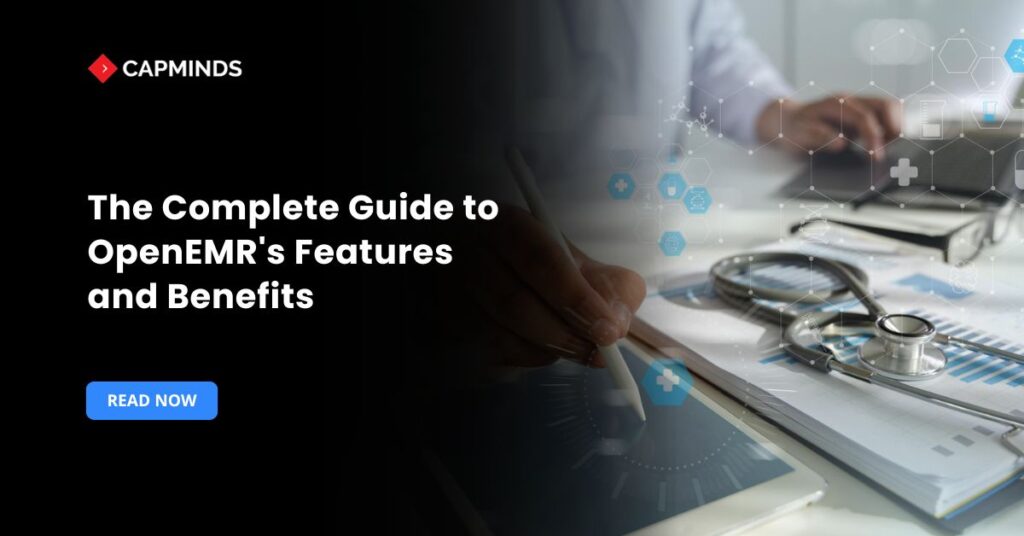The Complete Guide to OpenEMR’s Features and Benefits
Leaders are actively seeking affordable health IT solutions that do not compromise performance, as healthcare continues to evolve and expenses continue to rise. Open-source EMR platforms are always the finest options when assessing new technologies or searching the market for the most affordable systems. Of them, OpenEMR Solution is one of the most reliable, adaptable, and reasonably priced options for contemporary medical procedures.
Thousands of healthcare facilities throughout the world use OpenEMR, a free and open-source electronic health record and practice management system. Is it useful even though it is open-source and free? When conducting in-depth research to make sure whether it aligns with your practice, considering the features is one important aspect. In this post, we’ll take a look at OpenEMR’s key modules and features, as well as the advantages of using the OpenEMR system in the cloud and why healthcare practitioners should consider using it.
OpenEMR, An Open-Source EMR System
OpenEMR is the most widely used open-source EHR and medical practice management solution worldwide. Its mission is to provide a high-quality, low-cost alternative to proprietary EHR systems, supported by a dedicated community of volunteers and contributors. OpenEMR covers the full spectrum of healthcare practice needs: it includes fully
- Integrated electronic health records
- Practice management features
- Scheduling
- Billing, and more.
The system is cross-platform, meaning it may run on Windows, Linux, macOS, and other operating systems, and it is extremely adaptable to accommodate various practice procedures.
For example, for mental health clinics, there are configurable SOAP notes, a treatment plan builder, psych testing workflows, group therapy scheduling, tele-behavioral workflows, eRx with formulary and allergy checks, and more.
Importantly for U.S. users, OpenEMR Version 7.0 and above is certified by the Office of the National Coordinator (ONC) as a 2015 Edition compliant EHR, which attests to its capabilities in security, interoperability, and patient engagement criteria. It’s also designed to support HIPAA compliance when deployed properly, ensuring patient health information is protected through encryption and access controls.
OpenEMR’s Primary Features and Modules
1. Electronic Health Records (Patient Records)
OpenEMR is a complete EHR system that facilitates clinical documentation and thorough patient record management. Comprehensive patient demographics and medical history can be recorded by users.
- In addition to supporting standard documentation formats like SOAP notes and system template reviews for effective charting, the system keeps track of medical interactions and progress notes.
- OpenEMR manages each patient’s prescriptions, medical concerns, and immunization records while offering a cohesive view of the patient’s medical history.
- Clinicians can develop or modify forms to collect clinical data as needed, maintain problem lists, and enter vital signs.
- Scanned documents or test results can be saved with the patient’s chart thanks to the EHR module’s support for attachments and document management. It also has a DICOM medical image viewer for radiology pictures.
Specialized requirements are also covered; for instance, OpenEMR can manage group therapy notes and has an ophthalmology/optometry module for documenting eye care. Only authorized individuals can view or alter sensitive information thanks to audit recording and fine-grained access restrictions protecting all of this patient data.
2. Patient Scheduling and Practice Management
A robust scheduling feature is built into OpenEMR to help the practice manage its resource calendars and appointments. Clinics with various locations or specialties can use the scheduling system because it accommodates different clinicians and facilities.
- The calendar can manage recurrent appointments for treatment sessions or follow-ups and provides daily, weekly, and monthly views.
- Administrators can designate time slots and appointment categories (using color coding), which aids staff in rapidly determining provider availability and appointment types.
- Finding open appointment times based on criteria is a useful function that makes scheduling patients for the next available time easier.
A Patient Flow Board, which shows patients in real time as they check in, wait, and progress through various service stages, is one of the tools OpenEMR offers to optimize patient flow. This aids clinics in tracking room usage and wait times. In order to decrease the number of patients who fail to show up for scheduled appointments, the system also provides automatic appointment reminders.
OpenEMR’s practice management features address clinic administration requirements in addition to appointments. In accordance with staff roles, the program may manage provider/user accounts and configure granular permissions.
3. Medical Billing and Revenue Cycle Management
The revenue cycle from patient visit to reimbursement is managed by OpenEMR’s integrated medical billing module. ICD-10, CPT, HCPCS, SNOMED, and other flexible coding systems are supported by default, and custom codes can be added if necessary.
- When a clinician documents an encounter, associated diagnosis and procedure codes can be captured and then pulled into billing.
- OpenEMR is compliant with the HIPAA electronic transaction standards, supporting ANSI X12 5010 electronic claims generation for both professional and institutional claims.
- Billers can electronically transmit claims to clearinghouses such as Office Ally, ZirMED, ClaimRev, and others directly from OpenEMR, or print paper claims.
- The billing manager interface allows tracking claims through their lifecycle, from submission to payers, to clearinghouse reports, to payment posting.
Other revenue cycle features include an insurance eligibility check interface and tools for managing insurance details on file. OpenEMR also provides an AR workflow: payments and ERA files can be posted into the system, and there are screens for EOB entry and reconciliation.
To find out whose claims are past due or unpaid, users can examine aging reports. The system can be tailored to integrate with particular billing workflows or other clearinghouses.
Related: OpenEMR RCM Setup Guide: From Coding to Denials Management
4. E-Prescribing (eRx) and Medication Management
Medication management is another core feature of OpenEMR. Physicians can electronically issue prescriptions and keep track of each patient’s drug list. Through connections, OpenEMR facilitates e-prescribing, enabling clinicians to send prescriptions straight from the EHR to pharmacies. With just one click during a patient visit, a healthcare professional can input a prescription and securely send it to the patient’s preferred pharmacy. This improves accuracy and convenience for both patient and provider.
For clinics that prefer internal dispensing, OpenEMR also has an in-house pharmacy dispensary support module, enabling tracking of medications dispensed on-site.
The e-prescribing functionality in OpenEMR is continually evolving. In the latest version, a new Weno EZ eRx module was introduced to expand e-prescribing options.
- For thorough eRx and drug history checks, OpenEMR can additionally interface with services like SureScripts or NewCrop.
- In addition to emailing prescriptions, OpenEMR enables prescriptions to be printed or faxed in the event that electronic transmission is not feasible.
- It can also handle approvals and create requests for prescription refills.
- Prescription safety can be increased by implementing safety features like medication interactions and allergy checks through external integration or add-ons.
Related: Implementing e-Prescribing, Lab Interfaces, and Imaging Workflows in OpenEMR
5. Reporting and Analytics
Robust reporting capabilities in OpenEMR allow clinics to analyze both clinical and practice management data. The system can generate a variety of built-in reports for operational needs, for example, daily or monthly appointment lists, patient lists by specific criteria, and prescription and referral reports.
Administrative reports cover areas like billing and financials, and help in auditing practice income. There are also reports for tracking inventory, and encounter summaries for given time periods or providers. These reports come with filters and are generated with just a few clicks from the Reports module.
Importantly, OpenEMR includes specialized reporting for quality measures and compliance. It provides Clinical Quality Measure calculations and automated meaningful use measure tracking.
6. Patient Portal and Engagement
To enhance patient engagement, OpenEMR offers a patient portal that is securely connected to the EHR. Through the portal, patients can log in from any device to perform various self-service tasks.
Key portal features include appointment management and access to their medical records, such as visit summaries, lab results, medications, and immunization history, with the ability to download or transmit those records. HIPAA-compliant electronic communication between patients and clinicians is made possible via the portal’s encrypted messaging feature.
Patients have the option to complete online forms or questionnaires, which are subsequently imported into OpenEMR. Clinics can decrease administrative burden and increase patient satisfaction by utilizing these solutions.
Related: Building Patient Portals on Top of OpenEMR: Tech Stack, UX, and Authentication
OpenEMR in the Cloud: Deployment and Key Benefits
Although OpenEMR can be set up on local servers, a lot of medical offices are now using cloud deployment to benefit from lower IT costs and better scalability.
The latest OpenEMR version is well-suited for cloud hosting, and the OpenEMR project even provides turn-key cloud solutions. Cloud deployment can also be done on other platforms or through containerization, as OpenEMR is quite flexible and not tied to any single cloud provider. Running OpenEMR in the cloud offers several key benefits for healthcare organizations:
1. Enhanced Security
Cloud hosting provides enterprise-grade security measures. For instance, OpenEMR’s AWS Standard edition leverages AWS data centers with strong physical and network security, and automatically encrypts all patient health information at rest and in transit. Intrusion monitoring, firewall rules, and SSL encryption are all pre-installed in the cloud architecture.
2. Scalability and Performance
In the cloud, OpenEMR can scale resources up or down easily to meet your clinic’s needs. If a practice grows or has peak usage times, the server capacity can be adjusted with a few clicks, often without significant downtime. Expanding doesn’t require buying new gear. You only pay for what you use using the cloud’s pay-as-you-go model, and you can experiment with server sizes to maximize efficiency.
Advanced editions of OpenEMR cloud even offer auto-scaling web servers and load balancing for high-availability demands, ensuring that performance stays smooth as user load increases.
3. Lower IT Burden (Cost and Maintenance)
Deploying OpenEMR on the cloud eliminates the upfront cost of buying and maintaining physical servers (zero capital outlay). Clinics do not have to worry about hardware failures or replacements, the cloud provider handles the infrastructure reliability. The cost model shifts to operational expenditure with predictable monthly fees based on usage. This can be more budget-friendly for small practices.
4. Accessibility and Collaboration
Authorized users of a cloud-based OpenEMR can safely use the system from any location with an internet connection, including homes, clinics, and mobile devices. For practices with many sites or physicians who need to check charts from various locations, this remote accessibility is essential.
- The system still requires secure login and can be tied to VPN or other controls, but it removes the limitation of being on a local network.
- Collaboration is also made easier by cloud hosting; for instance, external billing or transcribing personnel can access the cloud EMR without requiring complicated network configurations.
- Having your EMR in the cloud guarantees that everyone is working from the same current information in real time, especially in the age of telemedicine and distributed care teams.
5. Ease of Deployment and Testing
Setting up OpenEMR in the cloud can be much faster than traditional installation. Using pre-built images or templates, an administrator can deploy a fully configured OpenEMR instance with just a few steps. This reduces the need for deep technical expertise.
With the ability to launch a distinct development or staging instance of OpenEMR, test modules or configurations, and then publish those changes to production when they have been verified, the cloud is also perfect for testing new features or customizations. Because of this flexibility, clinics can test upgrades or new OpenEMR capabilities concurrently on cloud resources with little risk.
CapMinds OpenEMR Services
DIY OpenEMR cloud setups often reveal more challenges than expected, from surprise hosting bills to compliance gaps and costly downtime. With CapMinds, you gain a trusted partner who ensures your OpenEMR environment is secure, optimized, and future-ready.
Our expert team eliminates the risks of hidden costs by providing end-to-end professional services, tailored to your practice’s needs. Our OpenEMR Services include:
- OpenEMR Customization & Integration – Align Workflows with Your Clinical Needs.
- Cloud Deployment – reliable, HIPAA-compliant hosting on secure cloud platforms.
- Server Configuration & Optimization – performance tuning for speed and stability.
- Database Setup & Migration – secure transfers, mapping, and normalization.
- Ongoing Support & Maintenance – proactive monitoring, updates, and troubleshooting.
With CapMinds, you don’t just deploy OpenEMR; you ensure it works seamlessly for your staff and patients while keeping costs predictable. Partner with us to build a hassle-free OpenEMR system that lets you focus on patient care, not IT struggles.