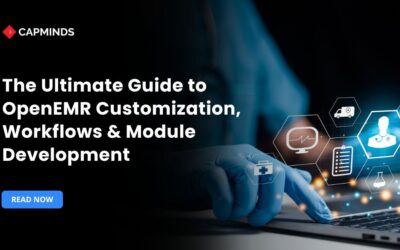5 OpenEMR Security Best Practices Every Clinic Should Follow
Cyberthreats are increasing rapidly across the healthcare landscape, making strong security practices essential for every provider. Clinics using OpenEMR must ensure airtight protection for patient data, especially when adopting OpenEMR services, OpenEMR integration services, or expanding to cloud-hosted environments. As a leading open-source platform, OpenEMR offers powerful tools, but its security depends on proper configuration and continuous monitoring.
This guide covers the top security best practices healthcare organizations should follow to safeguard their OpenEMR environments.
Why Security is Important for OpenEMR Deployments
1. Patient Privacy and Regulatory Compliance
- Patient data such as name, medical history, billing information, and lab results is inherently sensitive, and confidentiality requirements apply.
- In many countries, unauthorized disclosure can result in hefty fines up to $50,000 per data breach under HIPAA’s Privacy Rule, by the number of data points affected.
- Data breaches not only result in regulatory scrutiny but also expose clinics to class-action lawsuits, state-level sanctions, and reputational harm.
2. Data Integrity
- Ransomware and distributed denial-of-service attacks may disrupt clinical operations, preventing staff from accessing medical records, notes, and medications. Even a few hours’ disruption may harm patient care and practice revenue.
- Cyberattacks or wrong settings might result in changed or deleted data, influencing clinical decision-making. Ensuring data integrity is equally vital as ensuring the system’s availability when needed.
3. Patient Trust and Reputation
- When patients believe their data is safe, they are more likely to contribute complete information, which results in better diagnoses and treatments.
- Clinics that prioritize security and compliance create a better brand, distinguishing themselves from competitors who may approach data protection as a secondary priority.
Common Threats to OpenEMR Environments
1. Outdated Software and Vulnerabilities
Unpatched versions of OpenEMR, PHP, Apache/Nginx, or the underlying operating system may include known vulnerabilities that attackers might use to gain unauthorized access or execute malicious code.
2. Weak Access Controls
Default or weak passwords, shared user accounts, and a lack of multi-factor authentication or 2FA provide simple access for illegal logins.
3. Insecure Network Configuration
Exposed ports, unsegmented network zones, and a lack of firewalls enable attackers to probe, scan, or directly access the OpenEMR server via the internet or other hacked devices on the clinic’s LAN.
4. Insufficient Logging and Monitoring
Without sufficient audit trails, a breach might go unnoticed for weeks. Healthcare practices may only become aware of suspicious activities after receiving a ransomware notice or experiencing a major data breach.
5. Data Encryption and Phishing
Data at rest in plain text, such as database files, backups, or data in transit over unencrypted channels like HTTP instead of HTTPS, can be exposed.
Employees with little security knowledge may fall victim to phishing emails or spear-phishing tactics, unwittingly disclosing login credentials or installing malware.
Related: Why Every Hospital Needs FedRAMP & HIPAA-Compliant Cloud Security in 2025
OpenEMR Security Best Practices for Healthcare
1. Maintain OpenEMR Software up to date
OpenEMR distributes security fixes regularly. Always use the latest version. Before deployment, test the new version on a staging server to confirm compatibility with custom modules, templates, and PHP versions.
- Back up the database and sites/directories.
- Get the newest OpenEMR package from the official website (https://www.open-emr.org/).
- Follow the Upgrade Guide step-by-step.
- If you use Ubuntu, CentOS, or Debian, you may subscribe to official security mailing lists or activate automatic updates.
The OpenEMR email list and GitHub bugs often publish CVEs affecting particular versions. Third-party databases, such as the CVE list, can be set up to send emails when an OpenEMR CVE is released.
2. Authentication and Access Controls
Implement unique user accounts and strong passwords. Each user, like a provider, nurse, or administrative staff, should have a separate account with a complicated password that includes at least 12 characters, mixed case, numbers, and symbols.
Passwords expire every 90 days, such as a customized option using OpenEMR’s administrative module. Enable two-factor authentication or multi-factor authentication.
Some clinics create customized OpenEMR modules or use third-party add-ons to integrate time-based one-time passwords. If you pick a custom module, make sure it is regularly updated and audited. Limit each user’s capabilities to what they require using role-based access control.
3. Secure Server and Network Configuration
A reliable certificate authority should provide you with an SSL/TLS certificate. Assess your server and make any necessary modifications using security tools or software.
If the staff of your clinic log in from established IP ranges, such as an office VPN or on-premises LAN, set up firewall rules to permit port 443 from these networks. IP restrictions should be replaced by MFA or VPN if providers do occasionally operate remotely.
If the practice uses a cloud environment such as AWS, consider employing native web application firewall products, such as AWS WAF, Azure WAF, for real-time threat detection and automatic rule changes.
Modify the SSH port by default and turn off root login. Enable key-based authentication and disable password authentication.
4. Secure OpenEMR Configuration
The default OpenEMR layout places critical configuration files. The files contain database credentials; if possible, move the files outside the public root.
If your clinic uses the document feature to upload scanned documents, photos, or other attachments, create a unique directory with limited access.
Validate file types on the server side. Upload only authorized MIME types such as PDF, JPG, PNG, or DICOM. To prevent immediate detection, rename uploaded files using randomized UUIDs.
5. Security Assessments and Regular Backups
Perform thorough risk assessments to determine possible weaknesses. Regular reviews of audit logs are necessary to spot unusual activities.
Set up notifications for certain occurrences, such as many unsuccessful login attempts or access to sensitive patient information.
Automate daily backups with cron jobs (Linux) or Task Scheduler (Windows). Encrypt all backup files and limit access to authorized persons only. Check if backups are successfully restored. This protects data integrity and prepares the clinic for any recovery scenarios.
Related: UDS and UDS Plus: The Ultimate Guide to Healthcare Compliance and Data Reporting
Secure and Modernize Your OpenEMR With CapMinds Services
CapMinds delivers modern OpenEMR services designed for clinics that want stronger security, better performance, and advanced interoperability. Our engineering team ensures your system is protected, integrated, and future-ready with industry-leading OpenEMR integration services and OpenEMR security solutions.
Partner with CapMinds to leverage:
• HIPAA-compliant OpenEMR hosting
• API and third-party system integrations
• End-to-end data security & audit readiness
• Custom modules, dashboards, and reporting
• Ongoing support, upgrades, and monitoring
Secure your OpenEMR ecosystem with a trusted technology partner committed to long-term performance and compliance.
“Get the most experienced, proven, and perfect professional support for your OpenEMR.”