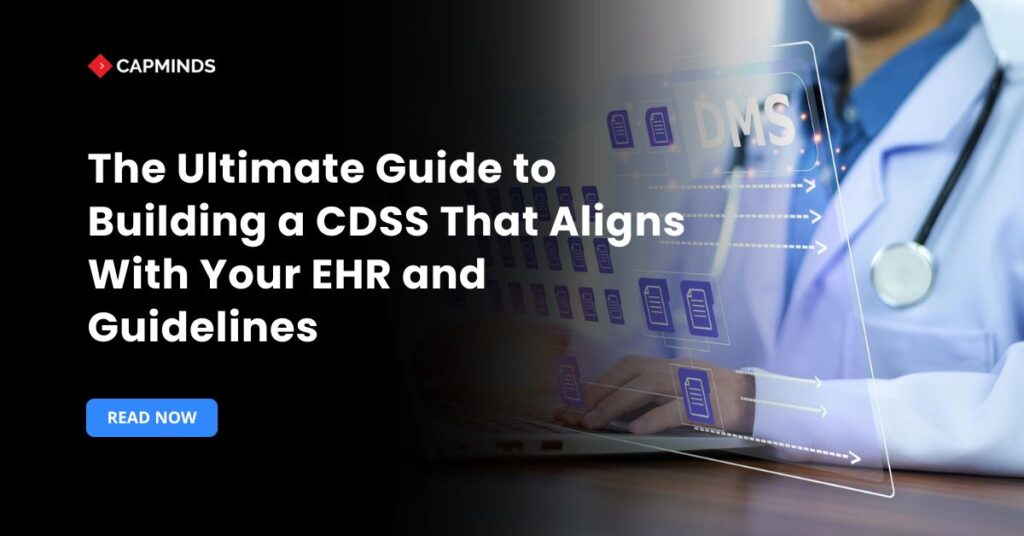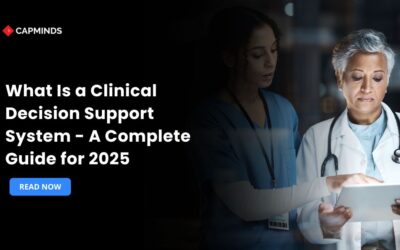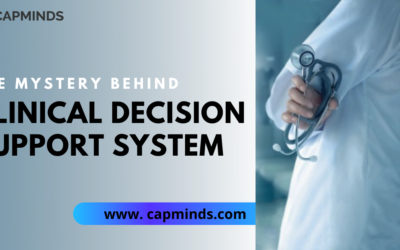The Ultimate Guide to Building a CDSS That Aligns With Your EHR and Guidelines
Clinical decision support systems (CDSS) bridge the gap between raw patient data and evidence-based guidance. A CDSS is a computer program that analyzes electronic health record (EHR) data to provide relevant prompts, reminders, and alerts to clinicians at the point of care.
When a CDSS is tightly integrated with a hospital’s EHR and aligned to up-to-date clinical guidelines, it can greatly improve efficiency and patient outcomes.
In practice, such a system delivers the right information to the right person at the right time. Studies have found that well-implemented CDSS “set the pace” for better care delivery: for example, research reviews report that CDSS use improved physician performance in roughly two-thirds of studies.
This blog will examine the needs of hospital administrators and clinicians, outline their pain points with current EHR/CDS setups, and describe best practices for building a CDSS that works hand-in-hand with the EHR and clinical guidelines.
The Role of EHRs and Guidelines in Decision Support
Nearly all hospitals now use EHRs, and most include some form of embedded Clinical Decision Support System. At the same time, clinical guidelines encapsulate evidence-based best practices for diagnoses and treatments.
A well-aligned CDSS marries these two domains: it continuously applies guideline logic to the patient’s EHR data.
- For example, if guidelines recommend a certain lab test for a diabetic patient, the CDSS can prompt the clinician when the patient’s data in the EHR meets that criterion.
- To achieve this, modern CDSS platforms rely on interoperability standards.
- Industry standards like HL7 FHIR and SMART on FHIR let the CDSS securely retrieve patient data from the EHR and present recommendations within the clinician’s workflow.
- There are even specialized standards for encoding guideline content in a computable form.
- Using these standards ensures the CDSS can “plug into” any EHR platform and apply the latest clinical rules.
When integration is done well, the impact can be powerful. Clinicians see guideline-based reminders automatically when they order medications or review a chart, without having to leave their EHR screens.
EvidenceCare notes that embedding CDS in the EHR gives clinicians “the required information at the right time” to support better decisions.
Wolters Kluwer even calls embedded CDS one of the few initiatives that saves clinicians time while improving outcomes.
Related: EHR Clinical Decision Support Tools To Enhance Home Care
Pain Points for Clinicians and Administrators
Despite these possibilities, many practitioners and administrators report serious frustrations with current EHR and CDSS setups. Common complaints include:
1. Time-consuming documentation and poor usability
Clinicians frequently report that EHRs are cumbersome to navigate. A survey cited by the AMA lists “the amount of time required to input data” and “EHRs not matched to practice workflow” among the top complaints.
Inefficient EHR interfaces can force clinicians to spend hours on data entry for every hour of patient care. This inefficiency not only wastes provider time, it also erodes morale, surveys link it directly to clinician burnout.
2. Workflow disruptions
When the CDSS or EHR forces clinicians to jump between screens or ignore patient interaction (e.g. by requiring extra clicks), care quality can suffer.
As one report notes, systems “aren’t able to exchange information between practices” and “interfere with face-to-face interaction”. In short, technology should support clinicians, not frustrate them.
3. Fragmented data (poor interoperability)
Hospital administrators see wasted effort when different systems don’t “talk” to each other.
Without seamless data exchange, care teams lack a complete patient picture and must resort to faxing or double-entry. The AMA report explicitly cites the inability of systems to exchange information as a key pain point.
4. Alert overload (alert fatigue)
CDS tools often generate large numbers of warnings and reminders. But if too many alerts fire, especially low-value alerts, clinicians start ignoring them.
- Studies of EHR-integrated CDSS repeatedly identify “alert fatigue” as a major barrier.
- In practice, this means important alerts may be clicked through without reading, which undermines patient safety.
- As one analyst put it, “clinicians frequently receive numerous alerts that may not be clinically relevant,” causing many low-priority alerts to be neglected.
5. Burnout and turnover
All of the above issues contribute to stress on care teams.
For example, research shows that poor EHR usability and documentation burdens are major drivers of physician burnout. Burned-out clinicians are less productive, more likely to leave and pose a risk to patient safety.
6. Lagging guideline adherence
When guidelines change rapidly, a CDSS that isn’t kept up-to-date can fall out of sync with best practices. Organizations often discover gaps in compliance only after the fact. In short, without an aligned CDSS, hospitals struggle to consistently apply complex clinical protocols.
These pain points, duplicated work, workflow friction, missed information, and ignored alerts, are frequently discussed in forums and professional meetings. They underscore the need for a CDSS that is thoughtfully built around the users and standards of the institution.
Building a CDSS Aligned with Your EHR and Guidelines
To address these challenges, hospitals should follow a structured approach when building or selecting a CDSS. Key steps and best practices include:
1. Adopt interoperability standards
Choose solutions that use open standards to connect with the EHR. For example, implement CDS services using HL7 FHIR and CDS Hooks so that the EHR can send patient data and context to the CDSS automatically.
- Using FHIR for patient data (e.g. demographics, labs, medications) ensures the CDSS sees the same coded information as the clinician.
- Similarly, using standards like SMART on FHIR or CDS Hooks means the CDSS can be launched directly within the clinician’s EHR screen at defined “hook points.”
- This enables real-time queries and recommendations without clunky middleware.
2. Encode guidelines into computable logic
Convert your relevant clinical protocols and guidelines into machine-readable rules or algorithms. This may involve using rule engines, clinical quality language, or other knowledge-representation tools.
Wherever possible, leverage existing models or libraries so that the translations are evidence-based and updated. A well-designed knowledge base ensures that when the CDSS fires an alert, it is truly grounded in the latest guidelines.
This also simplifies maintenance, because updates to a guideline can be pushed into the CDSS knowledge base on a regular cycle.
3. Embed decision support in the clinical workflow
Design the CDSS to present guidance at the exact moment of decision. For instance, if a clinician is ordering a medication or documenting a diagnosis, the CDSS should display context-specific reminders on that same screen.
- Studies show that “integration into clinical workflows rather than separate logins or screens” is strongly associated with CDSS success.
- Aim to minimize extra clicks: ideally, the system should require no more than a single click to access the CDSS recommendation.
- As Wolters Kluwer notes, embedding CDS tools into the EHR can save time and improve efficiency because the guidance flows naturally through the existing interface.
4. Optimize alerts to reduce fatigue
Not all rules need to fire pop-up alerts. Carefully tune alert logic so that only truly high-value prompts grab the clinician’s attention. Follow established frameworks to deliver the right information to the right person in the right intervention format at the right time.
- For example, you may limit interruptive alerts to critical patient safety issues and use passive reminders for routine best-practice prompts.
- Involve clinical staff in reviewing the alert logic: one study recommends categorizing alerts into tiers (critical vs. routine) so clinicians know which require immediate action.
- When configured properly, this approach keeps clinicians from reflexively overriding alerts, restoring trust in the CDSS.
5. Engage clinicians and champions
From the outset, involve a multidisciplinary team including physicians, nurses, pharmacists, IT staff, and administrators. Having physician champions and superusers is critical to drive adoption.
Train end-users on how the CDSS works and why it matters. Several sources emphasize that uptake improves dramatically when local clinicians are part of the design and education process. Encourage feedback channels so that users can report any issues and then rapidly iterate.
6. Iterate and monitor performance
Treat CDSS implementation as an ongoing process, not a one-time project. Begin with a pilot phase on a limited scope. Measure key metrics such as alert response rates, clinician satisfaction, and patient outcomes.
- The literature suggests that “continuous performance monitoring” of CDS tools is needed to ensure they work as intended.
- Set up regular reviews to analyze system logs and clinical metrics.
- Use these insights to refine the rules: disable low-value alerts, adjust thresholds, or add new knowledge as needed.
- Also, revalidate data mappings periodically to account for EHR changes.
- In essence, build a feedback loop so that the CDSS evolves with the organization.
7. Ensure data quality and governance
All of the above relies on accurate EHR data. Establish data governance policies to keep patient records clean and coded consistently (using standard terminologies like LOINC and SNOMED). If clinicians trust that the CDSS is using reliable data, they will trust the recommendations.
Conversely, if patients’ EHR data are outdated or mismatched, the CDSS logic may fire inappropriately and lose credibility. Make sure your CDSS developers collaborate with data stewards to maintain high data integrity.
Related: How to Optimize Clinical Decision Support with OpenEMR’s AI-Powered Alerts & Reminders
Empower Clinical Decisions with CapMinds CDSS and EHR Integration Services
A high-impact Clinical Decision Support System isn’t just software; it’s a strategic bridge between patient data and evidence-based care.
At CapMinds, we help healthcare organizations build intelligent, guideline-aligned CDSS that work seamlessly with their existing EHR systems, reducing alert fatigue, enhancing decision-making, and improving outcomes.
Our digital health tech experts design and deploy CDSS that truly support clinicians, not distract them. With CapMinds, you get:
- Custom CDSS Development aligned with clinical guidelines
- HL7 FHIR & SMART on FHIR integration for seamless interoperability
- Embedded decision support within EHR workflows
- Alert optimization to reduce fatigue and boost relevance
- Clinical rules engine and computable guideline modeling
- End-to-end EHR Integration and workflow enhancement
Ready to reduce clinician burnout and deliver smarter care? Contact CapMinds today to design your future-ready CDSS solution.