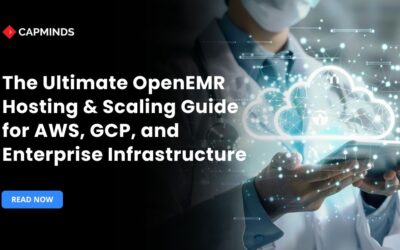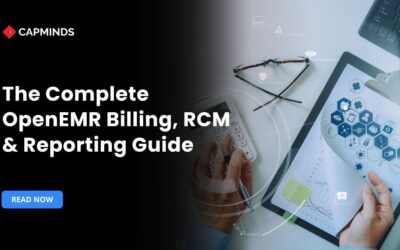Replacing Legacy EHRs with OpenEMR: A Step-by-Step Transition Blueprint
Switching from a traditional EHR system to an open-source solution like OpenEMR can enhance clinical processes, increase interoperability, and save licensing costs. However, transferring sensitive patient data and altering organizational procedures necessitates huge preparation and execution.
In this blog, you’ll know the complete, step-by-step process for a seamless, safe, and successful migration from a legacy EHR system to OpenEMR.
Steps to Replace Legacy EHR with OpenEMR
1. Conduct a Comprehensive Assessment
Form a Cross-Functional Team
- Include clinical staff, IT specialists, compliance officers, and financial stakeholders.
- Assign roles and duties to project managers, data leads, training leads, and technical leaders.
Map the Current Workflows
- Record the present procedures for patient communication, billing, scheduling, charting, and reporting.
- Identify inefficiencies, redundant processes, and gaps in system integration.
Define Goals and Metrics
- Establish specific goals, such as reducing paperwork time, increasing patient portal involvement, or saving money.
- Determine KPIs, such as chart completion rates, claim denial rates, and user satisfaction levels.
2. Plan Your OpenEMR Implementation
Choose an OpenEMR Deployment Model
- On-premises provides complete control over servers and data, and it demands in-house IT competence.
- Hosted/Cloud with managed infrastructure, automated upgrades; perfect for small practices without dedicated IT resources.
Hardware and Infrastructure Requirements
- Estimate server specifications such as CPU, RAM, storage, and network bandwidth depending on user numbers and module usage.
- Prepare for redundancy and backups via RAID arrays, off-site replication, and disaster recovery exercises.
3. Data Migration and Validation
Inventory and Categorize Legacy Data
- Extract both structured data, such as patient details, encounters, billing codes, and unstructured data like scanned papers and PDFs.
- Identify the following integrations, such as lab interfaces, imaging systems, and external prescription services.
Create a Migration Schema
- Patients, encounters, issues, prescriptions, and billing records should all be converted to the OpenEMR schema.
- Plan for custom fields or proprietary data formats, as well as transformations and extensions, in OpenEMR.
Perform a Pilot Migration
- Migrate a typical subset of data, like 100-200 patient records from various disciplines.
- Validate data integrity by checking patient IDs, encounter histories, and billing codes for correctness.
Full-scale Migration and Quality Assurance
- To minimize disturbance, schedule the relocation during low-traffic times.
- Perform parallel validation by reconciling record counts, auditing logs, and cross-checking clinical notes.
- Use recurrent review cycles to document and address inconsistencies.
4. System Customization and Module Configuration
Customize OpenEMR for Your Practice
- Enable all relevant modules, including scheduling, patient portal, e-prescribing, labs, invoicing, and reporting.
- Configure form templates and encounter remarks to align with specialist workflows.
Integrate Third-Party Services
- Connect to HL7 lab interfaces and DICOM imaging systems with OpenEMR’s interface manager.
- Connect with clearinghouses for real-time eligibility checks and electronic claims submissions.
Create Custom Extensions
- Use OpenEMR’s APIs to create custom integrations like healthcare systems, AI-assisted charting tools, and analytics dashboards.
- Use community-contributed modules or develop proprietary modifications as needed.
Related: Cut EHR Licensing Costs by 60%: OpenEMR vs. Legacy Systems for Enterprise-Scale Operations
5. Training & Change Management
Develop role-based Training Programs
- Create courses for physicians, administrators, and IT support teams.
- Incorporate hands-on seminars, video tutorials, and quick-reference manuals.
Create a super-user Network
- Identify key users in each department to drive OpenEMR adoption.
- Provide advanced training to superusers so that they may assist peers and escalate difficulties.
Communicate Regularly
- Provide regular updates to stakeholders on progress, milestones, and planned system outages.
- Hold Q&A sessions to answer issues and collect feedback.
6. Go-Live Strategy and Cutover
Final Pre-Launch Checklist
- Confirm that all modules and modifications have been tested and approved.
- Ensure that backups of legacy EHR and moved data are comprehensive and validated.
The Cutover Process
- Disable new entries in the legacy system after a set time limit.
- After final data sync, switch user access to OpenEMR.
- Monitor system performance, including network load, database response time, and error logs.
Offer Support
- Schedule extended IT and vendor support for the first two weeks after deployment.
- Use real-time dashboards to monitor KPIs such as system uptime, user login success rates, and support ticket volume.
7. Post-Implementation Optimization
Collect User Feedback
- Conduct surveys and focus groups to determine user satisfaction and pain issues.
- Prioritize upgrades based on their impact and feasibility.
Continuous Training and Documentation
- Update the training materials to reflect system advancements and policy changes.
- Maintain a knowledge base that includes frequently asked questions, troubleshooting suggestions, and best practices.
Use Community and Updates
- Actively participate in the OpenEMR community, including forums, GitHub issues, and conferences.
- Plan frequent upgrades to take advantage of security fixes, new features, and performance improvements.
Migration from a traditional EHR to OpenEMR is an innovative process that involves strategic planning, thorough testing, and stakeholder involvement.
CapMinds OpenEMR Customization and Integration Service
CapMinds OpenEMR equips clinicians with the best features and ways to integrate. It makes their workflows more efficient and filtered.
The integrated features will allow them to combine the ability of patient record management with conceptual and concurrent reminders.
This enhances the process of decision-making and improves patient care and quality.
- At CapMinds, OpenEMR custom solutions are developed with much care and accuracy to match the special practice needs.
- It will be low-cost and the perfect budget solution for your practice’s long-term future.
- CapMinds OpenEMR prioritizes secure data management & ensures compliance with industry regulations, offering healthcare providers peace of mind.
Get the best technologies and HIPAA-compliant and efficient OpenEMR from CapMinds that can be tailored to fit your practice.
Our OpenEMR services facilitate a Modern User Interface (UI), customization, production support & training. It also facilitates billing, reporting, specialty enhancements, clearing house integrations, e-prescribing, cloud, and more.
“Get the most experienced, proven, and perfect professional support for your OpenEMR.”