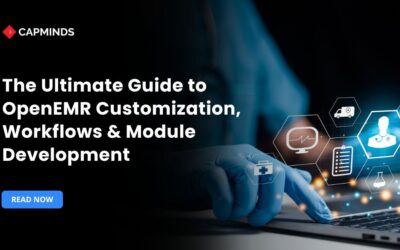Using OpenEMR for Clinical Quality Reporting: Tips for MU & MIPS
Clinical quality reporting is increasingly important in healthcare regulations and reimbursement schemes. Healthcare organizations must reliably gather, manage, and transmit quality data to maintain compliance and optimize income under programs such as Meaningful Use and the Merit-Based Incentive Payment System.
OpenEMR, an open-source EHR, provides extensive tools and connectors to address these reporting requirements. In this blog, you’ll learn how to utilize OpenEMR efficiently for clinical quality reporting and offer crucial advice for MU and MIPS success.
Understanding Clinical Quality Reporting
Clinical quality reporting is the systematic documenting and reporting of healthcare outcomes, clinical processes, and patient engagement activities. It is needed under several government programs, including:
- Meaningful Use (now part of Promoting Interoperability)
- MIPS (Merit-Based Incentive Payment System)
Benefits of Clinical Quality Reporting
- Improve care quality
- Better patient outcomes
- Promote transparency
- Align provider payments and performance
Overview of MU and MIPS
Meaningful Use is a CMS initiative designed to promote the adoption and effective use of certified EHRs. It focuses on:
- ePrescribing
- Patient Engagement
- Health Information Exchange
- Clinical Decision Support
The MU initiative developed into MIPS’ Promoting Interoperability category.
What is MIPS?
MIPS is a performance-based system that evaluates providers on their quality of care, use of technology, improvement activities, and cost-effectiveness. MIPS includes components of:
- MU/PI
- Physician Quality Reporting System
- Value-Based Modifier
Providers are graded in four categories:
- Quality (45%)
- Promoting interoperability (25%)
- Improvement Activities (15%)
- Cost (15%)
High scores result in favorable payment modifications, while low scores may result in fines.
Related: How OpenEMR’s AMR Report Simplify the Neurological Quality Measures Reporting
How OpenEMR Handles MU and MIPS Requirements
OpenEMR is a fully certified EHR (ONC-certified 2015 Edition), making it compatible with MIPS and previous MU criteria. Here are the main features:
1. Certified Reporting Modules
OpenEMR provides Certified Clinical Quality Measures and Electronic Clinical Quality Measures (eCQMs) that comply with CMS reporting requirements.
2. CQM Dashboard
Offers real-time information regarding quality measure performance, tracking the denominator and numerator. CQM dashboard monitors compliance trends.
3. Patient Engagement Tools
Access the patient site to check test results, prescriptions, and secure communications. Patient engagement tools have automated reminders and health education materials.
4. E-prescribing (eRx)
OpenEMR works with SureScripts and other eRx systems to facilitate drug reconciliation and electronic prescription.
5. Healthcare Information Exchange
The built-in support for HL7, FHIR, and Direct Messaging enables interoperability between providers and public health registries.
6. Reporting Engine Integration
Integrating with reporting tools to produce and submit MIPS/MU reports.
Configuring OpenEMR for CQR – Step-By-Step Guide
1. Enable Reporting Modules
Go to Administration > Modules > Enable CQM. Ensure the 2015 Edition certification is active.
2. Configure the Eligible Provider Profiles
Include the NPI, taxonomy code, and other identifiers. Assign jobs like MIPS eligible and MU eligible.
3. Configure Clinical Workflows
Add systematic templates for recording vital signs, test results, smoking status, and so on. Use SNOMED, LOINC, and ICD-10 codes to gather consistent data.
4. Activate the Patient Portal
Provide credentials to patients. Configure the messaging, appointment, and lab results modules.
5. Set up ePrescribing
Register with a verified vendor and enable the eRx module in OpenEMR.
6. Configure Interoperability (FHIR/HIE)
Set up the FHIR endpoint for data sharing. Allow direct messaging for referrals and public health submissions.
Tips for Maximizing MIPS Scores with OpenEMR
1. Concentrate on High-Weight Measurements
MIPS allows you to pick which measurements to report. Use OpenEMR to track:
- Controlling High Blood Pressure
- Diabetes – Hemoglobin A1c is poorly controlled (>9%).
- Screening for Depression and Follow-Up
2. Verify Data Completeness
Incomplete documentation results in poor performance.
- Smoking status is recorded, and medication listings are current.
- At each appointment, blood pressure and BMI are measured.
3. Monitor your Dashboard
Track performance by provider and site every month and identify patterns to detect early issues.
4. Engage Patients through the Portal
Send automated reminders about yearly wellness appointments and vaccines. Provide online access to visit summaries through the patient portal.
5. Assign Improvement Activities
- Use of clinical decision support.
- Registries are used to control population health.
- Care coordination for high-risk patients.
6. Automate Reminders and Alerts
Use the OpenEMR rule engine to:
- Notify providers when screenings are overdue.
- Send messages to patients about preventative care.
Reporting and Submitting Data
1. Manual Export
Use CQM reports to export QRDA I or QRDA III files and upload to the CMS portals.
2. Direct Integration with Registries
- Use APIs or Direct Messaging to automatically submit.
- Partner with third-party services (e.g., MIPSpro, Healthmonix).
Related: Everything OpenEMR Users Need to Know About CMS MIPS Tools and Registration
Common Pitfalls To Avoid in CQM
- Incomplete Provider Setup – A missing NPI or TIN might result in submission failure.
- Lack of Training – Staff should know how organized data affects scores.
- Wrong Coding Systems – Failure to utilize standard terminology such as SNOMED or LOINC might result in unrecognized data.
- Late Data Collection – Start tracking at the beginning of the performance year. Backdating rarely works.
Optimize Your Healthcare Delivery with CapMinds’ Expert OpenEMR Solutions
At CapMinds, we empower healthcare practices to get the most out of OpenEMR with our comprehensive, value-driven services. Whether you’re aiming for Meaningful Use compliance, seamless interoperability, or streamlined e-prescribing, we’ve got you covered.
Here’s what we offer to accelerate your OpenEMR success:
- Clinical Quality Reporting: Measure, monitor, and report key quality metrics with ease.
- Meaningful Use & MIPS Support: Ensure compliance, optimize reimbursements, and avoid penalties.
- E-prescription Integration: Simplify medication management and reduce prescription errors.
- Interoperability & HL7/FHIR APIs: Connect with labs, registries, and external systems effortlessly.
- OpenEMR Customization & Hosting: Scalable, secure, and fully tailored to your workflow.
Partner with CapMinds and transform your OpenEMR into a future-ready digital health solution.