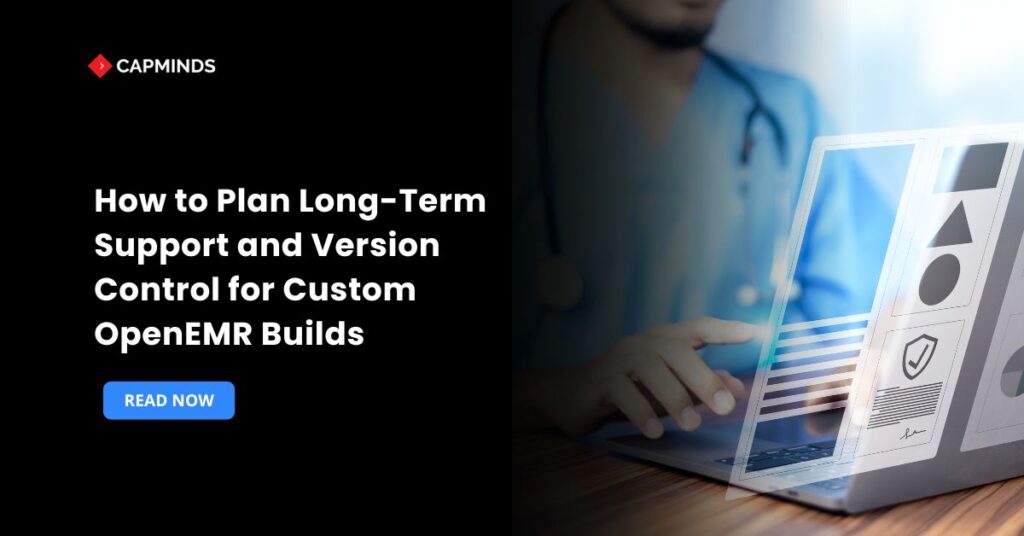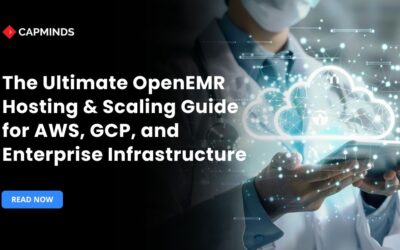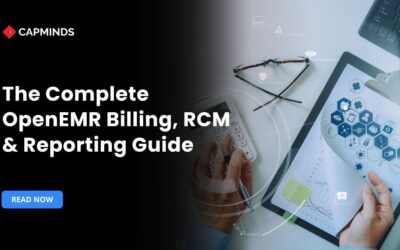How to Plan Long-Term Support and Version Control for Custom OpenEMR Builds
Healthcare companies can tailor OpenEMR to their specific requirements, such as workflows, connectors, and interfaces. It can be difficult to maintain long-term stability, ensure compatibility with upstream changes, and manage an expanding codebase. It is essential to establish a strong, long-term support and version control strategy to safeguard custom investments and ensure uninterrupted clinical operations.
In this blog, you’ll learn how to create a sustainable support framework, like version control best practices and branching strategies for custom OpenEMR.
1. Long-Term Support Objectives
Before examining tools and procedures, determine the objectives of your LTS program.
Stability vs Innovation
Examine whether stability is crucial for large healthcare systems versus feature rollouts being acceptable for small, agile clinics.
Support Window & SLA
Determine the duration of your support for specific versions, such as 1, 3, or 5 years. Establish service level agreements for issue resolution, patch distribution, and upgrade support.
Compliance Requirements
Ensure compliance with HIPAA, GDPR, and local healthcare laws, which may require urgent security patches.
Converting these goals to written text supports stakeholder agreement and motivates technical decisions.
2. Implement an Effective Version Control System
It is impossible to avoid using an industry-standard version control system such as Git.
Central Repository
Publish your OpenEMR code, including any custom modules, to a centralized Git server such as GitHub, GitLab, or Bitbucket.
Repository Structure
Use the upstream OpenEMR repository as a base.
- Place custom features or integrations in subfolders or standalone repositories that are linked using Git submodules or Composer packages.
- Use descriptive commit messages, atomic changes, and code review protocols.
- Grant repository privileges based on roles, such as developers, testers, and release managers.
3. Implement a Branching Strategy
Select a branching model that is compatible with your release schedule and team size.
Git Flow
- The master contains all LTS releases that are ready for production..
- Collaborates on features for the next major or minor update. Developing.
- Feature/branch – For particular adjustments or trials.
- Release/branch – Stabilize code before marking an LTS release.
- Hotfixes and branches – Faster implementation of urgent patches to the master version.
Trunk-Based Development
- Primary/dialectical – One continuous section with feature switches for ongoing work.
- Features briefly featured branches – After being assessed, the merge was completed quickly.
Examine team skills and release needs to determine the ideal balance between flexibility and control. The final model.
4. Establish Release Management and Tagging
Regularized release management is responsible for determining which code is delivered in production.
- For semantic versioning, use MAJOR.MINOR.PATCH.
- Tag commits are maintained on the master branch for every LTS release, such as v5.0.0-lts.
- Maintain a changelog that is either automatically generated or manually curated for each LTS release, containing bug fixes, security patches, and new features.
These artifacts facilitate auditing, rollback, and compliance reporting.
5. Automate Testing and Continuous Integration
The thorough testing ensures that custom modifications do not inadvertently compromise essential functionality.
- Unit Testing – Create PHPUnit tests for custom modules and important OpenEMR components.
- Integration Tests – Validate end-to-end workflows such as patient creation, scheduling, and e-prescribing.
- Static Analysis – Use tools such as PHPStan or Psalm to find code errors automatically.
- CI Pipelines – Set up CI tasks like GitHub Actions, GitLab CI, to test pull requests and releases.
- Automated Code Reports – Check coverage reports to find untested regions.
The use of automated testing reduces the need for regression analysis and simplifies manual QA work.
Related: What It Takes to Scale OpenEMR for 1,000+ Providers: Architecture, Hosting, Support
6. Manage Dependencies and Upstream Updates
The frameworks and libraries used by OpenEMR are derived from third-party PHP. Keeping these up-to-date is essential.
- Use Composer to manage dependencies and lock versions. Lock and commit it.
- Security notifications allow you to get automatic notifications for insecure packages, such as GitHub Dependabot.
Upstream Sync
- To include fundamental bug fixes and security updates, merge or rebase from the source OpenEMR repository.
- Test merges take place in a staging environment prior to production deployment.
A regular sync frequency guarantees that your custom build benefits from community fixes while remaining stable.
7. Plan for Security Patching
The security of healthcare apps is a common issue. Formal security patching workflows should comprise:.
- Vulnerability monitoring, using OpenEMR security bulletins and generic PHP/CMS vulnerability feeds.
- Risk evaluation focuses on weaknesses and potential harm to patient information.
- Ensure that any critical, high-severity, or medium-severity fixes are executed promptly, such as giving a 48-hour deadline for critical.
- Apply emergency hotfix branches to ensure swift implementation and minimize downtime.
Patient data is protected by robust patching techniques, which also ensure compliance with regulations.
8. Maintain Comprehensive Documentation.
LTS support is dependent on the current documentation..
- Architecture diagrams illustrate custom modules, integrations, and data flows.
- Establish the setup and code standards, which will aid novice developers in getting started as soon as possible.
- Identify the changes, upgrading procedures, and known issues in each version.
- Routines are included in runbooks for backup, restoration, deployment, and incident response.
Documentation can be hosted on either version-controlled wikis or static site generators like MkDocs and Docusaurus.
9. Provide Training and Knowledge Transfer
Sustainable support is dependent on enabling internal teams.
- Provide frequent training on Git deployment, processes, and testing frameworks.
- Boost communication among developers with experience and new skills.
- Retrospectively document lessons after each release or event, without relying on retrospectives.
A culture of continuous learning enhances team resilience and code quality.
10. Leverage Monitoring and Analytics
Monitoring enables the early discovery of defects or performance issues.
- Application Performance Monitoring, such as New Relic or Prometheus, monitors response times and use of resources.
- The use of ELK Stack or Grafana Loki is possible for centralized error logging.
- Track feature usage and peak usage to aid in growth and improvement.
Proactive monitoring helps with capacity planning by reducing downtime.
CapMinds OpenEMR Customization and Integration Service
CapMinds OpenEMR equips clinicians with the best features and ways to integrate. It makes their workflows more efficient and filtered.
The integrated features will allow them to combine the ability of patient record management with conceptual and concurrent reminders.
This enhances the process of decision-making and improves patient care and quality.
- At CapMinds, OpenEMR custom solutions are developed with much care and accuracy to match the special practice needs.
- It will be low-cost and the perfect budget solution for your practice’s long-term future.
- CapMinds OpenEMR prioritizes secure data management & ensures compliance with industry regulations, offering healthcare providers peace of mind.
Get the best technologies and HIPAA-compliant and efficient OpenEMR from CapMinds that can be tailored to fit your practice.
Our OpenEMR services facilitate a Modern User Interface (UI), customization, production support & training. It also facilitates billing, reporting, specialty enhancements, clearing house integrations, e-prescribing, cloud, and more.
“Get the most experienced, proven, and perfect professional support for your OpenEMR.”