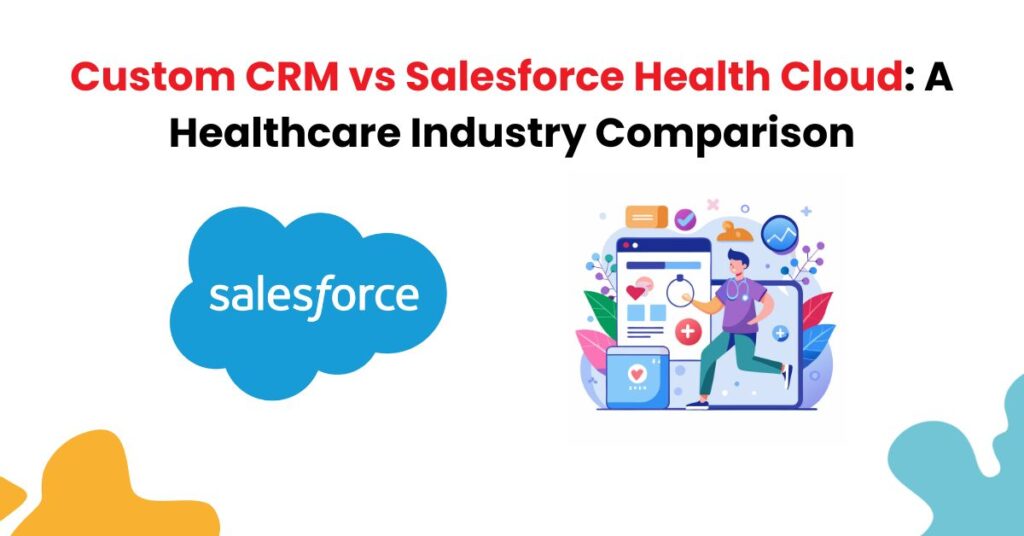Custom CRM vs Salesforce Health Cloud: A Healthcare Industry Comparison
Healthcare organizations have unique needs for customer relationship management, balancing patient engagement with regulatory compliance. When choosing a CRM platform, U.S. health systems often compare off-the-shelf solutions like Salesforce Health Cloud against fully custom-built CRM software.
Each approach has trade-offs in key areas such as HIPAA compliance, cost and ROI, customization, scalability, integration with EHRs, support, implementation time, vendor lock-in, and long-term value. This article examines those dimensions in detail, helping executives and IT leaders make an informed choice.
Salesforce Health Cloud CRM vs Custom CRM (Comparison)
1. HIPAA Compliance and Data Security
Salesforce Health Cloud
Salesforce’s healthcare-specific product is designed for regulatory compliance. Salesforce signs HIPAA Business Associate Agreements and offers data controls to secure patient information.
For example, Salesforce notes that “Health Cloud is HIPAA compliant” and is built to meet HIPAA, HL7 FHIR, HITRUST, FedRAMP, and other standards. Platform Encryption and Shield features help protect ePHI. In practice, Salesforce requires proper configuration: patient data fields must be classified and secured, and a BAA must be in place. When set up correctly, Salesforce can satisfy HIPAA’s confidentiality, integrity, and audit requirements.
Custom CRM
A bespoke CRM can be built from scratch to meet HIPAA regulations. This gives an organization full control over security design. In theory, a custom solution can achieve HIPAA compliance by incorporating the necessary safeguards from day one. However, this places the burden on the developer to implement and validate every control.
- As one industry analysis points out, “Any CRM that will execute a BAA and provide field-level encryption, audit trails, and granular access controls can be used compliantly,” whether it’s Salesforce, another vendor product, or custom code.
- In practice, ensuring compliance in a custom CRM often requires extensive security testing and ongoing validation.
2. Cost and Financial Considerations
Salesforce Health Cloud
Salesforce is a subscription-based product.
- Health Cloud pricing is published at about $325 per user per month.
- For a 50-user deployment, that’s ~$195,000/year. Unlimited edition runs $500/user/month.
- In addition to licenses, organizations often pay for setup, customization, and training services.
On the upside, there’s no large up-front capital spend, and costs are spread over time. Analysts note that cloud CRM subscriptions can avoid large capital investments, shifting to an operational expense model.
Custom CRM
A custom CRM involves high upfront development costs and usually no per-user license fees thereafter. Estimates vary by scope, but building even a basic CRM can easily run into the tens or hundreds of thousands of dollars.
- For example, a custom operational CRM might start around $50,000–$85,000 for basic functionality.
- Complex features drive costs up.
- Once built, hosting and maintenance incur ongoing expenses, but no recurring licenses.
Some guides estimate that custom CRM development of moderate complexity requires multiple months of work for a development team, leading to six- or seven-figure total costs.
3. Return on Investment
While Salesforce fees accumulate over time, the ROI can be strong if the system is used effectively. In one case, a healthcare provider saw a 459% annual ROI after implementing Health Cloud. This suggests significant gains from efficiency and patient engagement can outweigh the license fees.
However, that is a single case study; actual ROI depends on workflow improvements and user adoption. A custom CRM avoids license fees, but its ROI must be evaluated against the large development investment.
The break-even point depends on factors like system lifetime, efficiency gains, and reduction of manual work. Each health system should calculate the total cost of ownership over several years for both models.
4. Customization and Flexibility
Salesforce Health Cloud
The platform is highly configurable. Salesforce provides a rich set of built-in objects, workflows, and “click-not-code” tools. The Health Cloud comes pre-modeled for patient/member data, care plans, and engagement processes.
- Administrators can customize page layouts, rules, and reports without coding.
- However, it remains an opinionated platform: deep changes may require custom development using Apex code or integration middleware.
- Because Salesforce is primarily a CRM for “customers”, its patient-centric features are layered on top.
Some note that Salesforce’s default focus is on sales processes, so healthcare-specific logic must be configured carefully. In practice, Health Cloud gives a lot of structure but may not accommodate every unique workflow without creative customization.
Custom CRM
A bespoke system is by definition tailored to an organization’s exact needs.
Workflows, data models, user roles, and UIs are built from the ground up to match healthcare processes. This full flexibility means nothing is off-the-shelf; every required feature must be developed.
- The advantage is precise fit: “Custom systems are designed from the ground up to fit your specific workflows, processes, and unique requirements”.
- There is no legacy feature clutter; every capability can align to the provider’s way of working.
- On the downside, this flexibility comes at the cost of time and complexity.
A fully custom solution can be inflexible in another way: once built, any change or extension requires additional development work. Also, there is no large ecosystem of pre-built modules; new needs must be coded.
5. Scalability and Performance
Salesforce Health Cloud
As a cloud-native platform, Salesforce scales easily. It is designed to serve small clinics up to massive health systems. The underlying architecture handles user growth and data volume, with automatic infrastructure management and regular upgrades. Salesforce for Healthcare marketing highlights that Health Cloud “scales to meet your needs” across clinic and enterprise settings.
This means a hospital network can add users and data sources without major rework. Performance tuning is handled by Salesforce engineers. Because it’s multi-tenant cloud software, customers inherit scalability without managing servers.
Related: How a 360-Degree CRM View in Salesforce Health Cloud Supercharges Your EHR Performance
Custom CRM
Scalability depends entirely on design and hosting choices. A custom CRM can be architected for scale, but this must be planned up front. Health IT teams or vendors must choose suitable technology stacks, databases, and cloud infrastructure to handle growth.
In practice, some custom CRMs serve hundreds of users easily, but scaling to thousands requires careful engineering. If a custom system is hosted on-premises, scaling might involve buying more hardware.
On the upside, a custom solution can be optimized for the organization’s specific usage patterns. On the downside, unlike Salesforce, adding capacity may involve manual provisioning and performance tuning by IT staff.
6. Integration with EHRs and Interoperability
Salesforce Health Cloud
Integration with Electronic Health Records and other clinical systems is a top priority. Salesforce supports healthcare interoperability standards such as HL7 FHIR and SMART on FHIR, as well as traditional HL7 and REST/SOAP APIs.
In practice, Health Cloud can sync patient demographics, appointments, medications, and more by connecting to systems like Epic and Cerner.
Salesforce’s ecosystem includes MuleSoft and many certified AppExchange connectors. For example, one health organization built a middleware to push discharge summaries from its Epic EHR into Health Cloud in under 90 seconds. In general, Salesforce “integrates easily with most EHR platforms, breaking down data silos” through its APIs and connectors.
Custom CRM
A custom solution can integrate with any system, but each interface must be developed.
If a health system wants its custom CRM to pull data from an EHR, developers must implement the appropriate HL7/FHIR interface or build middleware. This is entirely feasible, but it means either using existing open-source FHIR libraries or writing custom code.
- The advantage is full control over the integration logic; the downside is significant effort.
- For example, synchronizing lab results or scheduling data requires mapping formats and ensuring data consistency.
- Unlike Salesforce’s pre-built tools, a custom CRM team must handle all stages of interoperability on its own or through purchased integration frameworks.
7. Implementation Time
Salesforce Health Cloud
Deploying a CRM on Salesforce typically moves faster than building from scratch.
With Health Cloud, core data models and features exist out of the box. Basic setup and configuration can often be completed in a few weeks or a few months, depending on complexity.
- For many organizations, a minimal Health Cloud implementation might take 2–6 months of planning, configuration, and training.
- Importantly, Salesforce implementations benefit from ready documentation, an ecosystem of integration tools, and implementation partners.
- This means teams can leverage tested best practices, rather than invent processes from zero.
Related: The Ultimate Guide to Salesforce Health Cloud Implementation for Healthcare Providers
Custom CRM
By contrast, a fully custom CRM project typically takes longer. Industry guidance suggests that building bespoke software requires careful planning and development.
- For instance, one source estimates that creating custom software takes 4–9 months from conception to completion.
- The timeline includes a discovery phase, development, and testing/compliance checks.
- Many custom CRM projects can extend to a year or longer, especially in healthcare, where regulatory testing is needed.
- Delays often come from scope creep, data migration challenges, or complexity in workflows.
8. Support, Maintenance, and Ecosystem
Salesforce Health Cloud
Salesforce offers robust vendor support, with multiple tiers and a wealth of documentation. Customers have access to 24/7 support, extensive online help, and a large trailhead training ecosystem. Critically, Salesforce has a large partner network of consulting firms, AppExchange developers, and regional experts.
For example, hospitals often work with specialized Salesforce healthcare consultants in their region for implementation and training. Salesforce itself issues regular updates and handles platform maintenance. This ecosystem means healthcare CIOs can often find qualified support in major markets.
Custom CRM
Support is your responsibility. With an in-house team or an external vendor, the health system must maintain the codebase, patch security issues, and handle upgrades.
This can be a significant ongoing cost and risk. If the CRM was built by a third-party developer, organizations often negotiate a support contract; if built internally, they rely on IT staff expertise.
- A downside here is a potential knowledge gap: if the sole developer leaves, the organization may struggle to maintain the system.
- According to one industry source, “Custom platforms require ongoing maintenance, updates, and support.
- This means you will need a dedicated team or partner”.
- There is no broad “community support” as with a popular platform. On the flip side, custom solutions give full control over maintenance priorities and timing.
9. Vendor Lock-In and Flexibility
Salesforce Health Cloud
Being a proprietary platform, Salesforce entails a degree of vendor lock-in. Customer data and customizations reside on Salesforce’s infrastructure and use its proprietary metadata model. Migrating away would require significant effort to extract data and recreate functionality elsewhere.
Over time, a healthcare provider may become dependent on Salesforce’s roadmap and pricing. On the other hand, this lock-in comes with the benefit of continued product evolution and support.
Some argue that the lock-in risk is mitigated by the platform’s ubiquity and stability; many companies would rather stick with a market-leading CRM than rebuild from scratch. Still, organizations should be aware that they are committing to Salesforce’s technology stack and release cycles.
Custom CRM
In theory, a custom system avoids “vendor” lock-in because the organization owns the codebase. If the original developer stops supporting the system, another developer could pick up where they left off, assuming the code is well-documented.
- This provides maximum control: you can change hosts, change underlying technologies, or port data as needed.
- However, custom code can still become “locked-in” in practice if it’s poorly written or if no one understands the architecture.
- Furthermore, a home-grown CRM may depend on third-party libraries or services; those dependencies can create their lock-in.
- Another trade-off: sometimes using an open-source core reduces lock-in, but using proprietary modules reintroduces it.
10. Return on Investment (ROI)
Ultimately, ROI for a CRM depends on how effectively it drives revenue gains, cost savings, and efficiency. Salesforce Health Cloud ROI can come from reduced administrative time, better patient retention, and improved care coordination.
- For example, automated appointment reminders and integrated care plans can lower no-show rates and readmissions.
- One case study reported a 459% ROI for a health provider using Health Cloud.
- This suggests that a well-deployed Salesforce CRM can deliver significant value relative to its cost. However, such outcomes require high adoption and proper use of the tool.
A Custom CRM’s ROI is realized differently. The biggest financial saving is avoiding recurring license fees. If the custom solution perfectly fits workflows, it can greatly improve productivity.
However, the large initial investment pushes ROI into the longer term. To justify the development cost, a custom CRM must substantially improve efficiency or revenue compared to the status quo.
Long-term, there can be cost advantages: once the system is built and stable, annual costs might only be a fraction of equivalent Salesforce fees. But this assumes the CRM remains relevant and well-supported for many years.
Power Your Healthcare CRM Strategy with CapMinds
Choosing between Salesforce Health Cloud and a Custom CRM? Let CapMinds guide you to the right-fit solution based on your goals, workflows, and compliance needs.
Whether you’re scaling patient engagement, integrating with EHRs, or building from the ground up, we deliver secure, future-ready CRM solutions tailored to the healthcare ecosystem.
Our CRM Services Include:
- Custom CRM Development for Healthcare Providers & MSOs
- Salesforce Health Cloud Implementation & Optimization
- HIPAA-Compliant CRM Configuration & Audit Support
- Seamless CRM–EHR Integrations using FHIR & HL7
- Migration, Training & Long-Term CRM Support Services
CapMinds blends technical depth with healthcare domain knowledge to deliver CRM solutions that scale with your growth. Let’s build a CRM that not only works, but also works for your care delivery goals.