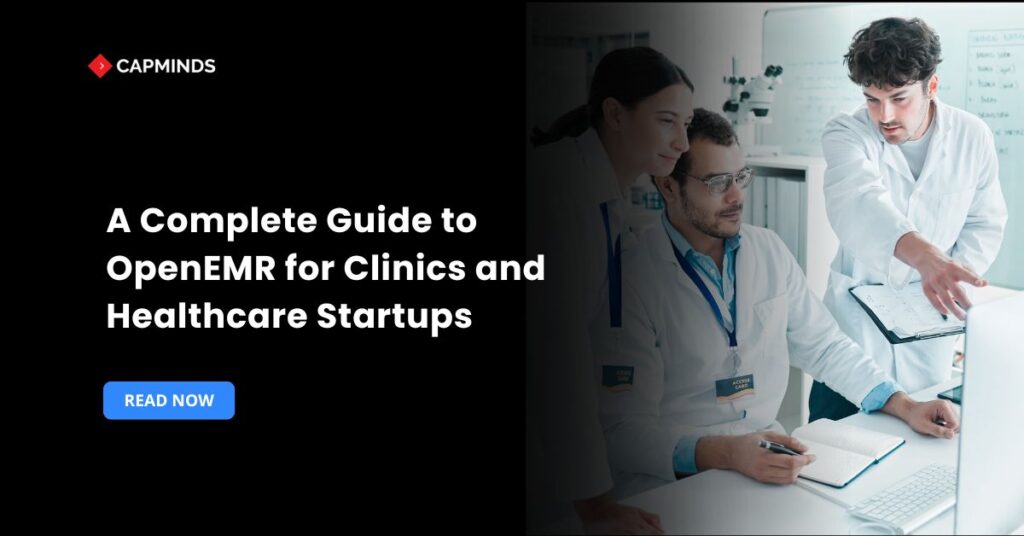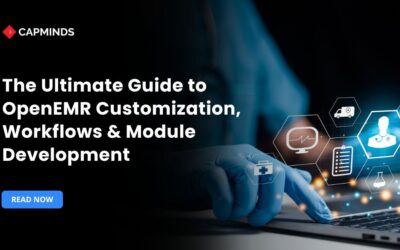A Complete Guide to OpenEMR for Clinics and Healthcare Startups
EMR systems are the foundation of modern healthcare operations, allowing clinics and startups to improve patient data administration, invoicing, scheduling, and regulatory compliance.
OpenEMR is a free, open-source, and ONC-certified platform that can expand from solo practices to multi-provider organizations, making it unique among EMR platforms. In this blog, you’ll know how to evaluate, implement, and customize OpenEMR for your clinic or healthcare startup.
What is OpenEMR?
OpenEMR is a free, open-source EHR and medical practice management software developed in PHP, which can be deployed on Windows, Linux, or macOS.
- ONC Complete Ambulatory EHR-certified, ensuring compliance with US government standards.
- Installed in over 15,000 hospitals globally, servicing more than 90 million patients.
- Built and maintained using contributions from a worldwide developer community.
Key Features of OpenEMR
- OpenEMR offers customized templates for capturing and managing comprehensive patient charts, including vital signs, diagnoses, and encounter notes.
- Practice management includes automated patient scheduling, appointment reminders, wait-list management, and calendar views.
- Medical billing and coding include support for ICD-10 and CPT codes, claim production, electronic submission, and real-time eligibility checks.
- A built-in eRx module that prescribes illegal drugs and looks for drug interactions.
- Native telemedicine modules and FHIR-based interfaces for data transfer and interaction with third-party apps are offered by telehealth and FHIR API.
- Pre-made and personalized reports for operational KPIs, financial performance, and clinical quality are included in reporting and analytics.
Benefits of OpenEMR for Clinics and Startups
Cost-effective – OpenEMR is ideal for startups and small clinics with minimal funding because it is free under the GNU GPL and doesn’t require a license.
Open Source and Customizable – You can customize forms and modules that suit your practice requirements, as you have complete access to the source code.
Community and Support – There is a community and vendor ecosystem that includes more than 30 commercial support providers that offer hosting, training, and custom development, as well as hundreds of volunteer contributions.
Scalability – Successful deployments from single clinics to multi-tenant hospital systems with thousands of providers.
Regulatory Compliance – ONC Complete Ambulatory EHR certification provides meaningful-use compliance and HIPAA readiness with suitable security measures.
Technical Structure and Requirements
OpenEMR uses the classic LAMP (Linux, Apache, MySQL, and PHP) architecture but may operate on Windows or macOS servers with comparable stacks. The key requirements include:
- Web server: Apache 2.4+ or similar.
- Database: MySQL 5.7+ or MariaDB.
- PHP: Version 7.4+ with the necessary extensions such as GD, PDO, LDAP, etc
- HTTPS uses TLS/SSL certificates for secure data transport.
- Hardware: 2+ CPU cores, 4+ GB RAM, SSD storage is recommended for production situations.
Linux: How to Install OpenEMR on Linux 2024
Windows: How to Install OpenEMR on Windows 2024 (The Ultimate Guide)
MacOS: The Ultimate Guide to OpenEMR Complete Installation 2024 (MacOS)
Compliance & Certification
- ONC Complete Ambulatory EHR Certification: OpenEMR holds certification for Meaningful Use, allowing U.S. providers to leverage government incentive programs.
- HIPAA-ready software requires administrative, physical, and technological precautions, such as access limits, audit recording, and encryption.
- OpenEMR’s open-source nature enables you to align data protection settings with European GDPR and ISO 27001 requirements.
OpenEMR Implementation: A Step‑by‑Step Guide
1. Assessment
Evaluate your hardware or select a cloud hosting provider (AWS, Azure, Digital Ocean). Secure your domain and TLS certificate.
2. Installation
To install, navigate to https://www.open-emr.org/ and follow the web-based setup procedure. Enter database credentials, establish an administrator account, and adjust global settings.
3. Facility & User Setup
Clinic data such as name, address, tax IDs, assign user roles (admin, clinician, front-desk), and configure permissions.
4. Form and Template Configuration
Tailor encounter forms, intake questionnaires, and billing templates to fit your clinical workflows.
5. Integrations
Enable the eRx, telehealth, and FHIR modules. Connect with laboratory systems, imaging services, and insurance clearinghouses.
6. Data Migration
Import existing patient records, appointments, and payment information via CSV or HL7 interfaces.
7. Training and Go-Live
Provide clinical and staff training. Before proceeding with the entire cutover, run a parallel period to confirm data accuracy.
Customizing and Integrating OpenEMR
Module Directory – Use community-built modules for telemedicine, patient portals, and analytics dashboards.
APIs and FHIR – Built-in RESTful FHIR APIs allow for patient data exchange with other apps, making them perfect for entrepreneurs developing digital health products.
Theming and Extension – Change CSS/HTML or create new PHP modules. Git allows you to version control all changes and manage updates.
Third-Party Plugins – Integrate billing engines, e-lab services, and reporting systems using X12, HL7, or custom APIs.
Cost Considerations and Support Options
Although OpenEMR is free, also plan for,
- Monthly hosting costs for on-premises equipment and cloud servers range from about $10 to $20.
- Depending on their size, commercial support contracts might cost anywhere from $500 to $5,000+ annually.
- Set reserve money for staff training initiatives and developer time ($50 to $150 per hour).
- Storage and services are necessary for disaster recovery and backup in order to ensure secure backups and failover strategies.
Common Challenges and Best Practices
|
Challenge |
Best Practice |
|
User Adoption |
Implement role-based training, develop quick-reference manuals, and designate super-users. |
|
Data Security |
Enforce strong password restrictions, use 2FA, and encrypt data at rest. |
|
System Updates |
Before deploying to production, test upgrades in a staging environment and track them using Git. |
| Performance |
Monitor resource utilization and grow either vertically with additional RAM/CPU or horizontally using load-balanced nodes. |
| Support Response Times |
Partner with credible commercial vendors who provide SLAs that meet your operational requirements. |
OpenEMR provides clinics and healthcare startups with an affordable, scalable, and feature-rich EHR and practice management system. Its open-source structure saves licensing costs and supports a thriving community of contributors and suppliers.
OpenEMR offers the necessary flexibility and compliance to launch new telehealth services, optimize patient processes, and integrate digital health advances.
Related: Is OpenEMR the Right Choice for USA Clinics?
CapMinds OpenEMR Customization and Integration Service
CapMinds OpenEMR equips clinicians with the best features and ways to integrate. It makes their workflows more efficient and filtered.
The integrated features will allow them to combine the ability of patient record management with conceptual and concurrent reminders.
This enhances the process of decision-making and improves patient care and quality.
- At CapMinds, OpenEMR custom solutions are developed with much care and accuracy to match the special practice needs.
- It will be low-cost and the perfect budget solution for your practice’s long-term future.
- CapMinds OpenEMR prioritizes secure data management & ensures compliance with industry regulations, offering healthcare providers peace of mind.
Get the best technologies and HIPAA-compliant and efficient OpenEMR from CapMinds that can be tailored to fit your practice.
Our OpenEMR services facilitate a Modern User Interface (UI), customization, production support, and training. They also facilitate billing, reporting, specialty enhancements, clearing house integrations, e-prescribing, and cloud services.
“Get the most experienced, proven, and perfect professional support for your OpenEMR.”