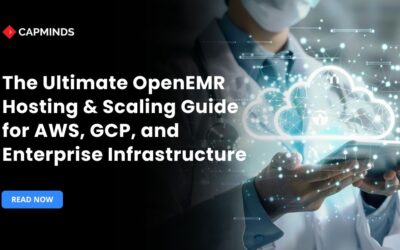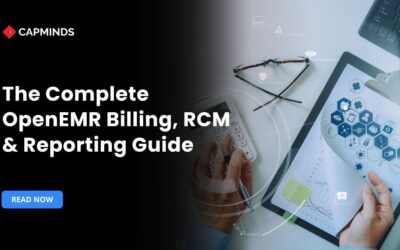7 UI/UX Enhancements in OpenEMR That Elevate Healthcare Delivery
In today’s fast-paced healthcare environment, efficient and intuitive software isn’t just a good-to-have; it’s essential. OpenEMR, a leading open-source electronic health record system, continues to evolve with UI/UX improvements designed to streamline workflows and enhance patient care. From clearer navigation menus and responsive design that adapts to any device, to customizable dashboards, simplified data entry forms, these enhancements reduce clicks, minimize errors, and save time.
With features like real-time alerts, integrated telehealth interfaces, and accessible documentation tools, healthcare teams can focus on what matters most, delivering high-quality care. In this blog post, we have shared the seven UI/UX upgrades that are transforming how providers and patients interact with OpenEMR.
Importance of UI/UX in Healthcare EHR Systems
A well-designed interface hides software complexity, showing only what clinicians need when they need it, which reduces mistakes and frustration. Poor usability is a major barrier to EHR adoption, systems that feel cumbersome slow down workflows and can even compromise patient safety.
User-centered design ensures that the EHR fits into real clinical workflows, so providers spend less time clicking through menus and more time with patients.
- Optimized UI elements (like smart defaults and clear icons) slash documentation time, letting clinicians complete charts faster and more accurately.
- Intuitive, logical workflows reduce cognitive load, meaning fewer training hours and less mental fatigue during long shifts.
- A simple, engaging patient portal design makes it easy to view lab results, schedule appointments, and message providers, empowering patients to take charge of their health.
- Incorporating accessibility features (large text, clear contrast, voice commands) ensures that elderly users and those with disabilities can navigate their records without help.
Many legacy EHRs were built for billing and compliance, not for clinical use, resulting in interfaces that frustrate users and obscure critical functions.
Designing for interoperability, so data flows seamlessly between labs, pharmacies, and other hospitals, adds complexity that must be managed through clear, consistent UI patterns.
OpenEMR’s UI Modernization Efforts
Originally, OpenEMR used custom CSS and legacy JavaScript (including jQuery UI) for its menus, dialogs, and forms, which made the screens look dated and could lead to inconsistent styling across different parts of the system.
Because the old styles were often embedded inline or mixed with core PHP code, it was hard for developers to maintain or update them, and users sometimes saw mismatched fonts, buttons, or layouts from one screen to the next.
- In early 2020, a major effort under Google Summer of Code focused on moving OpenEMR’s UI to Bootstrap 4. This introduced a consistent grid system, standardized components, and better responsive behavior on tablets and phones
- Developers systematically replaced old CSS/SASS with Bootstrap’s classes, externalized inline stylesheets, and updated the navigation bar to use Bootstrap conventions, which made the UI more uniform and easier to tweak.
- Alongside the Bootstrap work, contributors removed dozens of legacy JavaScript components, most notably jQuery UI, and cleaned redundant code. They introduced ESLint to ensure all scripts follow the same style rules, making future changes safer and faster.
- By eliminating jQuery UI widgets, the interface became lighter and more maintainable, reducing page load times and the risk of conflicts between old and new scripts.
- To keep UI changes consistent, the project team drafted a design system outlining typography, color usage, iconography, and component behavior.
- A “Modern Theme” was also created to give the software a fresh look without changing the underlying code structure, allowing sites to switch back if needed while the modernization continues.
- More recently, the community has begun upgrading to Bootstrap 5 (current target version 5.3.3), which removes deprecated classes and utilities and embraces the latest responsive patterns.
- This upgrade involves replacing old grid classes, updating JavaScript plugins, and retesting each screen to ensure functionality remains intact under the new framework..
UI/UX Enhancements in OpenEMR that Transform Healthcare Delivery
1. Adoption of Bootstrap 4 for Responsive Design
Legacy PHP-generated tables have been converted into <div class=”row”> and <div class=”col-*”> structures, making form layouts fluid and responsive. Inline CSS and internal style blocks were migrated into theme SCSS files, enabling a single source of truth for styling and easier theming.
Bootstrap’s navbar and modal components replace custom scripts, ensuring consistent behavior (e.g., mobile-friendly collapse menus, accessible dialogs) across the application. The community-led “Modernize Styling and User Interface” initiative uses Bootstrap 4 as its foundation, progressively improving each screen for full responsiveness.
- Easier Mobile Use: Forms and tables reflow to fit small screens, preventing horizontal scrolling and clipped content.
- Faster QA and Testing: With a unified framework, UI tests need only cover Bootstrap classes rather than myriad custom CSS rules.
- Future-Proofing: Bootstrap 4 supports modern browsers and is widely maintained, ensuring OpenEMR’s UI stays compatible with emerging devices and standards.
By adopting Bootstrap 4 for responsive design, OpenEMR has taken a major step toward a cleaner, more adaptable interface that delivers a seamless experience whether on a smartphone by the patient’s bedside or a desktop in the administrative office.
2. Versatile Theme Customization System
The Versatile Theme Customization System in OpenEMR lets you change the look and feel of the application quickly and flexibly without touching core code. It provides multiple built-in themes that share a common stylesheet core with individual overrides, plus a set of SCSS variables you can tweak.
You can apply themes globally for all users or let each user pick their preference through the Administration or user settings screens.
All themes in OpenEMR are built on a shared “core” of styles. Individual themes then supply small override files that change colors, fonts, or component appearances. This means updates to the core (bug fixes, Bootstrap upgrades) automatically apply across every theme.
Instead of editing dozens of CSS files, you can override SCSS variables (e.g., primary color, spacing, font sizes) in a single _variables.scss file. A one-command rebuild (npm run dev or similar) regenerates all theme CSS, making large-scale restyling easy and maintainable.
- Global Settings: Administrators can set a default theme for the entire system via Administration → Globals → Appearance.
- Per-User Settings: Each user can choose their preferred theme under their Appearance menu, allowing individual flexibility without impacting others.
3. Streamlined Patient Dashboard Redesign
The dashboard is the first screen you see when you open a patient’s record, acting as a hub for all major sections (medical history, billing, documents). Previously, OpenEMR used a dual-panel approach that could feel overwhelming, with some information tucked away in sidebars and pop-ups.
The redesign flattens this into one continuous scroll where each widget is a self-contained “card,” reducing visual complexity.
- Top-Priority Card Ordering: Demographics and active encounters sit at the very top, so you never have to hunt for them.
- Card Hiding/Collapsing: You can turn off cards like Allergies or Medications in the Appearance settings to streamline your view.
- Responsive Layout: Cards automatically reflow from multiple columns on desktops to a single column on tablets and phones, eliminating sideways scrolling.
- Consistent Controls: Every card uses the same collapse/expand icon and edit-pencil workflow, so once you learn one, you know them all.
All vital patient details are visible at a glance, so you no longer need to open multiple tabs or panels. By hiding unused cards, laptop and tablet users gain more vertical space for meaningful data.
A uniform card design means new staff pick up the interface quickly without learning disparate widget behaviors. With the dashboard layout controlled in one place, administrators spend less time searching for the panel.
4. Enhanced Navigation and Menu Components
OpenEMR’s Enhanced Navigation and Menu Components revamp the way users move around the system by introducing a modern, flexible menu structure that adapts to different workflows and devices while remaining easy to customize.
The update replaces static, multi-window layouts with a single, Bootstrap-powered navbar available in multiple styles, supports icon integration and JSON-based menu definitions for per-role and per-user configurations, and exposes navigation settings in both global and user preference screens for on-the-fly adjustments.
- OpenEMR now offers three distinct navigation schemes, Traditional, Tree View, and Radio Buttons—selectable via Administration → Globals → Appearance, so organizations can pick the style that best fits their users.
- In addition to classic dropdowns, the navbar can be rendered as a vertical “slider” menu on the side, where each colored bar expands on click to reveal sub-menus, improving discoverability and conserving screen space.
Clinicians and staff see only the navigation items relevant to their role, reducing cognitive load and speeding up task switching. All navigation styles share a common Bootstrap core, ensuring a uniform experience across modules and themes.
JSON-driven menus decouple configuration from core code, making upgrades smoother and allowing community-driven enhancements to plug in seamlessly. Automatic collapsing, icon support, and compact modes guarantee usable navigation on any device, from desktops to smartphones.
5. Expandable Page Layouts for Focused Content
Expandable Page Layouts in OpenEMR give you control over how much of the screen your forms and pages occupy. By default, pages open in a neatly centered container so your focus stays on the main content, but with a single click, you can “expand” the page to use the full browser width, ideal when you need more room for detailed tables or wide forms.
Once you toggle a page into Expanded mode, OpenEMR remembers your preference both globally and per user, so you spend less time resizing and more time on patient care.
OpenEMR organizes its responsive pages into three types:
- Non-Expandable Centered Pages: Wrapped in a Bootstrap “container” class, these pages keep data focused in the middle of the screen. Useful for simple forms and screens where side distractions are minimized.
- Non-Expandable Full-Screen Pages: Using Bootstrap’s “container-fluid,” these pages stretch edge-to-edge to display wide tables or dashboards without forcing horizontal scroll bars.
- Expandable Pages: The best of both, start centered but switch to full width on demand by clicking an expand/contract icon next to the page title.
Centered mode reduces clutter, steering your eyes directly to the critical fields without side distractions. Expanded mode gives you ample room for complex tables, graphs, or multi-column forms, eliminating the need to scroll horizontally.
Remembered preferences mean that once you choose your optimal layout, OpenEMR adapts to your workflow every time you log in. Global and per-user settings let administrators fine-tune defaults without touching code, and plugin hooks enable further customization where needed.
6. Integrated Documentation Modals
Integrated Documentation Modals in OpenEMR embed contextual help directly into the application screens via Bootstrap-powered pop-up windows. Clinicians and administrators see a small question-mark icon on “help-enabled” pages; clicking it opens a modal overlay with detailed instructions or definitions relevant to that particular screen, no need to navigate away or dig through external manuals.
This feature is fully translatable using OpenEMR’s xl() function, configurable globally or per user, and built on the existing modal/dialog framework introduced during the Bootstrap UI refactoring.
- Every documentation modal leverages Bootstrap’s .modal component for responsive layouts, accessibility, and uniform styling across desktop and mobile devices
- A small question-mark icon appears in the top-right corner of help-enabled pages or specific form sections. Clicking it launches the modal relevant to that section.
- All help text is wrapped in the xl() translation function, so modal content is localizable into any language supported by OpenEMR.
- Global Enable/Disable: Administrators can turn all help modals on or off via Administration → Globals → Enable Help Modal.
- Per-User Preference: Individual users may opt out or in through their Settings → Appearance screen, preserving personal workflows.
- Help content lives alongside screen-specific PHP or JavaScript files (e.g., adminacl_help.php for the ACL module), keeping documentation close to the code and simplifying updates.
Related: How to Create and Use Document Templates in OpenEMR: A Step-by-Step Guide
7. Modernized Patient Portal UX
The Modernized Patient Portal UX in OpenEMR introduces a cleaner, more intuitive interface that helps patients easily access their health information, schedule appointments, and communicate with providers, all optimized for desktops and mobile devices.
- The portal dashboard now displays key sections, appointments, messages, and documents in a single, scrollable view with clear icons and headings.
- Forms and menus automatically adjust from multi-column layouts on desktops to single-column views on smartphones and tablets, eliminating horizontal scrolling.
- Lab results, visit summaries, and uploaded files open in modern, in-browser viewers instead of forcing downloads, speeding up review, and reducing clicks.
- A fixed sidebar or top-bar menu guides patients through portal features, with prominent “Register,” “Login,” and “Help” buttons for first-time or returning users.
Clear visual cues and fewer steps increase the likelihood patients view test results and complete follow-up tasks. Self-service features like registration and appointment changes cut down on phone calls and paperwork. The portal adheres to modern web standards, making it usable for assistive-technology users and compliant with accessibility guidelines.
CapMinds OpenEMR Customization and Integration Service
CapMinds OpenEMR equips clinicians with the best features and ways to integrate. It makes their workflows more efficient and filtered.
The integrated features will allow them to combine the ability of patient record management with conceptual and concurrent reminders.
This enhances the process of decision-making and improves patient care and quality.
- At CapMinds, OpenEMR custom solutions are developed with much care and accuracy to match the special practice needs.
- It will be low-cost and the perfect budget solution for your practice’s long-term future.
- CapMinds OpenEMR prioritizes secure data management & ensures compliance with industry regulations, offering healthcare providers peace of mind.
Get the best technologies and HIPAA-compliant and efficient OpenEMR from CapMinds that can be tailored to fit your practice.
Our OpenEMR services facilitate a Modern User Interface (UI), customization, production support, and training. They also facilitate billing, reporting, specialty enhancements, clearing house integrations, e-prescribing, and cloud services.
“Get the most experienced, proven, and perfect professional support for your OpenEMR.”