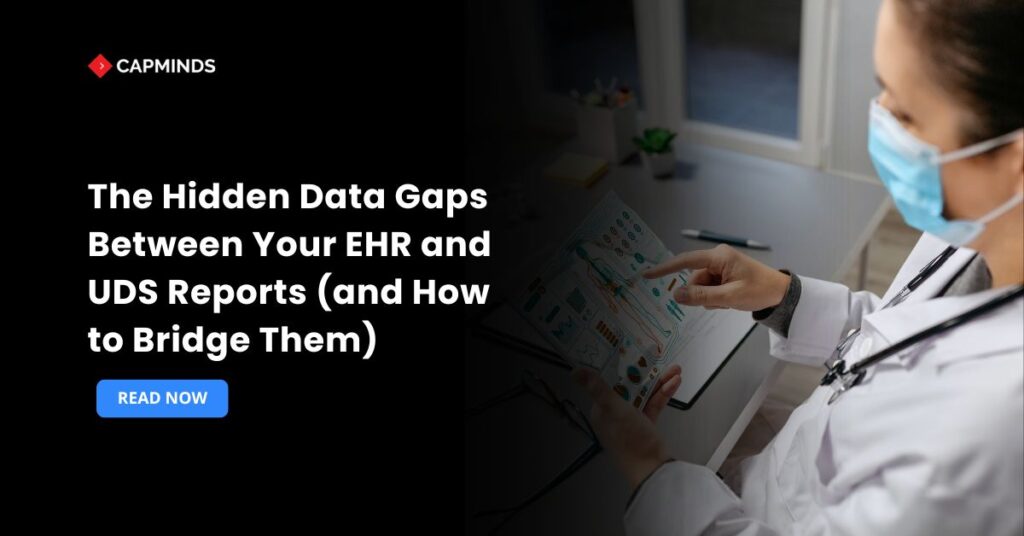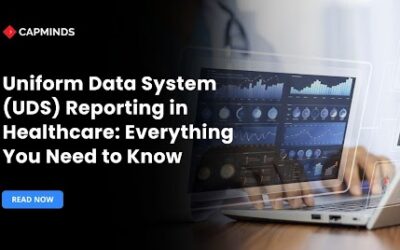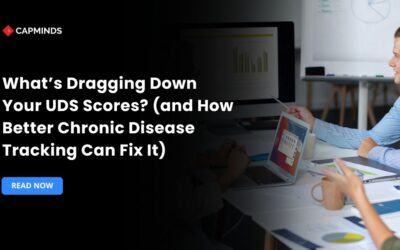The Hidden Data Gaps Between Your EHR and UDS Reports (and How to Bridge Them)
Every year, health centers pour countless hours into preparing their Uniform Data System (UDS) reports, only to discover discrepancies between what’s in their EHR and what ends up in the UDS submission. These hidden data gaps can surprise even the most diligent administrators. For example, you might see unexpectedly low counts for certain services or entire categories of patients marked as “unknown” in the UDS report despite being documented in the EHR.
Such gaps are more than just technical glitches; they can affect compliance, funding, and the quality measures that drive patient care.
The purpose of this blog is to assist health center administrators, IT specialists, and clinical leaders in ensuring that their data presents an accurate picture in both the EHR and UDS reports by examining the reasons behind these data gaps, their underlying causes, and workable solutions.
Common Data Gaps Between EHR Documentation and UDS Reports
The data in your system may not convert cleanly to the UDS report for several reasons, even if you have a contemporary EHR. Closing these hidden data gaps begins with understanding them. The following are some typical issues and their underlying causes:
Workflow Inconsistencies
Different staff members and physicians may use different documentation procedures in busy clinics. Important information may be overlooked or recorded unconventionally as a result of inconsistent workflows, such as different methods for gathering patient data. The UDS report might only include one clinician’s documentation of a service if one uses a structured form and another utilizes free-text notes.
Standardized data input processes must be established because, without consistent workflows, data would unavoidably slip through the cracks. (In reality, the best strategy to guarantee uniformity is to train employees on correct, consistent EHR documentation across all departments.)
Improper Data Mapping
Even when data is entered, it might not align with the UDS reporting requirements due to mapping issues. EHR systems often use their own codes, categories, or data formats that don’t directly match UDS categories.
- A classic example is how one system might record patient information in more granular or different terms than the UDS expects.
- If the mapping between the EHR and UDS report is not configured correctly, valid data can be omitted or misclassified.
- In healthcare integrations, data mapping errors often stem from inconsistent formats and a lack of standardization between systems.
- For instance, a health center’s EHR might allow multiple race or ethnicity options, but the UDS report requires choosing a single category per patient, without proper mapping logic, patients could end up in an “unknown/other” category.
- These mapping gaps result in inaccurate or incomplete UDS data, even though the info was in the EHR all along.
Lack of Standardization
This is a broader organizational issue that contributes to the two points above. Disparities will arise if the organization (or the various software systems the clinic uses) does not have uniform data definitions and formats. Data may be recorded differently, for instance, if separate EHR modules aren’t harmonized or if one clinic site utilizes a different intake form template than another. Information aggregation for UDS is challenging due to non-standard fields and inconsistent data formats.
Unstructured Data Fields
The usage of unstructured fields or free-text notes in the EHR is one of the most frequent causes of concealed data gaps.
- Important information may be recorded by busy doctors in narrative form or as scanned documents that are difficult for the system to retrieve for reporting.
- Regretfully, structured, codified data is the foundation of UDS reporting.
- For example, if a care manager writes in a free-text comment that a patient is homeless or requires a particular service, such information will not be included in the UDS tables unless it is recorded in a specific structured field.
- Reports with an excessive amount of unstructured documentation have missing data and discrepancies.
- To illustrate, imagine all your behavioral health screenings were documented in a progress note rather than using the EHR’s checkbox field, your UDS clinical quality measures might show zero screenings done, simply because the system couldn’t query those free-text notes.
Human Error and Missing Data
Finally, the ever-present factor of human error can create gaps. Inconsistent data entry, typos, or simple omissions at the point of care will propagate through to the UDS report.
A patient’s income or insurance status may stay blank in the EHR and not be included in UDS demographics if front desk employees neglect to inquire about it during registration. Similarly, under time constraints, doctors may neglect to fill out some documentation boxes (such as smoking status or referral outcomes), which could lead to underreported data.
Missing or incomplete data in the EHR translates directly into missing data in UDS outputs. As one industry resource put it, if data isn’t collected correctly at the point of care, the errors or gaps “will carry through to the final report”. In practice, this means blank fields or inconsistent entries can lead to rejected UDS submissions or incorrect performance statistics.
These issues often remain “hidden” until the crunch time of UDS reporting, when suddenly administrators notice that the numbers don’t add up.
Related: Electronic Integration Between EMRs and the UDS Reporting System Using FHIR
Bridging the Gaps: Strategies to Align EHR Data with UDS Reports
There are practical solutions to overcome these gaps in EHR-UDS data. Health centers can guarantee that the information recorded in the EHR is appropriately reflected in UDS submissions by adopting a proactive and technical approach. The following are important tactics to fill in the gaps, along with useful advice and real-world examples:
Implement Automated Data Validation & Quality Checks
Don’t wait until the end of the year to identify mistakes. Utilize the tools and custom scripts in your EHR to regularly validate data. Real-time data validation alerts, including as pop-ups or cautions if a mandatory field is left empty or an entry appears to be out of range, are provided by many EHR systems. By activating these capabilities, staff members can identify missing or inaccurate entries at the input point and make immediate corrections. Additionally, perform regular internal data audits well before UDS submission time. This means periodically cross-checking a sample of UDS report figures against source patient records to verify their accuracy. Internal audits can reveal anomalies that hint at data gaps.
For example, if an internal review finds your EHR indicates 200 diabetic patients but the draft UDS report only shows 150, you can investigate where those 50 patients’ data went missing. One real-world example of quality checks in action: a health center noticed their preliminary UDS output showed a 100% diabetes control rate for patients, a seemingly perfect outcome that was actually a red flag. On investigation, they discovered a data entry issue, and they corrected the documentation process. By using automated validations and early audits, the center caught the error and avoided submitting an unrealistic figure.
Optimize EHR Configuration for UDS Data Capture
Setting up and utilizing your EHR to satisfy UDS reporting requirements is crucial. To guarantee that all UDS-required data is recorded in an organized manner, this may entail modifying fields, templates, and processes in the EHR.
- Analyze the UDS reporting requirements first, then map them to the data fields in your EHR.
- Consider an EHR optimization project if your present EHR configuration does not adequately handle any UDS data pieces. For instance, you may add new structured fields or change forms so that staff cannot omit important inputs.
- Because missing demographics can result in inaccurate reporting, make sure that categories like race, ethnicity, income level, and insurance type are not only present but also required during patient registration.
- Standardize dropdown menus and coding lists to match UDS categories.
- This prevents the use of non-standard options that might not translate to the UDS report.
Many EHRs today include built-in UDS reporting modules or automated report features, and these can be a game-changer if used properly. In fact, leveraging your EHR’s UDS report generator can reduce manual errors because the system will pull data directly from structured fields.
Use Custom Reporting Layers and Integration Solutions
In some cases, bridging the gap requires going beyond the EHR’s native capabilities. Health centers may employ a data warehouse or custom reporting layer that compiles information from several sources to generate an extensive UDS report. This method enables data transformation and cleansing regardless of the limitations of the EHR.
- To make sure nothing is missed, for example, a consolidated reporting database can combine your basic EHR data with the dentistry or behavioral health systems that your practice uses separately.
- Using interoperability standards to automatically extract and convert EHR data into the UDS format is another effective strategy.
- An integration can pull data in real-time, saving employees from having to manually export and reconcile spreadsheets.
- Organizations have actually been able to increase the efficiency and quality of UDS reporting, reduce errors, and do away with manual data entry by utilizing an FHIR-based connectivity between the EHR and the UDS reporting system.
The process typically involves mapping EHR data elements to UDS requirements so that the data can flow directly. The importance of these linkages is demonstrated by a recent effort by ONC and HRSA to modernize UDS using HL7 FHIR standards in order to increase data accuracy and speed reporting for health facilities. In order to lessen the reporting load and give HRSA a more comprehensive data picture, several progressive health facilities have already begun transmitting UDS data via FHIR APIs.
A customized ETL script that extracts data from the EHR and transforms it into UDS tables, replete with validation checks, could be all that is needed for a single organization to implement a custom reporting solution. The conclusion is that by ensuring the data flows appropriately from the EHR to the UDS report, investing in integration, whether through vendor-provided tools, third-party solutions, or internal IT projects, can close many data gaps.
Invest in Staff Training and Standardized Workflows
Without the people and procedures that support them, technological advancements by themselves won’t be able to close the gap. Maintaining data quality requires ongoing staff training. Ensure that front-line users, such as billing personnel, nurses, physicians, receptionists, and anyone else entering data, are aware of how their documentation affects UDS measures. Teach employees how to use the EHR correctly. For instance, stress the use of checkboxes or structured forms rather than free-text whenever feasible, and clarify which fields are essential for UDS. Frequent refreshers can aid in the fight against human mistakes and complacency.
A compliance team or UDS champions are assigned by many organizations to oversee reporting and act as a resource for others. These specialists can monitor data entry habits, answer questions, and perform routine checks throughout the year. Equally important is standardizing workflows across your clinic or health center. To ensure that everyone regularly gathers data, establish explicit procedures for duties, including patient intake, clinical documentation, and coding.
Monitor and Refine Continuously
Closing data gaps is a continuous endeavor rather than a one-time project. Instead of making UDS reporting a yearly fire drill, make it a year-round worry. Utilize reporting dashboards or business intelligence tools to track UDS metrics continuously (monthly or quarterly). This helps leadership spot trends or gaps early, for example, if the dashboard shows a low rate of colorectal cancer screenings mid-year, you can investigate whether it’s a true care gap or a documentation gap, then take action (perhaps by retraining clinicians on how to record outside colonoscopy results in the EHR).
Additionally, review year-over-year UDS data for big swings or anomalies. Significant changes might indicate a data collection problem. Always perform a dry run of your UDS report well before the due date. Many centers do a preliminary compile in late Q3 or early Q4 to see if any section is missing data. During this process, involve a multidisciplinary team to review the data. They might catch errors that others overlook. Lastly, use what you learn to keep improving: if you find a particular field was often blank this year, implement a fix for next year.
Optimize Your UDS Reporting with CapMinds
CapMinds specializes in FHIR-based EMR integration solutions that make UDS reporting easier. Our healthcare IT staff has extensive knowledge of how to integrate EMRs with the UDS system. We simplify the process of extracting, transforming, and submitting data.
You can benefit from genuine automation when you work with us. FHIR-based integration guarantees more accurate reporting while minimizing administrative effort.
Our team also provides UDS reporting support for health centers that need guidance to stay compliant with HRSA requirements. This ensures that your data is complete, accurate, and submitted on time.
For a free consultation, get in touch with us right now. Allow us to demonstrate how our solutions can help your health center stay ahead of the curve, maintain compliance, and streamline your reporting operations.