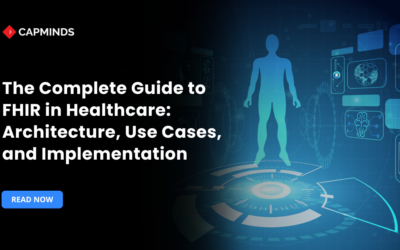The Basic Guide to Integrating Your Healthcare Data Architecture with FHIR
The Healthcare industry is significantly going through digital transformation. Small clinics, specialty practices, and large-scale healthcare organizations have adopted EHR and other health IT systems. However, Integrating these systems to enable data exchange remains challenging.
Entering FHIR, a standard designed to address this very issue. FHIR provides a standardized way to represent and exchange healthcare data, making integrating disparate systems easier. By integrating your data architecture with FHIR, you can streamline data sharing.
This blog post shares practical steps to integrate your healthcare data architecture with FHIR. This way, you don’t have to dig through different databases and deal with incompatible file formats.
What is FHIR?
FHIR is a healthcare standard that is used for Health Information Exchange (HIE). Using FHIR, Patient data such as demographics, medications, allergies, lab results, and other information can be easily shared between disparate healthcare systems.
The main aim of implementing FHIR is to simplify the flow of data between various healthcare systems. Here are a few key points you should know about FHIR healthcare standards:
- FHIR is an interoperability standard for healthcare data exchange.
- It uses RESTful APIs for efficient data exchange.
- Supports multiple data formats like XML/JSON.
- Resource-based model for representing health information.
- Modular components allow easy extension and customization.
- Globally adopted by many healthcare organizations.
- Promotes secure and seamless data sharing.
Related: Unknown Core Capabilities of FHIR: A Beginner’s Guide
Why to Integrate with FHIR?
Integrating with FHIR offers numerous benefits for healthcare practice.
- Improved data sharing and interoperability between systems
- Enhanced patient data accessibility and portability
- Compliance with healthcare regulations and standards
- Potential cost savings and efficiency gains
Additionally, it makes it easier for health data exchange across different platforms.
Steps to Integrate Healthcare Data Architecture with FHIR
1. Access your current data architecture
- Before started integrating FHIR, start by identifying existing data.
- You might have various existing data sources, different formats, and disparate systems.
- So, it is required to identify your existing data architecture to implement FHIR.
- Also, you should have the determined integration requirements and scope.
2. Choose a FHIR implementation approach
- You often have various FHIR implementation approach
- Like using Restful APIs or FHIR documents or outsourcing FHIR services.
- Which type of FHIR implementation approach you are going to choose?
- You should select the approach that best aligns with your organization’s needs, technical capabilities, and integration goals.
- While choosing an approach, you should consider various factors.
- Such as real-time data access requirements, existing infrastructure, and development resources.
3. Design and Map your data
- Before even getting started with FHIR, understand FHIR resources and data models in-depth.
- Match your Existing data to appropriate FHIR resources.
- This will ensure data integrity and accurate representation.
- You should be ready to address data transformation and normalization challenges.
4. Develop and Test FHIR integration
- After designing and Mapping your data, make sure to thoroughly test and validate the FHIR data exchange.
- This way you can ensure seamless integration and accuracy in data.
- Address security and privacy concerns by implementing appropriate authentication, encryption measures, and authorization.
5. Deploy and Monitor
- Once the FHIR test integration is completed, deploy the FHIR integration into a production environment.
- Closely monitor performance and address issues that may arise.
- Establish processes like ongoing maintenance and updates as the FHIR standard and your data evolve.
- Regularly review and enhance the integration as needed.
Related: HL7 to FHIR Conversion: Complexities in Automating Health Data Convert
Challenges Associated with FHIR Integration with Existing Data Architecture
1. Legacy system integration
- Most practices often use legacy electronic health records systems.
- These systems cannot often easily share data with other systems.
- Migrating data from this system to FHIR data architecture can be complex.
2. Data mapping and transformation complexities
- FHIR provides a standardized way to exchange healthcare data.
- However, mapping and transforming existing data from legacy systems to FHIR format can be a headache.
- Ensuring accurate data mapping and transformation is crucial to avoid potential errors and data loss.
3. Security and privacy concerns
- Healthcare data is highly sensitive and subject to strict privacy.
- Integrating existing data architecture requires security measures to protect patient data.
- Implement appropriate access controls, encryption, and auditing mechanisms to maintain compliance.
4. Resource constraints (budget, expertise, etc.)
- FHIR Integration requires investments in terms of budget, IT personnel, and expertise.
- Healthcare practices may need to allocate funds for hardware and software upgrades and hire specialized personnel with FHIR expertise.
- The availability of these resources can be a challenge, especially for small practices.
Related: 5 Challenges Associated with HL7 FHIR and How CapMinds Helps to Solve
CapMinds HL7 FHIR Service for Healthcare Practice
CapMinds offers the best all-in-one health interoperability solution for healthcare practices. Our HL7 FHIR service will understand your clinical needs and requirements to cater to our solution. We have years of experience in this field faced many challenges and tackled them with ease.
However, FHIR implementation is often associated with challenges, and CapMinds will help you to navigate all the challenges. Why can CapMinds be your Go-to Interoperability Solution?
- We are experienced professionals with years of experience in the field.
- Our technical team is an expert who will analyze your healthcare practice thoroughly to tailor the Interoperability solution.
- We prioritize safety, security, encryption, and authentication to protect your healthcare practice patient’s data.
- Our comprehensive solution ensures seamless interoperability adhering to industry standards, and using standard protocols.
- We offer comprehensive training sessions to healthcare staff.
- Our affordable health interoperability solution benefits healthcare practice at all levels.
If you are searching for the best interoperability service for your practice, CapMinds is your choice. We can assist you by navigating all potential challenges and ensuring seamless health data exchange.
“Reach out to CapMinds Health Data Exchange Solutions for your Healthcare Practice”.