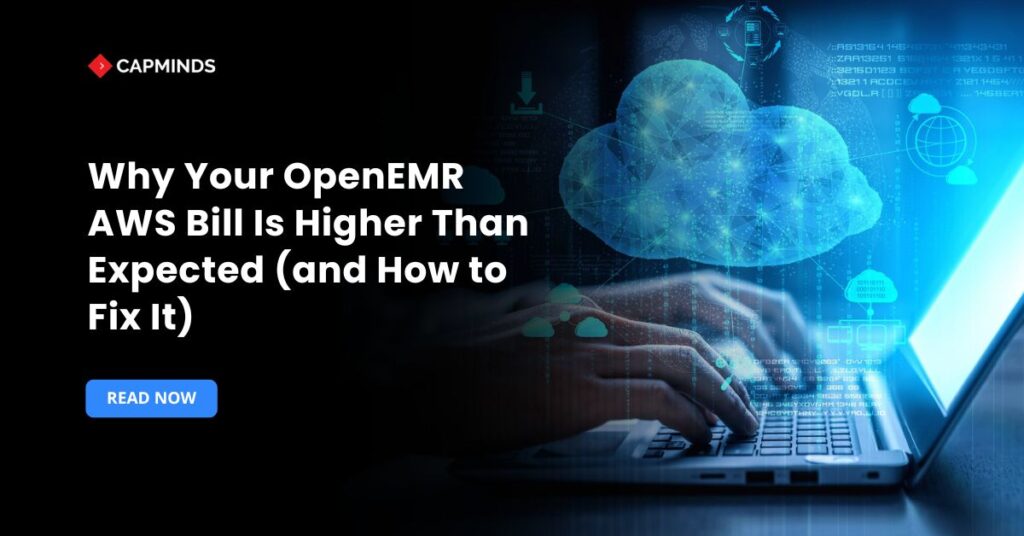Why Your OpenEMR AWS Bill Is Higher Than Expected (and How to Fix It)
For many healthcare practices and IT administrators, OpenEMR presents an attractive proposition: a powerful, full-featured electronic health records (EHR) system with no licensing fees. This open-source model appears to offer a cost-effective alternative to expensive proprietary EHR platforms.
However, the initial appeal of “free” software often gives way to a frustrating reality when the monthly Amazon Web Services (AWS) bill arrives. The financial paradox of a no-cost application running on a pay-as-you-go cloud platform can lead to significant and unpredictable expenses.
The core issue is that while the OpenEMR software itself is free, the underlying cloud infrastructure is a utility for which every resource, from compute to storage and networking, is charged based on consumption. A community expert noted that even light OpenEMR usage can quickly exceed free tier limits, as a busy EMR system generates “dozens of database queries and storage calls” that are each billed individually.
This report aims to move beyond simple troubleshooting and provide a comprehensive framework for understanding and managing these costs. By adopting the principles of FinOps, the operational discipline of bringing financial accountability to cloud spending, organizations can transform their approach from one of reactive bill shock to proactive, predictable financial management.
The following sections will first deconstruct the common culprits behind unexpected costs, then address the unique financial landscape of OpenEMR deployments, and finally, present a step-by-step playbook for regaining control and achieving a sustainable, cost-optimized cloud presence.
Related: Get Started with OpenEMR on AWS Express: Easy Installation Guide
Why Your OpenEMR AWS Expenses Exceed Expectations
The complexity of an AWS bill requires a methodical approach, starting with the most common and easily overlooked sources of cost. The analysis reveals that a high bill is often not the result of a single, massive expense but rather the cumulative effect of dozens of small, silent charges that are easily forgotten or misunderstood.
This is a behavioral and procedural challenge as much as it is a technical one, rooted in a lack of visibility and a clear understanding of resource lifecycles.
1. Idle and Underutilized Resources
A significant portion of wasted cloud spend comes from “zombie resources” that are no longer in use but continue to accrue charges.
These are often remnants of development or test environments that were spun up and never decommissioned, or resources that were abandoned during a migration or a change in architecture. The high bill is a constant feedback loop indicating that the user’s infrastructure lacks a proper resource lifecycle management process. Common examples include:
- Orphaned EBS volumes: When an EC2 instance is terminated, the associated Elastic Block Store volume may be left behind if the delete on termination setting is not enabled. These unattached volumes continue to incur monthly storage fees, compounding over time. The same applies to stale snapshots and Amazon Machine Images that are kept indefinitely for long-forgotten projects.
- Unassociated Elastic IPs: Elastic IPs are static public addresses that are free when associated with a running EC2 instance but incur a small hourly charge when they are not. These forgotten, unattached IPs can add up to unnecessary expenses.
- Forgotten Load Balancers: Load balancers, particularly Application Load Balancers (ALBs), continue to cost money even when they have no targets or are no longer in use.
The existence of these forgotten resources points to a deeper issue: a lack of accountability and a systematic process for tracking what has been deployed. The high bill is simply the financial symptom of this underlying governance problem.
The solution, therefore, requires more than just a one-time cleanup; it necessitates a cultural shift toward proactive resource governance and automated lifecycle management.
2. Oversized Compute and Storage
A common misstep for new cloud adopters is the tendency to “overshoot” on resource sizing. Without a clear understanding of an application’s workload, it is tempting to provision an EC2 instance or an RDS database that is larger than necessary, paying a premium for capacity that is never used. This practice of over-provisioning is not a sound cloud financial strategy.
- EC2 Instances: OpenEMR deployments can be highly variable in their performance requirements, from a small t3.micro instance for a solo practice to much larger instances for a hospital. Provisioning an m8g.xlarge instance when an m7g.large would suffice, based on actual usage, represents a significant, long-term financial drain.
- EBS Volumes and Database I/O: OpenEMR’s I/O-intensive nature means that even with a modest number of users, routine EMR actions like saving a patient record or uploading a document can generate numerous database queries and storage calls that add up quickly. The problem is compounded by the choice of storage. A user might select a high-performance, high-cost io2 EBS volume for a workload that only requires a GP3 volume, which is often four times cheaper without any noticeable performance degradation.
The issue of over-provisioning arises from a reliance on guesswork rather than data. The high bill serves as a direct feedback loop, highlighting the inadequacy of this approach.
A well-managed cloud environment requires continuous monitoring and a data-driven process for right-sizing resources to match actual demand, ensuring every dollar spent contributes to value.
3. Data Transfer Fees
Data transfer is one of the most surprising and significant cost drivers on an AWS bill. While data transfer into AWS is generally free, data moving out of an AWS Region to the internet, or even between different Availability Zones or services, is a chargeable event.
For a stateful application like OpenEMR, where data is constantly being accessed and moved, these fees can quickly accumulate.
- Cross-Availability Zone Traffic: A multi-AZ deployment is a best practice for high availability and disaster recovery. However, inter-AZ traffic is not free and can incur costs of approximately $0.01 per GB in each direction. A chatty application with a distributed architecture can rack up substantial costs without a user even realizing it.
- NAT Gateway Overuse: A major and avoidable source of data transfer costs is routing traffic destined for internal AWS services through a NAT Gateway instead of using a free VPC Gateway Endpoint. For an OpenEMR deployment that frequently accesses a database or an S3 bucket in a private subnet, using a NAT Gateway for this internal communication is a significant architectural flaw that results in unexpected data processing fees.
High data transfer costs are a clear sign of a poorly designed network architecture. The unexpected charges are the cloud’s way of penalizing a user for treating a distributed, service-oriented network like a traditional, monolithic on-premises data center.
The solution involves a fundamental shift in design philosophy, prioritizing efficient data flow to minimize unnecessary egress.
4. Backups and Versioning
A robust backup and recovery solution is a non-negotiable requirement for any HIPAA-eligible EHR system. However, a poorly managed backup strategy can lead to a significant portion of an AWS bill.
Many users are surprised to find that while backups are crucial, the costs associated with them, from storage to retrieval fees, are not trivial.
- Misaligned Storage Classes: AWS offers a variety of S3 storage classes, each with a different cost and access model. A common financial error is storing long-term, rarely accessed OpenEMR backups in the S3 Standard class, which is designed for frequently accessed data. A more cost-effective approach would be to use a cheaper tier like S3 Glacier, which is designed for long-term archiving.
- Versioning and Request Fees: When S3 versioning is enabled for a bucket, every change to a file creates a new object version, leading to a compounding storage problem that can balloon over time. In addition, many users fail to account for the costs associated with GET, PUT, and LIST requests, which can add up to a substantial portion of the bill, especially for applications that handle a large number of small files.
The high cost of backups is a result of treating cloud storage as a simple external hard drive. The user is not leveraging the sophisticated, multi-tiered pricing model that S3 offers. The financial penalty is a reminder that a proactive, automated strategy for data lifecycle management is essential to control costs while maintaining data integrity.
Related: Automating OpenEMR Deployments on AWS: A DevOps Playbook
Navigating OpenEMR’s Financial Footprint in the Cloud
The complexity of a self-hosted OpenEMR solution extends far beyond the core AWS infrastructure bill. The total cost of ownership is a mosaic of different charges, many of which are outside of the AWS billing console and are often overlooked in initial cost calculations.
1. The Evolving Architectures: From AMI to EKS
The choice of deployment architecture for OpenEMR on AWS fundamentally alters its cost and performance profile. The common entry point for many users is a simple, single-instance deployment, but this approach is often ill-equipped to handle the demands of a growing practice.
- Single-Instance AMI: The OpenEMR Express edition, available on the AWS Marketplace, is a single-instance cloud service designed for low-maintenance installations. It is cost-effective, with minimum monthly AWS charges starting at around $10. This is a suitable starting point for a small clinic, but it lacks the high availability and scaling necessary for a busy, high-traffic environment.
- Modern, Multi-Service EKS: For organizations that need enterprise-grade infrastructure, a more complex deployment on Amazon Elastic Kubernetes Service is an option. This architecture can leverage managed AWS services like Aurora Serverless V2 for the database and a multi-AZ configuration for high availability, with costs starting around $385 per month for a small clinic. While this bill is significantly higher, the high cost is a direct result of the enhanced scalability, reliability, and security that such a robust architecture provides.
The user’s high bill may not be an error but an indicator that their practice has grown, and their simple, initial architecture is no longer sufficient.
The bill is a reflection of the mismatch between a low-cost, low-maintenance setup and the demands of a production environment that requires a more robust, and therefore more expensive, solution.
2. Third-Party Modules and Integrations
The true financial commitment of a self-hosted OpenEMR solution includes a number of essential, paid third-party services that are not on the AWS bill. The promise of “free” software often overlooks these necessary operational expenditures, leading to a financial strategy based on incomplete information.
- e-Prescribing Modules: E-prescribing is a critical feature for any modern medical practice, and it often comes with a fee. The Weno eRx module, for example, is not cost-free, with charges that can be per provider, scaling up as the practice adds more prescribers.
- Billing and Clearinghouse Services: Submitting claims to payers often requires integration with a billing clearinghouse, such as Office Ally. These services can have a tiered pricing model based on claim volume, with charges that can be per claim or per provider, and vary significantly.
- Professional Support: While free community support is available, many clinics and IT administrators opt for professional support to ensure uptime, security, and maintenance. This comes at a cost, with hourly rates ranging from $50 to $150 or monthly plans for technical support and maintenance.
The overall financial health of an OpenEMR deployment cannot be judged solely by the AWS bill. A holistic view that includes all operational and third-party costs is necessary to create a truly accurate and predictable budget.
A comparison of the most common OpenEMR packages on the AWS Marketplace reveals the trade-offs between cost and functionality.
| Feature | Shared Hosting | Express | Express Plus | Standard |
| Minimum AWS Charges Per Month | $5 | $10 | $20 | $75 |
| HIPAA Eligible | ✔ | ✔ | ✔ | ✔ |
| Backup and Recovery | ✔ | ✔ | ✔ | ✔ |
| AWS Marketplace | ✔ | ✔ | ✔ | ✔ |
| AWS Free Tier Compatible | ✔ | ✔ | ||
| Modular MySQL Database | ✔ | ✔ | ||
| Managed MySQL Database | ✔ | |||
| AWS-Aware | ✔ | ✔ | ✔ | ✔ |
Related: Which OpenEMR Hosting is Right for Your Practice? AWS or GCP
The FinOps Playbook: A Step-by-Step Guide to Optimization
Regaining control of an irregular AWS bill necessitates a thorough, multi-step approach. This model includes long-term architectural breakthroughs, immediate cost-cutting initiatives, and effective governance.
1: Gain Visibility and Establish Governance
FinOps points out the significance of visibility and tracking for efficient cloud spending management. If you don’t know how your resources are being used, you can’t make the most of them. The first step is to create a transparent and accountable structure for monitoring cloud resources.
- Use AWS Budgets and Cost Explorer: To better cost control, use AWS Budgets to set spending alerts and AWS Cost Explorer to visually represent costs.
- Establish a Strong Tagging Strategy: To ensure accurate cost allocation, allocate resources with obvious tags such as Owner, Project, and Environment.
- Use CloudTrail for audits: AWS CloudTrail provides an unchangeable API call log for monitoring resource changes and identifying expense spikes.
2: Tactical Cost Reduction (Immediate Gains)
The next stage is to take immediate, significant steps to save expenses if you have insight into how much you use the cloud. These “quick wins” are crucial for creating momentum and demonstrating the benefits of a proactive approach to cost management.
- Remove Unused Resources: To reduce needless costs, use AWS Trusted Advisor to identify and eliminate underutilized or idle resources.
- With the help of AWS Compute Optimizer, you can confidently rightsize EC2 and RDS instances to more economical sizes based on real consumption trends.
- Automate Scheduling: To reduce expenses during off-peak hours, use AWS Instance Scheduler to automate the scheduling of non-production instances.
3. Strategic Architectural Optimization (Long-Term Savings)
Although tactical cuts result in quick savings, more significant architectural alterations are needed for a long-term cost plan. These tactical changes eliminate architectural debt and incorporate cost effectiveness into your OpenEMR deployment’s fundamental architecture.
- Optimize Your Database: To cut database expenses, switch from gp2 to gp3 storage for RDS, or think about utilizing Aurora Serverless V2.
- Create an economical backup plan by using S3 Lifecycle Policies to gradually move backups to less expensive storage tiers.
- Remove Network Egress Fees: To remove data transfer fees for internal communications, use VPC Gateway Endpoints.
4. Master the Pricing Game
The final step in achieving financial predictability is to move beyond the premium of on-demand pricing and commit to a usage plan that provides significant discounts.
- Commit for Savings: AWS Savings Plans offer flexible, significant discounts over on-demand pricing for long-term savings.
- The High-Risk, High-Reward Trap: Avoid using Spot Instances for mission-critical apps like OpenEMR due to the risk of sudden termination.
A comparative view of AWS pricing models highlights the distinct trade-offs in terms of savings, flexibility, and risk.
| Pricing Model | Savings Potential | Flexibility | Use Case Suitability | Risk |
| On-Demand | None | High | Unpredictable workloads | Low |
| Savings Plans | Up to 72% | High | Flexible workloads | Low |
| Reserved Instances | Up to 72% | Low | Predictable workloads | Medium |
| Spot Instances | Up to 90% | Low | Stateless/fault-tolerant jobs | High |
OpenEMR Cloud Deployment Service: Your Path to Cost Optimization
Managing your OpenEMR deployment on AWS can be a challenge, with unpredictable billing and hidden costs. CapMinds is here to guide you through an optimized solution that ensures financial predictability, scalability, and improved operational efficiency.
Our OpenEMR Cloud Deployment Service covers:
- Cost Optimization: We help eliminate wasted cloud spend by identifying and addressing underutilized resources and implementing strategies like right-sizing EC2 instances and minimizing data transfer costs.
- Data Management: Our team provides efficient backup solutions, including S3 Lifecycle Policies, to reduce storage fees while maintaining HIPAA-compliant data protection.
- FinOps Implementation: We ensure proactive financial accountability using AWS Cost Explorer, budgets, and CloudTrail, so you can stay ahead of your AWS expenses.
- Expert Cloud Governance: We offer continuous monitoring, automated lifecycle management, and a robust tagging strategy for improved cost allocation and resource visibility.
At CapMinds, we transform cloud deployments into predictable, cost-efficient assets. Contact us today to streamline your OpenEMR costs and take your healthcare practice to the next level.