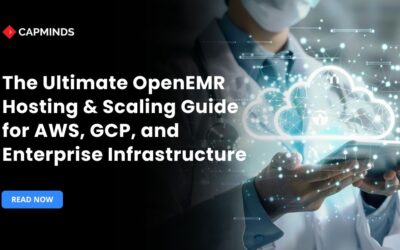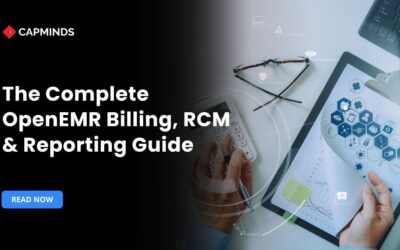How to Optimize OpenEMR UI for Multi-Device & Mobile-Friendly Access
Usability and accessibility are important functions in today’s healthcare sector. EMR systems, such as OpenEMR, must be compatible with a variety of devices, including desktops, laptops, smartphones, and tablets, highlighting the growing demand for mobile healthcare solutions. Patients, administrators, and providers must be able to access information easily and in a mobile-friendly format.
When the OpenEMR UI is designed for multi-device compatibility, the procedure should be efficient, and data security should be preserved regardless of the device being used.
In this blog, you’ll know how to optimize the OpenEMR user interface, best practices suitable for multiple devices with mobile-friendly accessibility.
Why Multi-Device Access Matters in OpenEMR
Healthcare providers often work by switching between devices. A healthcare provider may use a smartphone when on the road, a tablet while doing patient visits, and a desktop computer in the office. There may be delays in the provision of patient care if OpenEMR is not optimized for various device access.
Generally, patients expect a convenient way to check the portal to access their reports, schedule appointments, and communicate with their providers. This mobile-friendly access provides flexibility, increasing patient engagement and satisfaction levels can increase significantly.
Benefits of Optimizing OpenEMR UI for Multi-Devices
- Standardized workflows across various devices may increase employee productivity.
- Easy-to-use portals on tablets and smartphones can improve patient engagement.
- Reduce errors by ensuring that layouts are responsive and clear across all screen sizes.
OpenEMR Responsive Design
Responsive design is the foundation for multi-device optimization. The default interface of OpenEMR was initially created for desktop use, although flexibility is required by modern design requirements. Without compromising functionality, responsive design makes sure that the layout instantly adjusts to different screen sizes.
This allows for a responsive CSS framework and the ability to modify OpenEMR UI components, including dashboards, menus, and forms. The system is easy for users to access on a laptop, tablet, or mobile device.
Additionally, responsive design reduces the cost of development and maintenance by doing away with the requirement for separate mobile applications.
Improving Mobile Users’ Navigation Easier
Complex navigation in OpenEMR is one of the frequent problems. Detailed menus function well on computers, but they are difficult to operate on smaller screens. For mobile-friendly optimization, navigation must be simple.
Healthcare teams can use well-organized dashboards, quick-access icons, and collapsible sidebars. Customization is essential; just the functions that are connected to their workflow should be available to each user type, including administrators, nurses, providers, and patients.
- Use menus with icons to cut down on word clutter on tiny displays.
- To draw attention to the most utilized features, activate role-based dashboards.
- Use search-friendly navigation so that reports and records may be accessed quickly.
- For users across devices, OpenEMR becomes more efficient by simplifying navigation.
Forms and Data Entry Optimization
From patient intake to invoice, forms are the foundation of OpenEMR. However, using lengthy forms on mobile devices might be challenging. Adapting forms to smaller displays increases user experience and reduces mistakes.
Break lengthy forms into manageable sections with distinct progress indications for mobile devices. To reduce typing, make use of checkboxes, dropdown menus, and auto-fill functions whenever you can. Having predictive text fields and clever defaults makes a big impact because on-screen keyboards may slow down data entry.
- Divide forms into manageable chunks with a distinct, sequential flow.
- Use dropdown menus and auto-complete areas to cut down on manual typing.
- To make selecting easier, make sure the buttons and spacing are touch-friendly.
By doing this, users are guaranteed to spend more time concentrating on providing care and less time battling with paperwork.
Enhancing Mobile Access to Patient Portals
Mobile devices are being used by patients more and more to handle their medical treatment. Having a mobile-friendly OpenEMR patient website is increasingly crucial. Patients may examine medical data, schedule appointments, and securely contact providers using mobile phones over an optimized gateway.
Healthcare organizations should prioritize user-friendly design, clear labeling, and fast-loading pages to improve patient portals. Including encrypted messages and notifications improves patient participation while offering language and accessibility options ensures diversity.
Mobile-optimized portals provide the following benefits:
- Easy scheduling and access to records resulted in more patient participation.
- Enhanced communication via real-time, secure texting.
- By providing on-the-go convenience, loyalty is increased.
Testing on Various Browsers and Devices
Optimization is incomplete till thorough testing is done. Because users of OpenEMR access the system through various devices and browsers, testing guarantees compatibility and finds problems before they impact workflows.
A test strategy that includes popular platforms such as iOS, Android, Windows, macOS, and popular browsers like Chrome, Safari, Edge, and Firefox should be implemented through healthcare IT teams. Although automated testing methods may differ due to screen sizes, reliable results need real-world testing with real devices.
OpenEMR UI Testing Checklist:
- Verify responsiveness on different screen sizes.
- Check the speed of loading on 3G, 4G, and 5G mobile networks.
- Check form usability with touch input.
- Ensure security compliance during mobile access.
By continuously testing, organizations ensure that their OpenEMR system performs reliably, no matter what device users choose.
Related: 7 UI/UX Enhancements in OpenEMR That Elevate Healthcare Delivery
Empower Your Practice with CapMinds Digital Health Tech Services
At CapMinds, we specialize in delivering complete digital health tech services that ensure your systems work smarter, faster, and more securely across all devices.
From OpenEMR optimization to Mirth Connect integration services, our solutions are designed to make healthcare technology seamless, patient-friendly, and future-ready.
With our proven expertise, we help healthcare organizations:
- Optimize OpenEMR UI for multi-device and mobile-friendly access
- Implement Mirth Connect Integration Services for smooth interoperability
- Enhance EHR/EMR customization to match unique workflows
- Build secure patient portals that improve engagement
- Provide end-to-end healthcare IT support & maintenance
Partner with CapMinds to ensure your digital systems empower care teams and improve patient experiences. Our service-first approach helps providers stay ahead with reliable, scalable, and HIPAA-compliant solutions.
Let’s unlock the full potential of your healthcare technology today.