Dermatology
Dermatology
Dermatology-specific Cloud-based EHR & RCM
solutions for your practice





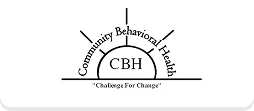






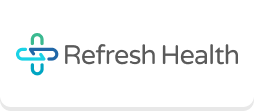














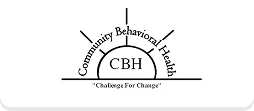






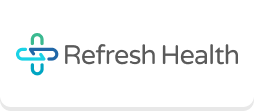









Overview
Treat, prevent, and heal disorders & challenges with Dermatology speciality-specific innovative health solutions like cloud-based EHR. Diagnose earlier and effectively address conditions combining both medical and surgical aspects of Dermatology with CapMinds Specialty Solutions
Revenue Cycle Management
Identify, manage, and collect patient service revenue with CapMinds billing experts. Optimize the usage of your speciality’s each dollar & penny for your financial health, growth & stability with our integrated RCM solution
- Increase overall patient collection
- Improve Account Receivables
- Decrease billing costs
- Prioritize patient access
- Front-end optimization
- Automated coding & insurance verification
- Proficient health data analytics
- Decrease claim denials
- Error-free billing processes
- Billing partnership services


Electronic Health Records
An efficient Cloud-based EHR solution tailored to fit Dermatology speciality-specific practices. Our EHR is very flexible, integrative, & customizable to the changing trend in the Dermatology health industry
- Practice Management
- Telehealth
- Scheduling & charting
- Lab integrations
- Clinical & Financial Reports
- HIPAA-Compliance
- Advanced Security
- Care Coordination
- CDS, SDOH integrations
- e-Prescribing & DICOM integrations
Patient Portal
Empower your patients with advanced and simplified portal features. Protect their confidentiality & satisfy them with secured one-to-one messaging, access to lab reports, easy requests & refills of e-prescriptions, online appointment scheduling, etc.
- Reduce no-show rates
- HIPAA-Compliance
- Digitize appointment schedulings
- Enhance Patient engagement
- Automation under budget
- Advanced Security
- Optimize workflow & clinical outcomes
- Improve patient-provider relationship


Telehealth
The smartest and most budget-friendly choice for delivering care. Reaching remote areas for Dermatology consultation & other services is now very easy with our HIPAA-compliant, easy-to-use telehealth solutions
- Increase clinical revenue
- Improve caregiving
- Get customizable features
- Multi-lingual communication
- Streamline clinical workflow
- Timely alerts for patients
- Secured patient data
- Reduced documentation
- Increased patient retention
- Patient-centric clinical processes
Other Services
CapMinds is a reliable implementation, customization, integration, and support services partner, that will help your healthcare business to accelerate workflow with efficient management that can produce perfect satisfaction, quality care, and health outcomes.

Implementation & Customization Services
- Custom health application development
- Business Intelligence dashboards
- Openemr customization
- Clinical workflow management
- Health cloud implementation
- Dashboard customization

Integration Services
- OpenEMR integration
- Healthcare Practice Management
- Payment integration
- Lab integration
- Twilio integration
- Google workspace integration
- Clearinghouse integration
- Interoperability

Support Services
- Training
- Consultation
- Post-implementation services
- Legacy transformation
Clients
Awards & Certification
CapMinds is globally recognized for excellence in Healthcare IT security, regulatory compliance, responsive support, and service quality. Trusted by leading healthcare organizations, we uphold the highest standards to safeguard patient data, ensure uninterrupted operations & deliver solutions you can rely on.














