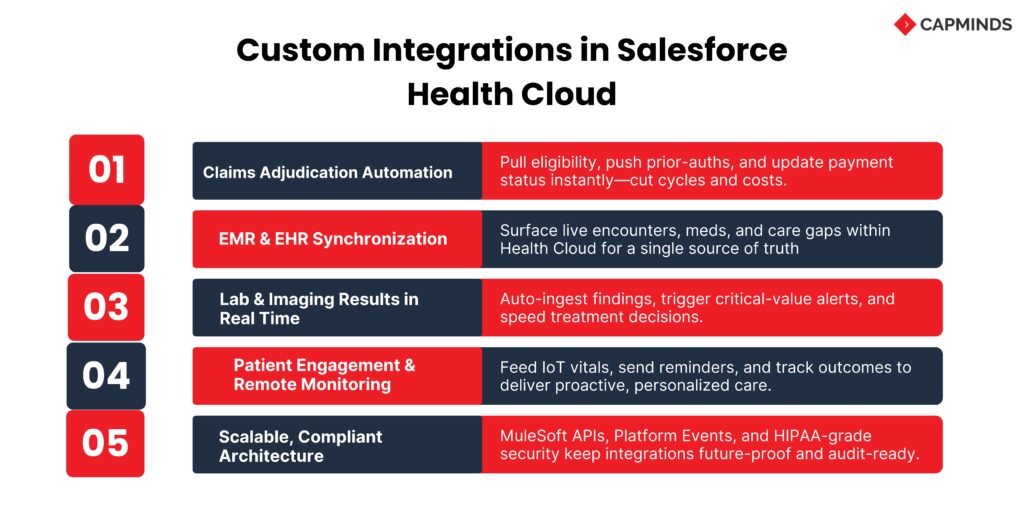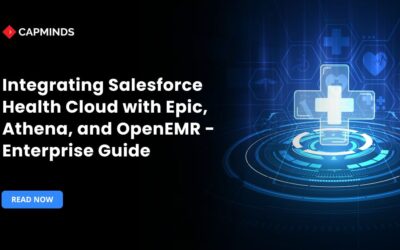Extending Salesforce Health Cloud With Custom Integrations for Payers and Providers
Integrating various healthcare systems is critical in today’s complicated care environment. As a result, leading companies use Salesforce EMR/EHR integration to unify patient data, expedite workflows, and improve payer-provider cooperation.
By adding custom connectors to Health Cloud, you may gain new efficiencies, increase care coordination, and achieve better financial results. In this post, we will look at why custom integrations are important, highlight crucial scenarios for payers and providers, outline technological options, and give best practices for effective deployment.
Why Do Custom Integrations Matter in Healthcare?
Healthcare interoperability is a significant barrier for both payers and providers. Although out-of-the-box connections are available, they seldom suit every specific process or data requirement. Hence, special integrations are necessary to:
- Adapt Health Cloud to special clinical data, prior permission procedures, or special billing regulations.
- Teams may concentrate on patient care and risk management by automating time-consuming processes and getting rid of expensive workarounds.
- Use real-time data sharing for quality reports, care plan modifications, and claim adjudication to guarantee data accuracy.
Customized integrations increase user adoption. When doctors and case managers discover familiar data and straightforward procedures, they become more engaged with Health Cloud. As a result, enterprises see increased ROI, enhanced compliance, and better patient outcomes.
A flexible integration architecture allows you to adapt without having to implement rip-and-replace activities in response to rapidly changing laws such as CMS interoperability regulations and HIPAA. Additionally, scalable connections guarantee that your platform will be ready for future developments in data standards and APIs, like FHIR.
Related: How to Integrate Mirth Connect with Salesforce Health Cloud (Step-By-Step Guide)
Key Integration Scenarios for Payers
Payers need reliable data interchange to manage risk, process claims, and coordinate treatment across networks. Extending Salesforce Health Cloud with payer-specific connectors can result in:
1. Claims Adjudication Automation
Integrating with basic claims processing systems allows Health Cloud to:
- Pull eligibility and benefit information in real time.
- Push pre-authorization requests and get electronic answers.
- Update case records with adjudication status and payment amounts.
As a result, case managers have rapid access to claim lifecycles, which reduces phone calls and manual follow-ups. As a result, payment cycles are faster and administrative costs are cheaper.
2. Provider Network Management
To ensure network status synchronization, integrate provider directories and credentialing platforms. For example:
- Automatically import new provider contracts and pricing.
- Flag expired credentials and initiate renewal operations.
- Promote network improvements to member-facing portals.
As a consequence, network managers keep correct directories, avoid out-of-network claims, and ensure regulatory compliance.
3. Risk Adjustment and Quality Reporting
In addition, link Health Cloud to HCC-coding engines and quality reporting systems. This enables:
- The extraction of diagnostic codes from care notes.
- Submitting risk ratings to actuarial systems.
- HEDIS and STAR measurements are generated directly within the Health Cloud.
As a result, payers may reduce care gaps more effectively and achieve quality standards without moving systems.
Key Integration Scenarios for Providers
Providers want easy access to EMRs, laboratories, and patient engagement tools. Custom interfaces with Health Cloud enable healthcare teams to provide comprehensive, data-driven care.
1. EMR and EHR Synchronization
Integrate Health Cloud with top EHR systems like Epic, Cerner, and Allscripts using FHIR APIs or HL7 interfaces. This strategy enables you to:
- Retrieve real-time encounter and medication information.
- Ensure that care plans, observations, and care gaps are in sync.
- Maintain a single source of truth for patient data.
As a result, physicians avoid duplicating charts and minimize documentation mistakes. As a result, the quality of treatment improves and worker satisfaction increases.
2. Laboratory and Imaging Results
Automate inbound lab and radiology data flows for:
- Update Health Cloud information with the most recent test findings.
- Set up notifications for aberrant numbers or crucial results.
- Support care pathways and clinical decision-making rules.
As a consequence, care teams respond faster when test findings demand immediate attention, ultimately improving patient safety.
3. Patient Engagement and Remote Monitoring
Integrate remote patient monitoring devices and patient interfaces to enhance Health Cloud. For example:
- Consume blood pressure, glucose, or activity data from IoT devices.
- Push appointment reminders, instructional material, and secure messaging.
- Monitor patient-reported outcomes and adherence data.
As a result, physicians may provide proactive, individualized treatment at scale, increasing satisfaction and results.
Technical Approaches to Custom Integrations
Sustainable integrations need careful selection of the appropriate technology stack and architecture.
1. Salesforce Connect and External Objects
External Objects enable real-time, read-only access to external systems. This solution reduces data duplication while leveraging OData services for quick setup.
2. MuleSoft AnyPoint Platform
MuleSoft, Salesforce’s integration partner, offers prebuilt connections for a variety of healthcare systems. Anypoint’s API-led connection allows you to arrange complicated flows and apply transformation algorithms.
3. Heroku and Custom Microservices
Heroku allows you to host Node.js, Java, or Python microservices for authentication, massive transformations, and sophisticated business rules. These services then interface with Salesforce using REST or bulk APIs.
4. Salesforce Apex Callouts
For lightweight integrations, create Apex callouts to RESTful or SOAP APIs. This is useful for simple operations such as checking eligibility or delivering alerts.
5. Platform Event and Change Data Capture
Implement event-driven architectures to respond to changes in Salesforce and other systems. As a result, you establish asynchronous, scalable integrations with guaranteed delivery.
Consider the following recommended practices while creating your integration architecture:
Security & Compliance
- Encrypt data during transit and at rest.
- Use OAuth 2.0, JWT, or SAML to authenticate.
- Ensure that the HIPAA and HITRUST criteria are satisfied.
Error Handling and Monitoring
- Create retry logic and dead letter queues.
- For audit trails, use MuleSoft Anypoint Monitoring or Salesforce Shield.
Performance Optimization
- Batch API requests to reduce API use.
- Store static reference data in Salesforce Custom Settings or Platform Cache.
Best Practices for Successful Integration
A strong governance approach and a defined project structure will ensure seamless delivery.
1. Define Clear Use Cases
Begin by outlining the business needs for both payers and providers. Then, define the data schemas, field mappings, and transformation rules. This clarity reduces scope creep and costly rework.
2. Adopt Agile Delivery and Frequent Demos
Split the project into sprints and provide incremental features. Early demonstrations of functional integrations allow stakeholders to offer fast input and confirm assumptions.
3. Leverage Salesforce Health Cloud Features
To reduce the need for bespoke programming, use built-in capabilities like Care Plans, CDA ingest, and Patient 360 layouts. As a result, you may decrease maintenance costs and speed time to market.
4. Engage Stakeholders across Teams
In addition to IT and Solution Architects, including clinical personnel, network managers, and compliance officials. Their participation ensures that the integration adds real-world value and adheres to regulatory criteria.
5. Invest in Documentation and Training
Offer detailed documentation, API specifications, and hands-on training sessions. Empowering end users decreases support tickets and promotes adoption.
Furthermore, post-go-live assistance is crucial. Create a dedicated support staff to monitor integrations, handle issues quickly, and implement additions as requirements change.
Measuring Success & ROI
Evaluating the effect of your custom integrations helps to justify investment and directs future developments. The key metrics include:
1. Operational Efficiency
- Reduced manual data input duties.
- Reduced claim turnaround time.
- Time saved on credentialing and authorizations.
2. Clinical Outcomes
- Increased care gap closing rates.
- Reduced adverse events by speedier lab result warnings.
3. Financial Performance
- Increased first-pass claim acceptance.
- Reduced rejection rates and rework costs.
4. User Adoption
- Login frequency and feature use data.
- User satisfaction survey results.
Tracking these indicators allows enterprises to demonstrate actual advantages to executives and gain further funds for increasing Health Cloud capability.
Related: How a 360-Degree CRM View in Salesforce Health Cloud Supercharges Your EHR Performance
Ready to Transform Your Healthcare Operations
At CapMinds, we specialize in Salesforce Health Cloud implementation services, custom EMR/EHR integration, and healthcare automation tailored for both payers and providers. Our expert team delivers:
- Salesforce Health Cloud Implementation
- Custom Integrations for Payers and Providers
- FHIR- and HL7-Based Data Connectors
- MuleSoft Anypoint and Heroku Microservices
- Ongoing Support, Training, & Governance
By choosing CapMinds, you’ll benefit from:
- Faster claims adjudication and reduced denials
- Streamlined care coordination across networks
- Real-time visibility into patient and provider data
- Scalable architectures that evolve with industry standards
Let us help you eliminate manual workflows, strengthen compliance, and drive measurable ROI, so your teams can focus on delivering exceptional care.
Contact CapMinds today to discuss how our digital health technology services can accelerate your journey to a fully integrated, future-proof Health Cloud ecosystem.