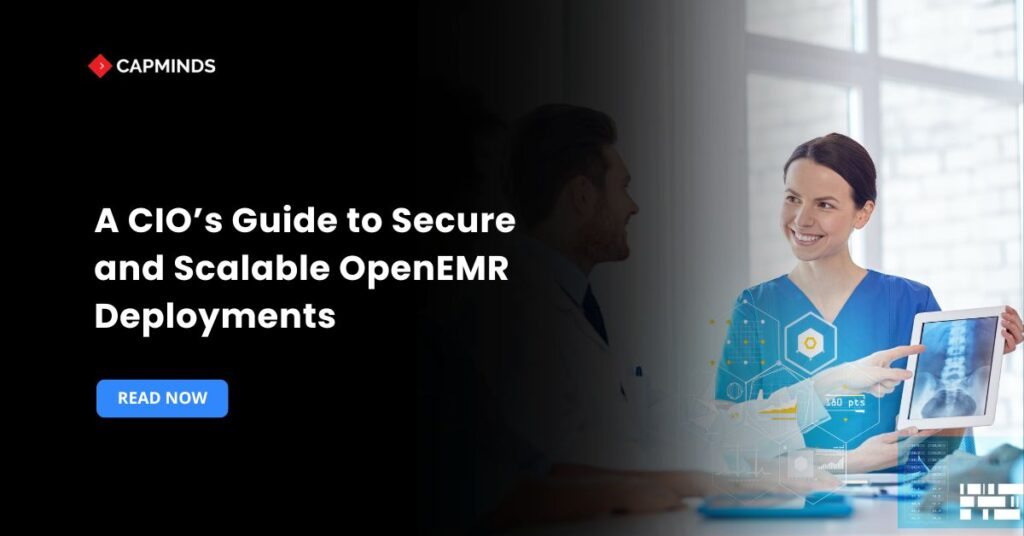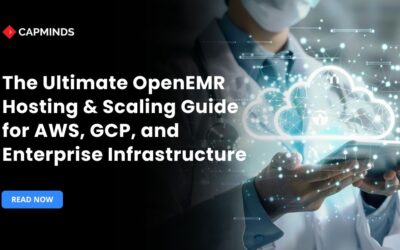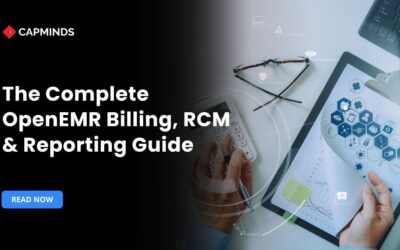A CIO’s Guide to Secure and Scalable OpenEMR Deployments
The healthcare sector faces challenges from the unique demands of patient data privacy, regulatory compliance, and, most importantly, seamless and uninterrupted access to critical systems.
OpenEMR is the most popular open-source EHR and practice management solution. The community-driven development ensures continuous innovation and available support. Deploying a mission-critical system like OpenEMR at scale requires a strategic approach for security and performance.
This guide is intended to assist CIOs, IT executives, and administrators involved in the consideration or currently navigating an OpenEMR implementation. You will learn the main pillars of a successful deployment, including solid security controls and performance optimization, to ensure you get the maximum return on your investment with professional OpenEMR implementation services.
An OpenEMR Security-First Approach
There are no compromises when it comes to data security in healthcare. The violation of PHI may result in hefty fines, the lack of trust in a healthcare organization, and the loss of reputation that is difficult to repair.
OpenEMR has been designed to be secure, but as it is an open-source system, the final task of ensuring a secure deployment falls on you.
Secure Server and Network Set-Up
1. Network Segmentation
Your OpenEMR servers should be isolated from the rest of your network to prevent any security-related incidents. The port that is required only should be permitted, e.g., HTTPS (port 443).
2. SSL/TLS Encryption
Encryption should always be valid using an encrypted certificate authority. This guarantees that no one can intercept any information, and the information that might be transferred between the OpenEMR server and user browsers is confidential.
3. Strong Authentication and Access Controls
OpenEMR has powerful role-based authentication control. Implement this to limit each user’s access to the data and functions they require to execute their job. Your security policy should be based on the principle of least privilege.
4. Multi-Factor Authentication
MFA is also offered by OpenEMR; however, it is a good practice to consider integrating it with your single sign-on (SSO) system or a third-party provider of MFA to increase the level of security.
5. Regular Auditing
Install audit logs on OpenEMR to track the actions of the users, including patient records access, data access, and patient records changes. Periodically review these logs to detect any form of suspicious activity or intrusion.
Application Security Best Practices
1. Stay current with OpenEMR
The OpenEMR community is vigilant in providing security patches and new releases. Providing a strict patch management system is essential to make sure that you are constantly using the latest and most secure version. Deploy new updates to a staging server and then into production.
2. Secure File Storage
OpenEMR enables users to post documents and images. Make sure that they are not kept in a publicly accessible directory, and the types of files are checked on the server-side to prevent malicious code uploading.
3. Database Security
The OpenEMR database is a platform that holds all PHI. Use a strong and complex password for the database user and grant the user access to the OpenEMR database only.
Encrypt your database at rest to protect data even if the server is physically compromised. Remove the default files, such as setup.php, after the software has been installed.
Related: Cut EHR Licensing Costs by 60%: OpenEMR vs. Legacy Systems for Enterprise-Scale Operations
Scaling for Growth from Clinic to Enterprise
1. Select the Right Deployment Model
On-Premise: Running OpenEMR on your own servers will provide you with full control. This model is commonly requested in smaller organizations or where the data has locality criteria. It, however, needs a lot of in-house IT talent and may not be easy to scale quickly.
Cloud Hosting: Cloud Hosting: Deployments to clouds like AWS, Azure, or Google Cloud are scalable and flexible like no others. It can be easily added or take away resources as your user base and data volume increase.
This model also transfers the hardware maintenance and physical security load to the cloud provider, so your team can work on strategic initiatives.
For multi-facilities in large-scale operations, a multi-tenant cloud-based environment can serve as a cost-effective centralized management system and still maintain data segmentation.
Hybrid Model: A hybrid model combines both On-Premises and Cloud. You can deploy your central OpenEMR on-prem, and use any cloud computing services for ancillary services and functionalities such as patient portal, telehealth, or analytics.
2. OpenEMR Customization and Optimization
The problem is that a one-size-fits-all EHR solution is not likely to be effective in a developing healthcare enterprise. The strength of OpenEMR is in the fact that it can be configured to exactly match your needs and workflows.
- Create special templates and forms in various specialties such as pediatrics, dermatology, and cardiology to have an easier path in documentation and to increase productivity.
- OpenEMR has an effective API, which can be used to connect with other systems that are mission-critical, including lab services, e-prescribing systems, and remote patient monitoring systems.
- OpenEMR supports HL7, and FHIR standards can be used to interface with other systems. This makes the healthcare ecosystem closer and more effective.
- Performance can become an issue due to your user base and data increases. Regularly optimize your database, tune your web server Apache or Nginx. Backups and disaster recovery plans should also be regularly done to ensure business continuity.
OpenEMR Services and Support
The Open EMR community offers plenty of free resources, such as documentation and forums, but a large-scale deployment of an enterprise requires more. CIOs need to realize the importance of professional OpenEMR services.
Partner with a professional OpenEMR service provider. Ensure these are from the service provider.
- Installation and Configuration: Make sure that the initial setup is secure and is tuned to your environment.
- Ongoing Updates and Maintenance: Maintaining security patches, software updates to ensure that your system is updated and that you are not being compromised.
- Customization and Implementation: Have an OpenEMR customized to your operational needs, including custom billing procedures and fancy reporting dashboards.
- Data Migration: The accurate and safe migration of data between your old EHR systems.
- 24/7 Support: 24/7 technical support to troubleshoot any issues and minimize downtime.
- Training and Adoption: You should invest in extensive training of your employees such that adoption is high and the system is well used.
CapMinds OpenEMR Services: Secure, Scalable, and Customized for Your Practice
At CapMinds, we understand that implementing OpenEMR at scale requires more than just technology; it demands the right expertise, security-first practices, and seamless customization.
Being a trusted digital health technology partner, we offer end-to-end OpenEMR services that provide the security of your system, optimizations, and a long-term, successful build.
Our specialized OpenEMR services include:
- OpenEMR Implementation Services – Strategic setup tailored to your infrastructure.
- OpenEMR Customization -Specialty-specific templates, workflows, and advanced reporting.
- OpenEMR Integration Services – Seamless connectivity with labs, billing systems, telehealth, and analytics tools using HL7 & FHIR.
- OpenEMR Support & Maintenance – Proactive updates, monitoring, and 24/7 technical assistance.
- Data Migration Services – Accurate, secure transfer of legacy data without disruption.
Partner with CapMinds to transform your OpenEMR deployment into a secure, high-performance solution that scales with your practice.
Ready to get started? Contact CapMinds today to explore our OpenEMR services.